Forums » GOautodial ISO installer »
 GOautodial 4 (Pre-Release 20180929-0618) ISO Now Available!
GOautodial 4 (Pre-Release 20180929-0618) ISO Now Available!
Added by Demian Biscocho over 6 years ago
This is the initial GOautodial v4 ISO installer release. Featuring AppKonference (a high-performance Asterisk conferencing module replacing app_meetme) and webRTC. No more timer and DAHDI hardware dependencies. No more softphones and hardphones. Everything via your web browser.
Featuring:
GOautodial v4 web application and APIs
AppKonference 2.7
Asterisk 13.17
Vicidial 2.14b0.5
PHP 7.0
MariaDB 10.1.36
Kamailio 5.0.7
GOautodial v4 does not require a timing source to be available anymore. Lack of timing can be a pain when DAHDI hardware is not present. Specially when running in virtualized environment (Amazon AWS, Google cloud, MS Azure and etc) that doesn't support timing cards.
ISO installer screenshots:
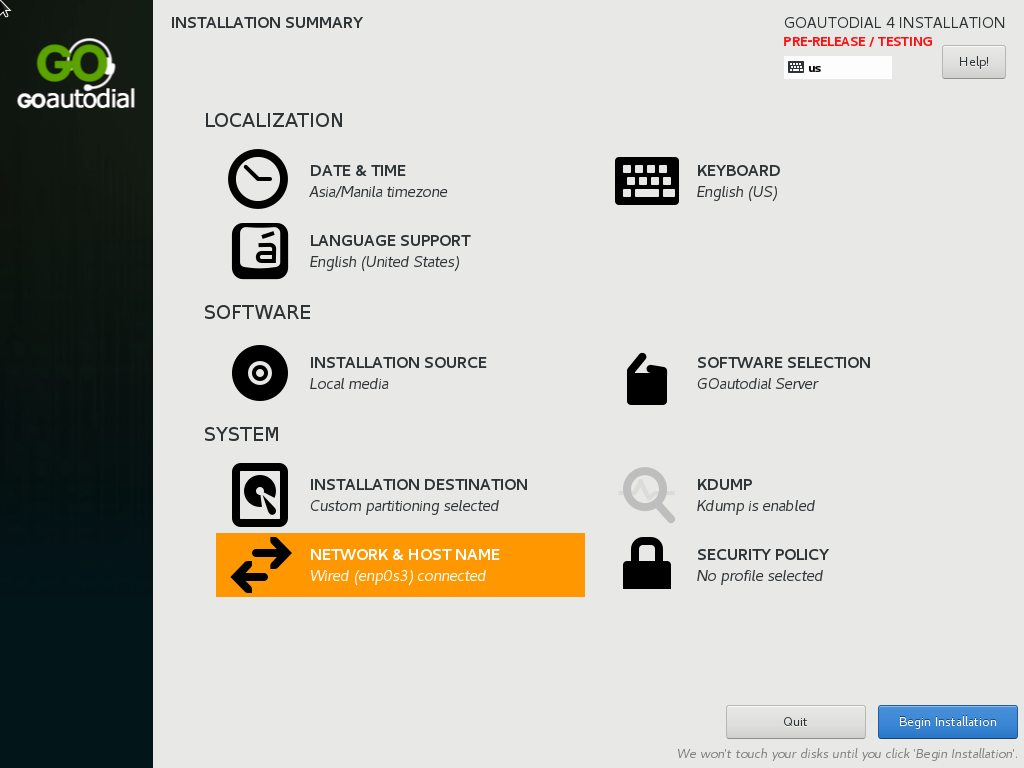
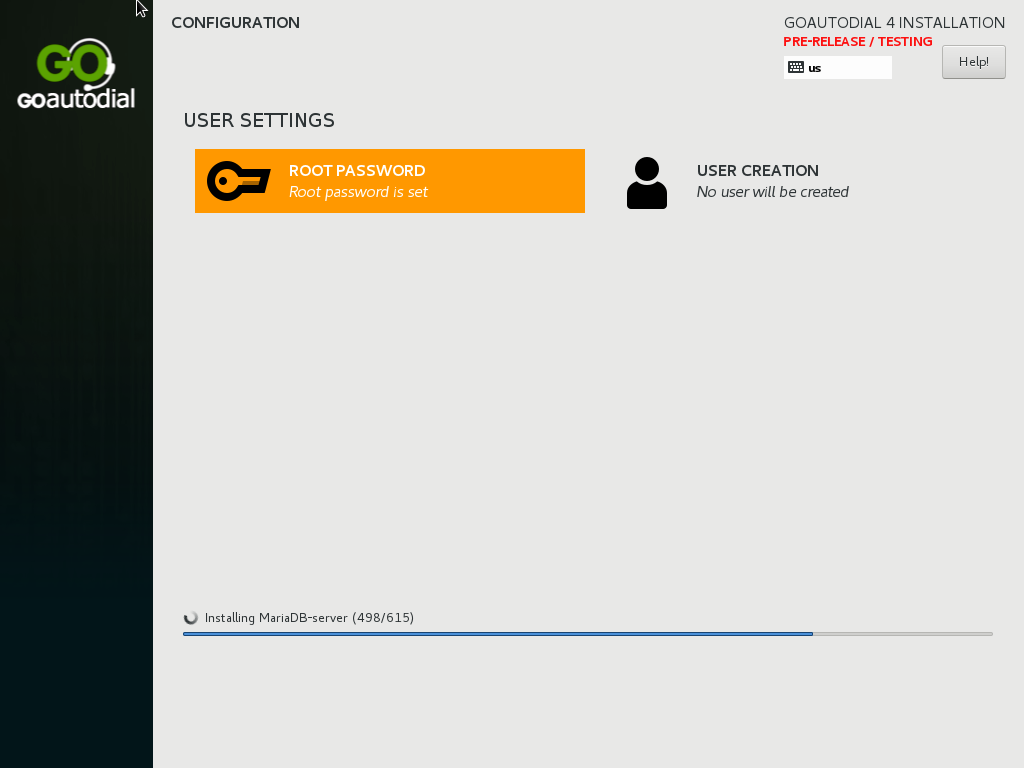
Download:
GOautodial-4-x86_64-Pre-Release-20180929-0618.iso
GOautodial-4-x86_64-Pre-Release-20180929-0618.iso.sha256
Post any installation issues you might have here in this forum section.
Replies (92)
 RE: GOautodial 4 (Pre-Release 20180929-0618) ISO Now Available!
-
Added by Kamrul Hasan Forhad over 5 years ago
RE: GOautodial 4 (Pre-Release 20180929-0618) ISO Now Available!
-
Added by Kamrul Hasan Forhad over 5 years ago
I have installed V4 Final-20191010-0150 and tried to login by using default id Login : goadmin Password : G0autodial2018
But I can't login there showing "Invalid login or password"
I have put my ip to goCRMAPISettings.php but still I cannot login.
Could you help me please to fix the issue?
 RE: GOautodial 4 (Pre-Release 20180929-0618) ISO Now Available!
-
Added by Marco Marco over 5 years ago
RE: GOautodial 4 (Pre-Release 20180929-0618) ISO Now Available!
-
Added by Marco Marco over 5 years ago
Kamrul Hasan Forhad wrote:
I have installed V4 Final-20191010-0150 and tried to login by using default id Login : goadmin Password : G0autodial2018
But I can't login there showing "Invalid login or password"
I have put my ip to goCRMAPISettings.php but still I cannot login.
Could you help me please to fix the issue?
And I have some problem with log in... default login not working..
 RE: GOautodial 4 (Pre-Release 20180929-0618) ISO Now Available!
-
Added by Marco Marco over 5 years ago
RE: GOautodial 4 (Pre-Release 20180929-0618) ISO Now Available!
-
Added by Marco Marco over 5 years ago
Marco Marco wrote:
And I have some problem with log in... default login not working..
 RE: GOautodial 4 (Pre-Release 20180929-0618) ISO Now Available!
-
Added by Player One over 5 years ago
RE: GOautodial 4 (Pre-Release 20180929-0618) ISO Now Available!
-
Added by Player One over 5 years ago
Demian Lizandro Biscocho wrote:
This is the initial GOautodial v4 ISO installer release. Featuring AppKonference (a high-performance Asterisk conferencing module replacing app_meetme) and webRTC. No more timer and DAHDI hardware dependencies. No more softphones and hardphones. Everything via your web browser.
Featuring:
GOautodial v4 web application and APIs
AppKonference 2.7
Asterisk 13.17
Vicidial 2.14b0.5
PHP 7.0
MariaDB 10.1.36
Kamailio 5.0.7GOautodial v4 does not require a timing source to be available anymore. Lack of timing can be a pain when DAHDI hardware is not present. Specially when running in virtualized environment (Amazon AWS, Google cloud, MS Azure and etc) that doesn't support timing cards.
ISO installer screenshots:
Download:
GOautodial-4-x86_64-Pre-Release-20180929-0618.iso
GOautodial-4-x86_64-Pre-Release-20180929-0618.iso.sha256Post any installation issues you might have here in this forum section.
THE LINK TO DOWNLOAD IS EXPIRED. CANNOT OPEN THE WEB PAGE
 RE: GOautodial 4 (Pre-Release 20180929-0618) ISO Now Available!
-
Added by Demian Biscocho over 5 years ago
RE: GOautodial 4 (Pre-Release 20180929-0618) ISO Now Available!
-
Added by Demian Biscocho over 5 years ago
This should be good to go. We have renewed our SSL certificate so downloads should be good working now.
 RE: GOautodial 4 (Pre-Release 20180929-0618) ISO Now Available!
-
Added by Raul Chiarella over 5 years ago
RE: GOautodial 4 (Pre-Release 20180929-0618) ISO Now Available!
-
Added by Raul Chiarella over 5 years ago
Guilherme Bizzani wrote:
Hello, I managed to login by adding my ip addres in this file: /var/www/html/php/goCRMAPISettings.php
I could create an Server, Carrier, Campaign, import some List... But after loging in an agent, when I click on "Login to Dialer", choose one Campaign and click on Submit nothing happens and I get this error on my browser's console: Uncaught TypeError: Cannot read property 'isConnected' of undefined.
Screenshot attached
Hello.
Did you solve this issue? I am experiencing the exact same thing
 RE: GOautodial 4 (Pre-Release 20180929-0618) ISO Now Available!
-
Added by Wittie Manansala over 5 years ago
RE: GOautodial 4 (Pre-Release 20180929-0618) ISO Now Available!
-
Added by Wittie Manansala over 5 years ago
Raul Chiarella wrote:
Guilherme Bizzani wrote:
Hello, I managed to login by adding my ip addres in this file: /var/www/html/php/goCRMAPISettings.php
I could create an Server, Carrier, Campaign, import some List... But after loging in an agent, when I click on "Login to Dialer", choose one Campaign and click on Submit nothing happens and I get this error on my browser's console: Uncaught TypeError: Cannot read property 'isConnected' of undefined.
Screenshot attachedHello.
Did you solve this issue? I am experiencing the exact same thing
Some issue are resolve by updating your server:
Link that may help you:
https://goautodial.org/projects/goautodialce/wiki/HOWTO_Update_latest_version_via_Github
https://goautodial.org/projects/goautodialce/wiki/Goautodial_Getting_Started_Guidev4 (Read section Administration Gui Settings and Configuration Files to check:)
Thanks
 RE: GOautodial 4 (Pre-Release 20180929-0618) ISO Now Available!
-
Added by Luis Perez almost 5 years ago
RE: GOautodial 4 (Pre-Release 20180929-0618) ISO Now Available!
-
Added by Luis Perez almost 5 years ago
Hello,
Is Live Chat and Email support available now at Goautodial4?
Is there a date for Social Media?
Thanks Excellent Work!!!
 RE: GOautodial 4 (Pre-Release 20180929-0618) ISO Now Available!
-
Added by Demian Biscocho almost 5 years ago
RE: GOautodial 4 (Pre-Release 20180929-0618) ISO Now Available!
-
Added by Demian Biscocho almost 5 years ago
Live chat integration is still in development. Partial email support is available already. Just put in your mail settings in the SMTP module. No timetable yet for the Social Media. Would you like to contribute to the development of said features?
 RE: GOautodial 4 (Pre-Release 20180929-0618) ISO Now Available!
-
Added by Arman Grigo almost 5 years ago
RE: GOautodial 4 (Pre-Release 20180929-0618) ISO Now Available!
-
Added by Arman Grigo almost 5 years ago
Miguel Rodriguez wrote:
Demian Biscocho wrote:
Please post the output of the following when you restart Kamailio:
[...]
Or
[...]
Demian
Thanks a lot for your help, and for your work. here are the captures.
Regards
Tengo el mismo problema. Pudiste resolverlo?
I have the same problem. Could you solve it?
 RE: GOautodial 4 (Pre-Release 20180929-0618) ISO Now Available!
-
Added by Tiago Canoas over 4 years ago
RE: GOautodial 4 (Pre-Release 20180929-0618) ISO Now Available!
-
Added by Tiago Canoas over 4 years ago
What is the corret default password for goadmin?
The passsword G0autodial2018 don´t work
I alredy updated using the instruction from the link https://goautodial.org/projects/goautodialce/wiki/HOWTO_Update_latest_version_via_Github
I used this iso to install GOautodial-4-x86_64-Final-20191010-0150.iso
Thanks.
 RE: GOautodial 4 (Pre-Release 20180929-0618) ISO Now Available!
-
Added by Demian Biscocho over 4 years ago
RE: GOautodial 4 (Pre-Release 20180929-0618) ISO Now Available!
-
Added by Demian Biscocho over 4 years ago
That is the correct password. You can manually generate a new encrypted password via:
php /var/www/html/bin/pass_hasher.php
Store the results in the "pass_hash" column in the vicidial_users table for your "goadmin" user.
 RE: GOautodial 4 (Pre-Release 20180929-0618) ISO Now Available!
-
Added by Ja Benda about 4 years ago
RE: GOautodial 4 (Pre-Release 20180929-0618) ISO Now Available!
-
Added by Ja Benda about 4 years ago
I have tested some steps to succesfull instalation from GOautodial 4 (Final 20191010-0150) ISO (without success ;-) )
https://goautodial.org/projects/goautodialce/wiki/Goautodial_Getting_Started_Guidev4
platform KVM on Centos 7 (iso image downloaded to /vm directory)
script for creating vm start.sh
export VM=cc
cd /vm
qemu-img create -f raw /vm/${VM}.qcow2 10G
virt-install \
--connect qemu:///system -n ${VM} \
-r 2048 \
--vcpus=4 \
--disk /vm/${VM}.qcow2,bus=virtio \
-c GOautodial-4-x86_64-Final-20191010-0150.iso \
--graphics vnc,listen=0.0.0.0 --noautoconsole \
--os-type linux \
--os-variant centos7.0 \
--accelerate \
--network=bridge:br1,model=virtio --hvm
Image is not bootable!
The following problem occurred on line 12 of the kickstart file:
Disk "sda" given in ignoredisk command doesnot exist.
I added scsi disk to vm configuration
qemu-img create -f raw /vm/${VM}.sda.qcow2 1M
.... --disk /vm/${VM}.sda.qcow2,bus=scsi \ ....
Instalation:
Configure Network - hostname, Automaticaly connect
Date & Time
Instalation destination - select disk
SSL certificate Lets encrypt,certbot #probaly reason of future failure
export HOSTNAME=YOURHOSTNAME
cat <<EOT >> /etc/httpd/conf.d/${HOSTNAME}.conf
<VirtualHost *:80>
ServerName ${HOSTNAME}
ServerAlias ${HOSTNAME}
DocumentRoot /var/www/html/
</VirtualHost>
<VirtualHost *:443>
ServerName ${HOSTNAME}
ServerAlias ${HOSTNAME}
DocumentRoot /var/www/html/
</VirtualHost>
EOT
systemctl restart httpd
yum install -y epel-release
yum install python-certbot-apache
certbot --apache -d ${HOSTNAME}
Deploying Certificate to VirtualHost /etc/httpd/conf.d/cc.zepter.cz.conf
Redirecting vhost in /etc/httpd/conf.d/cc.zepter.cz.conf to ssl vhost in /etc/httpd/conf.d/cc.zepter.cz.conf
crontab -e
add line
0 0 * * 1 / usr / bin / certbot renew >> /var/log/sslrenew.log
#timezone php
sed -i 's/date.timezone =.*/date.timezone = Europe\/Prague/' /etc/php.ini
#ssl for kamailio browsers refuses connection with old version
sed -i \s/TLSv1/TLSv1.2+/ /etc/kamailio/tls.cfg
Update GOautodial:
export CountryCode=CZE_420 #USA_1 put your contry code
echo "ALTER TABLE go_campaigns ADD COLUMN manual_dial_min_digits INT DEFAULT '6';"|mysql -u root goautodial
echo "ALTER TABLE go_campaigns ADD COLUMN auto_dial_level VARCHAR DEFAULT 'NORMAL';"|mysql -u root goautodial
echo "ALTER TABLE users ADD COLUMN enable_webrtc tinyint(1) DEFAULT '1';"|mysql -u root goautodial
echo "ALTER TABLE go_campaigns ADD COLUMN default_country_code VARCHAR DEFAULT '${CountryCode}';"|mysql -u root goautodial
echo "update system_settings set agent_whisper_enabled='1';"|mysql -u root asterisk
cd /var/www/html
git stash
git pull
cd /var/www/html/goAPIv2
git stash
git pull
cat <<EOT > /var/www/html/php/Config.php
// database configuration
define('DB_USERNAME', 'goautodialu');
define('DB_PASSWORD', 'goautodialu1234');
define('DB_HOST', 'localhost');
define('DB_NAME', 'goautodial');
define('DB_PORT', '3306');
define('DB_NAME_ASTERISK', 'asterisk');
define('DB_USERNAME_KAMAILIO', 'kamailiou');
define('DB_PASSWORD_KAMAILIO', 'kamailiou1234');
define('DB_HOST_KAMAILIO', 'localhost');
define('DB_NAME_KAMAILIO', 'kamailio');
define('DB_PORT_KAMAILIO', '3306');
// other configuration parameters
define('CRM_ADMIN_EMAIL', '[email protected]');
?>
EOT
export IP=yourip
export HOSTNAME=yourhostname
sed -i "s/${IP}/${HOSTNAME}/" /var/www/html/php/goCRMAPISettings.php
#making directory with files for translation if does not exists for you language
cd /var/www/html
find /var/www/html -name en_US|while read FN;do cp $FN ${FN%/*}/cs_CZ;done
#change all stuff to utf8
mysql -N -e "SELECT CONCAT
FROM information_schema.TABLES
WHERE TABLE_SCHEMA in ('asterisk','goautodial','kamailio','osticketdb') AND TABLE_TYPE != 'VIEW';
" \
| while read sql
do
echo $sql
mysql -e "$sql"
done
mysql -N -e "SELECT distinct CONCAT
FROM information_schema.TABLES
WHERE TABLE_SCHEMA in ('asterisk','goautodial','kamailio','osticketdb') AND TABLE_TYPE != 'VIEW';
" \
| while read sql
do
echo $sql
mysql -e "$sql"
done
#set default language
mysql -e "update asterisk.system_settings ss set default_language='cs_CZ'"
#uploading leads to List converts some strings with utf8_encode some not. Database is in utf8 now, converting is not desired
sed -i 's/utf8_encode($first_name)/$first_name/' /var/www/html/goAPIv2/goUploadLeads/goUploadMe.php
sed -i 's/utf8_encode($middle_initial)/$middle_initial/' /var/www/html/goAPIv2/goUploadLeads/goUploadMe.php
sed -i 's/utf8_encode($last_name)/$last_name/' /var/www/html/goAPIv2/goUploadLeads/goUploadMe.php
reboot
Web adminitration https://HOSTNAME/ goadmin/G0autodial2018
Telephony Delete User agent001, List 1001, Campaign TESTCAMP
create user agent001, change password
Settings- Servers set GMT Offset, External Server IP chenge to your hostname
Carriers Add one ( must be 10 digits Dial Prefix, for example 1234567890)
Administration - Settings
Base URL yourhostname
Comopany name, Choose your timezone:, Choose language:
GOautodial Agent Dialer WebRTC Websocket Host/IP: yourhostname, WebRTC SIP Host/IP: yourhostname
add TESTCAMP
Campaign Name: TESTCAMP
Carrier use for Campaign: your carrier
leave default
Dial Method: Manual
OFF, OFF, OFF
Update created campaign, Defaultscript, Call Notes Per Call
Local Calltime: 24hours
Call Notes Per Call: Enabled
Add List, Campaign:TESTCAMP
Does not work :-(
Unable to connect to wss://cc.zepter.cz:4344 invalid certififcate authority
There is probably issues with certbot, ...
I have working instalation with letsencrypt
 RE: GOautodial 4 (Pre-Release 20180929-0618) ISO Now Available!
-
Added by Ja Benda about 4 years ago
RE: GOautodial 4 (Pre-Release 20180929-0618) ISO Now Available!
-
Added by Ja Benda about 4 years ago
command for converting to utf8:
#change all stuff to utf8
mysql -N -e "SELECT CONCAT('ALTER TABLE ',TABLE_SCHEMA,'.', TABLE_NAME, ' CONVERT TO CHARACTER SET utf8 COLLATE utf8_unicode_ci;')
FROM information_schema.TABLES
WHERE TABLE_SCHEMA in ('asterisk','goautodial','kamailio','osticketdb') AND TABLE_TYPE != 'VIEW';
" \
| while read sql
do
echo $sql
mysql -e "$sql"
done
mysql -N -e "SELECT distinct CONCAT('ALTER DATABASE ',TABLE_SCHEMA, ' DEFAULT CHARACTER SET utf8 DEFAULT COLLATE utf8_unicode_ci;')
FROM information_schema.TABLES
WHERE TABLE_SCHEMA in ('asterisk','goautodial','kamailio','osticketdb') AND TABLE_TYPE != 'VIEW';
" \
| while read sql
do
echo $sql
mysql -e "$sql"
done
 RE: GOautodial 4 (Pre-Release 20180929-0618) ISO Now Available!
-
Added by DANILO MENEZCO over 3 years ago
RE: GOautodial 4 (Pre-Release 20180929-0618) ISO Now Available!
-
Added by DANILO MENEZCO over 3 years ago
Guilherme Bizzani wrote in RE: GOautodial 4 (Pre-Release 20180929-0618) ISO Now Avai...:
For everyone that cannot login to the system, change this file: /var/www/html/php/goCRMAPISettings.php
add your ip addres in the first line at:
[...]
I cannot enter it does not show me an IP, when I put the path /var/www/html/php/goCRMAPISettings.php
to modify the file and put my IP it tells me access denied
 RE: GOautodial 4 (Pre-Release 20180929-0618) ISO Now Available!
-
Added by Zahir Galant over 3 years ago
RE: GOautodial 4 (Pre-Release 20180929-0618) ISO Now Available!
-
Added by Zahir Galant over 3 years ago
Demian Lizandro Biscocho wrote in RE: GOautodial 4 (Pre-Release 20180929-0618) ISO Now Avai...:
That is the correct password. You can manually generate a new encrypted password via:
[...]
Store the results in the "pass_hash" column in the vicidial_users table for your "goadmin" user.
Tried this and doesn't seem to work.
Latest update at this time breaks the login completely.
You're locked out after updating.
 RE: GOautodial 4 (Pre-Release 20180929-0618) ISO Now Available!
-
Added by Demian Biscocho over 3 years ago
RE: GOautodial 4 (Pre-Release 20180929-0618) ISO Now Available!
-
Added by Demian Biscocho over 3 years ago
Please update to the latest Github version.
Updated instructions here:
https://goautodial.org/projects/goautodialce/wiki/HOWTO_Update_latest_version_via_Github
Also, see news here:
- « Previous
- 1
- 2
- 3
- 4
- Next »

