 ISO install stuck in "Logging in to your phone. Please wait..."
ISO install stuck in "Logging in to your phone. Please wait..."
Added by Coman Tudor almost 3 years ago
Hello guys,
I dont know if someone had this problem before, i mean passing by the iso and get stuck here. The iso file is "GOautodial-4-x86_64-Final-20191010-0150.iso". Maybe i missed a step or didn't done something right when i installed it, but i need help. I am stuck on this since yesterday.
Thank you !
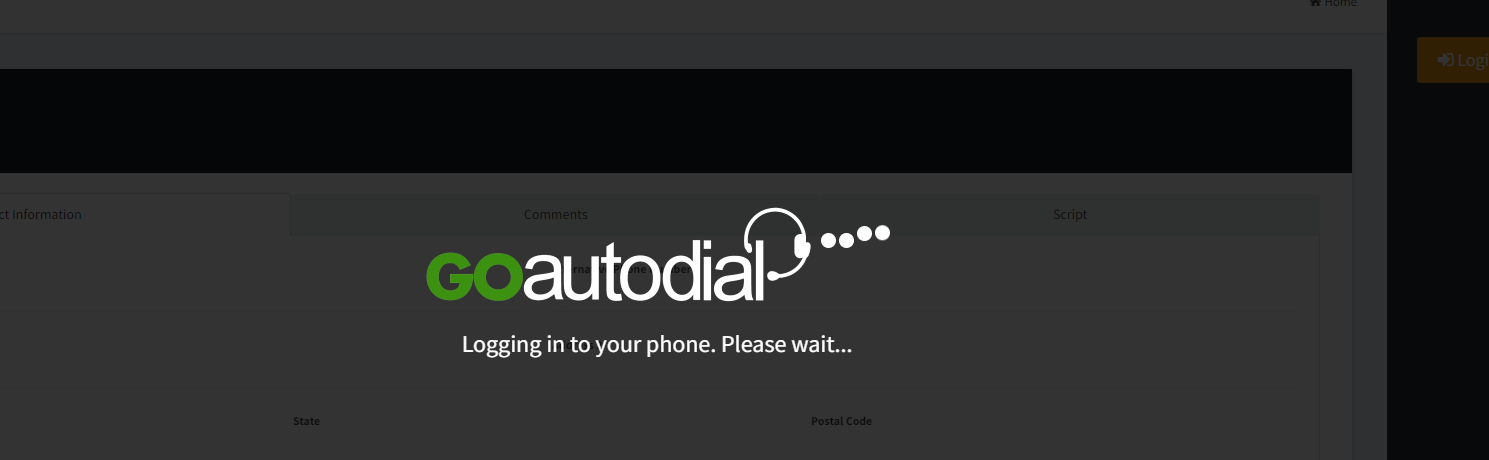
Replies (19)
 RE: ISO install stuck in "Logging in to your phone. Please wait..."
-
Added by Jackie Alfonso almost 3 years ago
RE: ISO install stuck in "Logging in to your phone. Please wait..."
-
Added by Jackie Alfonso almost 3 years ago
Hi,
Please make sure that you've followed also the steps on this link https://goautodial.org/projects/goautodialce/wiki/HOWTO_Update_latest_version_via_Github
 RE: ISO install stuck in "Logging in to your phone. Please wait..."
-
Added by Coman Tudor almost 3 years ago
RE: ISO install stuck in "Logging in to your phone. Please wait..."
-
Added by Coman Tudor almost 3 years ago
Jackie Alfonso wrote in RE: ISO install stuck in "Logging in to your phone. Pleas...:
Hi,
Please make sure that you've followed also the steps on this link https://goautodial.org/projects/goautodialce/wiki/HOWTO_Update_latest_version_via_Github
Hey,
Well, since yesterday, i think i did all the steps i could find on the forum x). I managed to fix this but now i'm stuck on another issue. 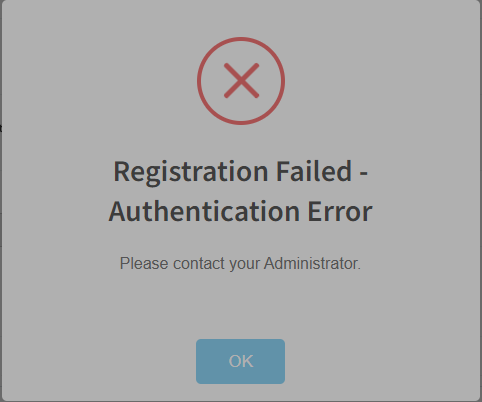
And when i check the logs i found that NGCP it's not starting and i dont know what to do, i'm looking for a solution since yesterday. The logs are :
"
Jul 21 13:50:27 localhost systemd: Starting LSB: NGCP rtpengine...
Jul 21 13:50:27 localhost ngcp-rtpengine: Loading module for in-kernel packet forwarding
Jul 21 13:50:27 localhost ngcp-rtpengine: modprobe: FATAL: Module xt_RTPENGINE not found.
Jul 21 13:50:27 localhost ngcp-rtpengine: iptables: Chain already exists.
Jul 21 13:50:27 localhost ngcp-rtpengine: iptables: No chain/target/match by that name.
Jul 21 13:50:27 localhost ngcp-rtpengine: ip6tables: Chain already exists.
Jul 21 13:50:27 localhost ngcp-rtpengine: ip6tables: No chain/target/match by that name.
Jul 21 13:50:27 localhost rtpengine19991: INFO: Generating new DTLS certificate
Jul 21 13:50:27 localhost rtpengine19991: ERR: FAILED TO CREATE KERNEL TABLE 0 (No such file or directory), KERNEL FORWARDING DISABLED
Jul 21 13:50:27 localhost rtpengine19991: CRIT: Userspace fallback disallowed - exiting
Jul 21 13:50:27 localhost ngcp-rtpengine: Starting rtpengine: [1658404227.297123] ERR: FAILED TO CREATE KERNEL TABLE 0 (No such file or directory), KERNEL FORWARDING DISABLED
Jul 21 13:50:27 localhost ngcp-rtpengine: [1658404227.297134] CRIT: Userspace fallback disallowed - exiting
Jul 21 13:50:27 localhost ngcp-rtpengine: [ÉCHOUÉ]
Jul 21 13:50:27 localhost systemd: ngcp-rtpengine.service: control process exited, code=exited status=1
Jul 21 13:50:27 localhost systemd: Failed to start LSB: NGCP rtpengine.
Jul 21 13:50:27 localhost systemd: Unit ngcp-rtpengine.service entered failed state.
Jul 21 13:50:27 localhost systemd: ngcp-rtpengine.service failed.
"
If someone have an idea i'll take it, thanks !
 RE: ISO install stuck in "Logging in to your phone. Please wait..."
-
Added by Jackie Alfonso almost 3 years ago
RE: ISO install stuck in "Logging in to your phone. Please wait..."
-
Added by Jackie Alfonso almost 3 years ago
Hi, Please double check as well the GOWebrtc settings on the admin GUI settings
https://goautodial.org/projects/goautodialce/wiki/Goautodial_Getting_Started_Guidev4
 RE: ISO install stuck in "Logging in to your phone. Please wait..."
-
Added by Coman Tudor almost 3 years ago
RE: ISO install stuck in "Logging in to your phone. Please wait..."
-
Added by Coman Tudor almost 3 years ago
Jackie Alfonso wrote in RE: ISO install stuck in "Logging in to your phone. Pleas...:
Hi, Please double check as well the GOWebrtc settings on the admin GUI settings
https://goautodial.org/projects/goautodialce/wiki/Goautodial_Getting_Started_Guidev4
I already did, i aslo tried by installing myself step by step (scratch) and same issue, i don't know maybe i'm the problem
 RE: ISO install stuck in "Logging in to your phone. Please wait..."
-
Added by Wittie Manansala almost 3 years ago
RE: ISO install stuck in "Logging in to your phone. Please wait..."
-
Added by Wittie Manansala almost 3 years ago
Hi,
Based in your logs your encountering issue in RTPEengine, when using ISO rtpengine should working properly.
Try the following:
1. Double check your settings in https://goautodial.org/projects/goautodialce/wiki/Goautodial_Getting_Started_Guidev4 ( Configuration Files Section) specially nano /etc/rtpengine/rtpengine.conf
Thanks
 RE: ISO install stuck in "Logging in to your phone. Please wait..."
-
Added by Coman Tudor almost 3 years ago
RE: ISO install stuck in "Logging in to your phone. Please wait..."
-
Added by Coman Tudor almost 3 years ago
Wittie Manansala wrote in RE: ISO install stuck in "Logging in to your phone. Pleas...:
Hi,
Based in your logs your encountering issue in RTPEengine, when using ISO rtpengine should working properly.
Try the following:
1. Double check your settings in https://goautodial.org/projects/goautodialce/wiki/Goautodial_Getting_Started_Guidev4 ( Configuration Files Section) specially nano /etc/rtpengine/rtpengine.conf
Thanks
Hey ! I did it again and now it's working thanks !
Now I'm trying to connect to the dialer with my sip server and user and it seems like he can't login, thats why i'm stuck in the "logging to my phone". I verified the carrier and it should be good. Do you think it's an Asterisk problem or i did something wrong ?
Thanks !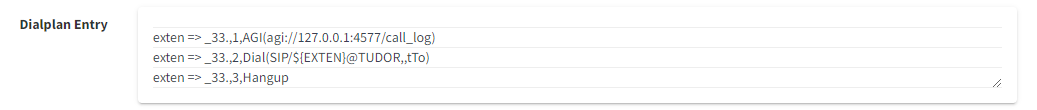

| clipboard-202207261146-oq8xp.png (19.7 KB) clipboard-202207261146-oq8xp.png | Dialplan entry | ||
| clipboard-202207261147-mwi6j.png (14.4 KB) clipboard-202207261147-mwi6j.png | account entry |
 RE: ISO install stuck in "Logging in to your phone. Please wait..."
-
Added by Coman Tudor almost 3 years ago
RE: ISO install stuck in "Logging in to your phone. Please wait..."
-
Added by Coman Tudor almost 3 years ago
Coman Tudor wrote in RE: ISO install stuck in "Logging in to your phone. Pleas...:
Wittie Manansala wrote in RE: ISO install stuck in "Logging in to your phone. Pleas...:
Hi,
Based in your logs your encountering issue in RTPEengine, when using ISO rtpengine should working properly.
Try the following:
1. Double check your settings in https://goautodial.org/projects/goautodialce/wiki/Goautodial_Getting_Started_Guidev4 ( Configuration Files Section) specially nano /etc/rtpengine/rtpengine.conf
Thanks
Hey ! I did it again and now it's working thanks !
Now I'm trying to connect to the dialer with my sip server and user and it seems like he can't login, thats why i'm stuck in the "logging to my phone". I verified the carrier and it should be good. Do you think it's an Asterisk problem or i did something wrong ?
Thanks !
I forgot to join my asterisk logs, here it is.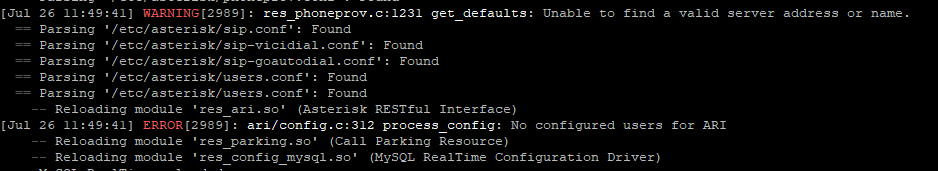
 RE: ISO install stuck in "Logging in to your phone. Please wait..."
-
Added by Coman Tudor almost 3 years ago
RE: ISO install stuck in "Logging in to your phone. Please wait..."
-
Added by Coman Tudor almost 3 years ago
Coman Tudor wrote in RE: ISO install stuck in "Logging in to your phone. Pleas...:
Coman Tudor wrote in RE: ISO install stuck in "Logging in to your phone. Pleas...:
Wittie Manansala wrote in RE: ISO install stuck in "Logging in to your phone. Pleas...:
Hi,
Based in your logs your encountering issue in RTPEengine, when using ISO rtpengine should working properly.
Try the following:
1. Double check your settings in https://goautodial.org/projects/goautodialce/wiki/Goautodial_Getting_Started_Guidev4 ( Configuration Files Section) specially nano /etc/rtpengine/rtpengine.conf
Thanks
Hey ! I did it again and now it's working thanks !
Now I'm trying to connect to the dialer with my sip server and user and it seems like he can't login, thats why i'm stuck in the "logging to my phone". I verified the carrier and it should be good. Do you think it's an Asterisk problem or i did something wrong ?
Thanks !
I forgot to join my asterisk logs, here it is.
Problem solved, i had to put in "/etc/kamailio/tls.cfg" on the row method=TLv1 => TLsv1+, and now i have a new problem.
For this one i have no idea what can i do.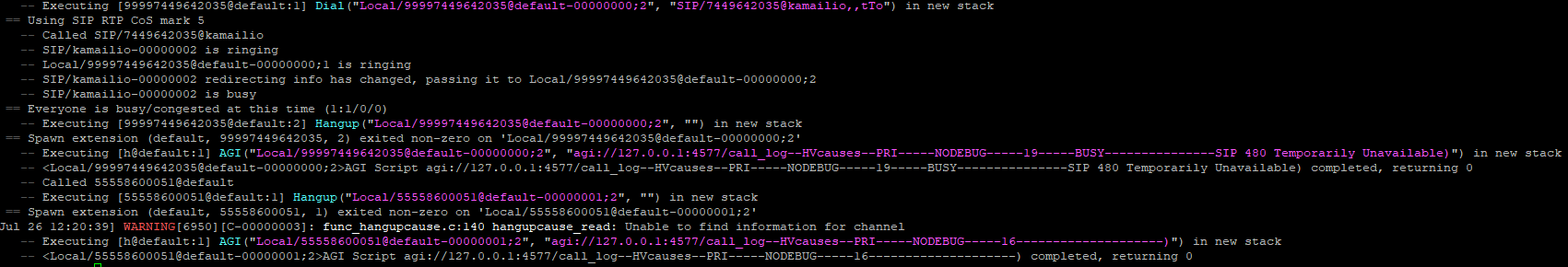
 RE: ISO install stuck in "Logging in to your phone. Please wait..."
-
Added by Wittie Manansala almost 3 years ago
RE: ISO install stuck in "Logging in to your phone. Please wait..."
-
Added by Wittie Manansala almost 3 years ago
Hi
Reboot your server.
Try to re-create your users or agents and provide again your asterisk cli if you still experiencing issue.
Thanks
 RE: ISO install stuck in "Logging in to your phone. Please wait..."
-
Added by Coman Tudor almost 3 years ago
RE: ISO install stuck in "Logging in to your phone. Please wait..."
-
Added by Coman Tudor almost 3 years ago
Wittie Manansala wrote in RE: ISO install stuck in "Logging in to your phone. Pleas...:
Hi
Reboot your server.
Try to re-create your users or agents and provide again your asterisk cli if you still experiencing issue.
Thanks
Hey,
I rebooted the server and created a new agent and I still have the issue.
On the web console I have nothing aswell.
It comes maybe from my carrier ?
Thanks
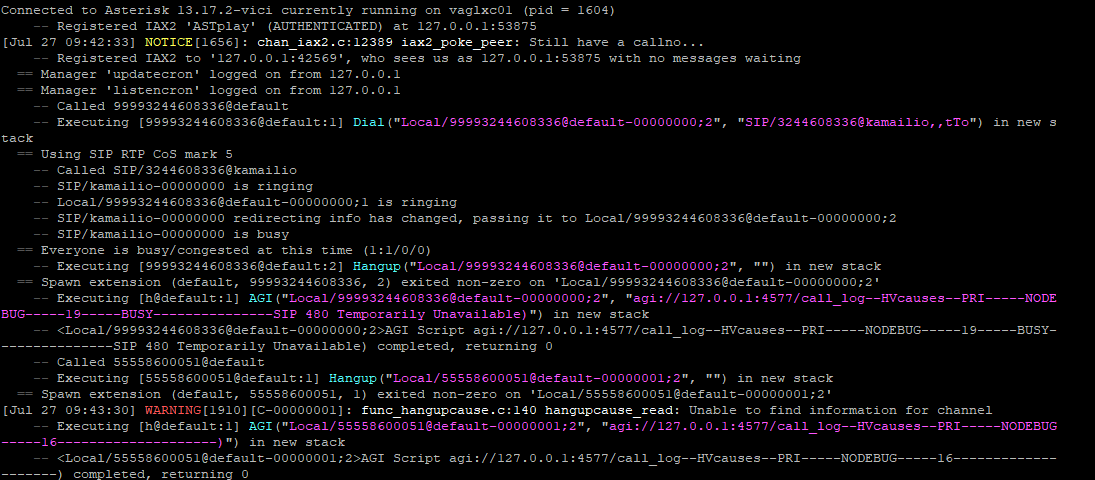
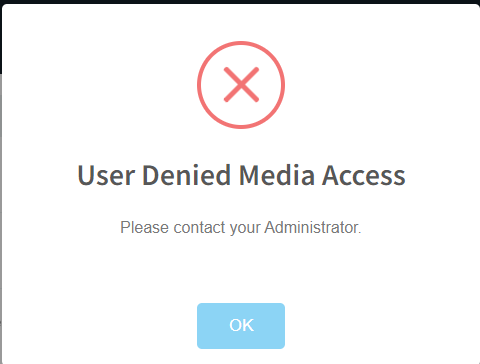
| clipboard-202207270945-hnwwc.png (80.2 KB) clipboard-202207270945-hnwwc.png | Asterisk CLI | ||
| clipboard-202207270945-3uzuf.png (13.4 KB) clipboard-202207270945-3uzuf.png | Web pop up |
 RE: ISO install stuck in "Logging in to your phone. Please wait..."
-
Added by Jackie Alfonso almost 3 years ago
RE: ISO install stuck in "Logging in to your phone. Please wait..."
-
Added by Jackie Alfonso almost 3 years ago
Coman Tudor wrote in RE: ISO install stuck in "Logging in to your phone. Pleas...:
Wittie Manansala wrote in RE: ISO install stuck in "Logging in to your phone. Pleas...:
Hi
Reboot your server.
Try to re-create your users or agents and provide again your asterisk cli if you still experiencing issue.
Thanks
Hey,
I rebooted the server and created a new agent and I still have the issue.
On the web console I have nothing aswell.
It comes maybe from my carrier ?
Thanks
Hi,
User Media Access Denied means the microphone is not allowed on your web browser.
please try to allow first then log back in..
 RE: ISO install stuck in "Logging in to your phone. Please wait..."
-
Added by Coman Tudor almost 3 years ago
RE: ISO install stuck in "Logging in to your phone. Please wait..."
-
Added by Coman Tudor almost 3 years ago
Jackie Alfonso wrote in RE: ISO install stuck in "Logging in to your phone. Pleas...:
Coman Tudor wrote in RE: ISO install stuck in "Logging in to your phone. Pleas...:
Wittie Manansala wrote in RE: ISO install stuck in "Logging in to your phone. Pleas...:
Hi
Reboot your server.
Try to re-create your users or agents and provide again your asterisk cli if you still experiencing issue.
Thanks
Hey,
I rebooted the server and created a new agent and I still have the issue.
On the web console I have nothing aswell.
It comes maybe from my carrier ?
Thanks
Hi,
User Media Access Denied means the microphone is not allowed on your web browser.
please try to allow first then log back in..
Hey ! It works i can connect to the dialer thank you! Itried to call but i can't, I feel like it only takes USA numbers i can't call French numbers for example, did i miss a tutorial or something ? but the dialer works and thats great !
Thank you to everyone !
 RE: ISO install stuck in "Logging in to your phone. Please wait..."
-
Added by Jackie Alfonso almost 3 years ago
RE: ISO install stuck in "Logging in to your phone. Please wait..."
-
Added by Jackie Alfonso almost 3 years ago
Coman Tudor wrote in RE: ISO install stuck in "Logging in to your phone. Pleas...:
Jackie Alfonso wrote in RE: ISO install stuck in "Logging in to your phone. Pleas...:
Coman Tudor wrote in RE: ISO install stuck in "Logging in to your phone. Pleas...:
Wittie Manansala wrote in RE: ISO install stuck in "Logging in to your phone. Pleas...:
Hi
Reboot your server.
Try to re-create your users or agents and provide again your asterisk cli if you still experiencing issue.
Thanks
Hey,
I rebooted the server and created a new agent and I still have the issue.
On the web console I have nothing aswell.
It comes maybe from my carrier ?
Thanks
Hi,
User Media Access Denied means the microphone is not allowed on your web browser.
please try to allow first then log back in..Hey ! It works i can connect to the dialer thank you! Itried to call but i can't, I feel like it only takes USA numbers i can't call French numbers for example, did i miss a tutorial or something ? but the dialer works and thats great !
Thank you to everyone !
Please make sure that the routes is available on your carrier provider and if you select the french flag on the manual dial box
 RE: ISO install stuck in "Logging in to your phone. Please wait..."
-
Added by Coman Tudor almost 3 years ago
RE: ISO install stuck in "Logging in to your phone. Please wait..."
-
Added by Coman Tudor almost 3 years ago
Jackie Alfonso wrote in RE: ISO install stuck in "Logging in to your phone. Pleas...:
Coman Tudor wrote in RE: ISO install stuck in "Logging in to your phone. Pleas...:
Jackie Alfonso wrote in RE: ISO install stuck in "Logging in to your phone. Pleas...:
Coman Tudor wrote in RE: ISO install stuck in "Logging in to your phone. Pleas...:
Wittie Manansala wrote in RE: ISO install stuck in "Logging in to your phone. Pleas...:
Hi
Reboot your server.
Try to re-create your users or agents and provide again your asterisk cli if you still experiencing issue.
Thanks
Hey,
I rebooted the server and created a new agent and I still have the issue.
On the web console I have nothing aswell.
It comes maybe from my carrier ?
Thanks
Hi,
User Media Access Denied means the microphone is not allowed on your web browser.
please try to allow first then log back in..Hey ! It works i can connect to the dialer thank you! Itried to call but i can't, I feel like it only takes USA numbers i can't call French numbers for example, did i miss a tutorial or something ? but the dialer works and thats great !
Thank you to everyone !
Please make sure that the routes is available on your carrier provider and if you select the french flag on the manual dial box
Hey,
I don't understand what do you mean by "the routes is available on my carrier provider", so if i already have an id and phone i should pass by my provider to use the software ?
 RE: ISO install stuck in "Logging in to your phone. Please wait..."
-
Added by Jackie Alfonso almost 3 years ago
RE: ISO install stuck in "Logging in to your phone. Please wait..."
-
Added by Jackie Alfonso almost 3 years ago
Coman Tudor wrote in RE: ISO install stuck in "Logging in to your phone. Pleas...:
Jackie Alfonso wrote in RE: ISO install stuck in "Logging in to your phone. Pleas...:
Coman Tudor wrote in RE: ISO install stuck in "Logging in to your phone. Pleas...:
Jackie Alfonso wrote in RE: ISO install stuck in "Logging in to your phone. Pleas...:
Coman Tudor wrote in RE: ISO install stuck in "Logging in to your phone. Pleas...:
Wittie Manansala wrote in RE: ISO install stuck in "Logging in to your phone. Pleas...:
Hi
Reboot your server.
Try to re-create your users or agents and provide again your asterisk cli if you still experiencing issue.
Thanks
Hey,
I rebooted the server and created a new agent and I still have the issue.
On the web console I have nothing aswell.
It comes maybe from my carrier ?
Thanks
Hi,
User Media Access Denied means the microphone is not allowed on your web browser.
please try to allow first then log back in..Hey ! It works i can connect to the dialer thank you! Itried to call but i can't, I feel like it only takes USA numbers i can't call French numbers for example, did i miss a tutorial or something ? but the dialer works and thats great !
Thank you to everyone !
Please make sure that the routes is available on your carrier provider and if you select the french flag on the manual dial box
Hey,
I don't understand what do you mean by "the routes is available on my carrier provider", so if i already have an id and phone i should pass by my provider to use the software ?
Hi,
If you can call US successfully it only means that the FRANCE call route on your carrier is not open or available. You may coordinate with your carrier provider if France call routes are open.
once they verified and says that the France route is opened. you may test it again.
Thank you!
 RE: ISO install stuck in "Logging in to your phone. Please wait..."
-
Added by Coman Tudor almost 3 years ago
RE: ISO install stuck in "Logging in to your phone. Please wait..."
-
Added by Coman Tudor almost 3 years ago
Jackie Alfonso wrote in RE: ISO install stuck in "Logging in to your phone. Pleas...:
Coman Tudor wrote in RE: ISO install stuck in "Logging in to your phone. Pleas...:
Jackie Alfonso wrote in RE: ISO install stuck in "Logging in to your phone. Pleas...:
Coman Tudor wrote in RE: ISO install stuck in "Logging in to your phone. Pleas...:
Jackie Alfonso wrote in RE: ISO install stuck in "Logging in to your phone. Pleas...:
Coman Tudor wrote in RE: ISO install stuck in "Logging in to your phone. Pleas...:
Wittie Manansala wrote in RE: ISO install stuck in "Logging in to your phone. Pleas...:
Hi
Reboot your server.
Try to re-create your users or agents and provide again your asterisk cli if you still experiencing issue.
Thanks
Hey,
I rebooted the server and created a new agent and I still have the issue.
On the web console I have nothing aswell.
It comes maybe from my carrier ?
Thanks
Hi,
User Media Access Denied means the microphone is not allowed on your web browser.
please try to allow first then log back in..Hey ! It works i can connect to the dialer thank you! Itried to call but i can't, I feel like it only takes USA numbers i can't call French numbers for example, did i miss a tutorial or something ? but the dialer works and thats great !
Thank you to everyone !
Please make sure that the routes is available on your carrier provider and if you select the french flag on the manual dial box
Hey,
I don't understand what do you mean by "the routes is available on my carrier provider", so if i already have an id and phone i should pass by my provider to use the software ?
Hi,
If you can call US successfully it only means that the FRANCE call route on your carrier is not open or available. You may coordinate with your carrier provider if France call routes are open.
once they verified and says that the France route is opened. you may test it again.Thank you!
Hey,
Okay i will check that, anyways thank you for your help and i think the ticket can be closed because it's another problem i have :)
 RE: ISO install stuck in "Logging in to your phone. Please wait..."
-
Added by Demian Biscocho almost 3 years ago
RE: ISO install stuck in "Logging in to your phone. Please wait..."
-
Added by Demian Biscocho almost 3 years ago
Try using our VoIP services "JustGoVoIP". We have A to Z routes at very competitive rates. Plus using our services directly contributes in funding the GOautodial open source project.
 RE: ISO install stuck in "Logging in to your phone. Please wait..."
-
Added by Coman Tudor almost 3 years ago
RE: ISO install stuck in "Logging in to your phone. Please wait..."
-
Added by Coman Tudor almost 3 years ago
Demian Lizandro Biscocho wrote in RE: ISO install stuck in "Logging in to your phone. Pleas...:
Try using our VoIP services "JustGoVoIP". We have A to Z routes at very competitive rates. Plus using our services directly contributes in funding the GOautodial open source project.
Hello !
Okay well i tried to do a carrier by JustGoVoIP and i have this error, and now i don't know if i can do something on my side ! 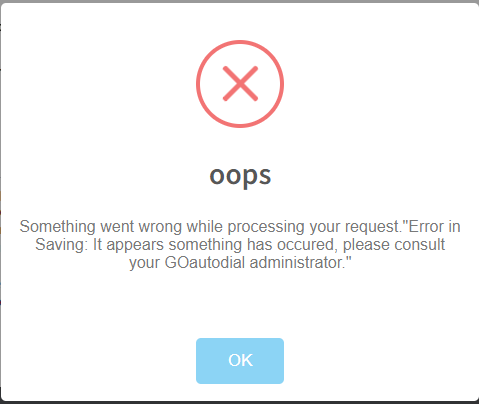
 RE: ISO install stuck in "Logging in to your phone. Please wait..."
-
Added by Lois Borce almost 3 years ago
RE: ISO install stuck in "Logging in to your phone. Please wait..."
-
Added by Lois Borce almost 3 years ago
Hi Coman Tudor,
You may register your company using this link: https://portal.goautodial.com/register.php and purchase our "Initial Call Minutes" worth $70 to start your VoIP service with GoAutoDial. Also, check this link to order: https://portal.goautodial.com/cart.php?a=view.
Hope to hear from you soon and have a wonderful day!




