 Version 4 scratch install HOWTO help!
Version 4 scratch install HOWTO help!
Added by Demian Biscocho almost 7 years ago
Post all your v4 scratch install related issues and problems, solutions and fixes and etc here.
RTPEngine:
You need to install the following:
ngcp-rtpengine-kernel-6.4.0.0-1.el7.x86_64 ngcp-rtpengine-dkms-6.4.0.0-1.el7.noarch dkms-2.6.1-1.el7.noarch
This should do the trick:
yum install ngcp-rtpengine-kernel ngcp-rtpengine-dkms dkms kernel-devel
Recompile the kernel module:
cd /usr/src/ngcp-rtpengine-6.4.0.0-1.el7/ make make install
Restart RTPEngine:
systemctl restart ngcp-rtpengine
Replies (43)
 RE: Version 4 scratch install HOWTO help!
-
Added by Jorge Cornejo over 6 years ago
RE: Version 4 scratch install HOWTO help!
-
Added by Jorge Cornejo over 6 years ago
Ah, also had to update the WebRTC settings at the Admin page...no clue why these values were not automatically filled.
You will find a few vaglxc01.goautodial.com which is not what you want, you want your real domain or subdomain there
 RE: Version 4 scratch install HOWTO help!
-
Added by Mahmoud Benhissoune almost 6 years ago
RE: Version 4 scratch install HOWTO help!
-
Added by Mahmoud Benhissoune almost 6 years ago
hi thanks in advance for your help
so i followed this tutorial h[[ttps://goautodial.org/projects/goautodialce/wiki/Version_4_How_To_Install_Goautodial_From_Scratch_using_CentOS_7X]]
and i'm using a contabo VPS
i found some big issus like :
1 ngcp-rtpengine not properly installed and when i try to reinstall it it giveme he nothing to do messages
2 the databases are not created automaticaly and there is a mismatch between the name in the db wich is "goautodial" and the name in the tutorial wich is "goautodialdb"
3 when i try to import the sql file manually it give me the message 'related to mariadb version';
think you all
 RE: Version 4 scratch install HOWTO help!
-
Added by Steve Turner almost 6 years ago
RE: Version 4 scratch install HOWTO help!
-
Added by Steve Turner almost 6 years ago
Mahmoud Benhissoune wrote:
hi thanks in advance for your help
so i followed this tutorial h[[ttps://goautodial.org/projects/goautodialce/wiki/Version_4_How_To_Install_Goautodial_From_Scratch_using_CentOS_7X]]
and i'm using a contabo VPSi found some big issus like :
1 ngcp-rtpengine not properly installed and when i try to reinstall it it giveme he nothing to do messages
2 the databases are not created automaticaly and there is a mismatch between the name in the db wich is "goautodial" and the name in the tutorial wich is "goautodialdb"
3 when i try to import the sql file manually it give me the message 'related to mariadb version';
think you all
What I have found is that before the goautodial-ce install, reboot. this finishes any kernel updates and starts all the services. If you run the install, mysql is not started unless you have done so manually and the databases are not created. ALSO, after running the goautodial-ce install.sh, the dataabases do not show in MYSQL so another reboot and amazingly the databases are created on reboot.
seems that rebooting inbetween each step is beneficial.
 RE: Version 4 scratch install HOWTO help!
-
Added by hicham DZ almost 6 years ago
RE: Version 4 scratch install HOWTO help!
-
Added by hicham DZ almost 6 years ago
hi guys
i followed guide 'CentOS'
i have this problem :
ERROR 2002 (HY000): Can't connect to local MySQL server through socket '/var/lib/mysql/mysql.sock' (2 "No such file or directory")
 RE: Version 4 scratch install HOWTO help!
-
Added by Wittie Manansala almost 6 years ago
RE: Version 4 scratch install HOWTO help!
-
Added by Wittie Manansala almost 6 years ago
Hi,
What is the output of this command?
systemctl status mariadb
Thanks
 RE: Version 4 scratch install HOWTO help! Kama
-
Added by Ratanraj Singh over 5 years ago
RE: Version 4 scratch install HOWTO help! Kama
-
Added by Ratanraj Singh over 5 years ago
I have installed goautodail 4 successfully, but i am troubling with RTPengine and kamailio services as these service have not started. have done the IP configuration manually in kamailio.cfg and rtpengine.
please refer the attached screen shot for your further understanding.
Kindly assist on this.
| rtpengine.JPG (114 KB) rtpengine.JPG | |||
| kamalio error.JPG (310 KB) kamalio error.JPG |
 RE: Version 4 scratch install HOWTO help!
-
Added by Vericar De Espiritu Santo over 5 years ago
RE: Version 4 scratch install HOWTO help!
-
Added by Vericar De Espiritu Santo over 5 years ago
i have problems with kamailio. and i cant log in into the dialer, agents can't call
 RE: Version 4 scratch install HOWTO help!
-
Added by Levy Ryan Nolasco over 5 years ago
RE: Version 4 scratch install HOWTO help!
-
Added by Levy Ryan Nolasco over 5 years ago
Hi,
Please check the following settings if you set it accordingly.
Configuration Files
nano /var/www/html/php/Config.php
<?php
// database configuration
define('DB_USERNAME', 'goautodialu');
define('DB_PASSWORD', 'goautodialu1234');
define('DB_HOST', 'localhost');
define('DB_NAME', 'goautodial');
define('DB_PORT', '3306');
define('DB_NAME_ASTERISK', 'asterisk');
define('DB_USERNAME_KAMAILIO', 'kamailiou');
define('DB_PASSWORD_KAMAILIO', 'kamailiou1234');
define('DB_HOST_KAMAILIO', 'localhost');
define('DB_NAME_KAMAILIO', 'kamailio');
define('DB_PORT_KAMAILIO', '3306');
// other configuration parameters
define('CRM_ADMIN_EMAIL', '[email protected]');
?>
nano /var/www/html/php/goCRMAPISettings.php
<?php
define ('gourl', 'https://192.168.22.9/goAPIv2');
define ('goUser', 'goAPI');
define ('responsetype', 'json');
?>
nano /etc/kamailio/kamailio.cfg
#!substdef "!MY_IP_ADDR!192.168.22.9!g"
#!substdef "!MY_DOMAIN!vaglxc01.goautodial.com!g"
/* add local domain aliases */
alias="192.168.22.9"
alias="vaglxc01.goautodial.com"
/* uncomment and configure the following line if you want Kamailio to
bind on a specific interface/port/proto (default bind on all available) */
listen=udp:127.0.0.1:5060
listen=udp:192.168.22.9:5060
# ----- rtpengine params -----
modparam("rtpengine", "rtpengine_sock", "udp:127.0.0.1:5066")
modparam("rtpengine", "rtpengine_disable_tout", 20)
#modparam("rtpengine", "db_url", DBURL)
nano /etc/rtpengine/rtpengine.conf
[rtpengine] table = 0 # no-fallback = false ### for userspace forwarding only: # table = -1 ### a single interface: interface = 192.168.22.9 ### separate multiple interfaces with semicolons: # interface = internal/12.23.34.45;external/23.34.45.54 ### for different advertised address: # interface = 12.23.34.45!23.34.45.56
 RE: Version 4 scratch install HOWTO help!
-
Added by Ratanraj Singh over 5 years ago
RE: Version 4 scratch install HOWTO help!
-
Added by Ratanraj Singh over 5 years ago
Levy Ryan Nolasco wrote:
Hi,
Please check the following settings if you set it accordingly.
Configuration Files
nano /var/www/html/php/Config.php
[...]nano /var/www/html/php/goCRMAPISettings.php
[...]nano /etc/kamailio/kamailio.cfg
[...]nano /etc/rtpengine/rtpengine.conf
[...]
I have done the configuration as per mentioned instructions but the still no luck to started the services. However kamailio service is active but getting error which as
[ send command "ping" to RTP....1:5066>
!Jan 03 16:33:29 vaglxc01.goautodial.com /usr/sbin/kamailio14072: ERROR: rtpengine [rtpengine.c:2198]: rtpp_test(): proxy did not]!
And when I started rtpengine service then its shows[CRIT: Fatal error: Invalid interface specification: '10.164.1.66]
Please refer the attached error snapshots for further.
 RE: Version 4 scratch install HOWTO help!
-
Added by Ratanraj Singh over 5 years ago
RE: Version 4 scratch install HOWTO help!
-
Added by Ratanraj Singh over 5 years ago
I have resolved this issue as of now kamailio and rtpengne both the services are started!
but when i going to login with agent portal then zoiper does not getting ring, however zoiper is registered. and tried to made manual call then its says "No leads no hooper"
as well as check the log on asterisk CLI-> sip id is showing (Unspecified)host.
Please refer the attached snapshots
Kindly assist on this.
| sip error.JPG (39.1 KB) sip error.JPG | |||
| hopper error.JPG (60.1 KB) hopper error.JPG |
 RE: Version 4 scratch install HOWTO help!
-
Added by Vericar De Espiritu Santo over 5 years ago
RE: Version 4 scratch install HOWTO help!
-
Added by Vericar De Espiritu Santo over 5 years ago
Levy Ryan Nolasco wrote:
Hi,
Please check the following settings if you set it accordingly.
Configuration Files
nano /var/www/html/php/Config.php
[...]nano /var/www/html/php/goCRMAPISettings.php
[...]nano /etc/kamailio/kamailio.cfg
[...]nano /etc/rtpengine/rtpengine.conf
[...]
I did this, and i have an error with kamailio service.
[root@voip-ebisu soporte_ebisu]# systemctl status kamailio
kamailio.service - Kamailio (OpenSER) - the Open Source SIP Server
Loaded: loaded (/usr/lib/systemd/system/kamailio.service; enabled; vendor preset: disabled)
Active: failed (Result: start-limit) since Fri 2020-01-03 13:41:35 UTC; 2min 59s ago
Process: 2317 ExecStart=/usr/sbin/kamailio -DD -P /var/run/kamailio/kamailio.pid -f $CFGFILE -m $SHM_MEMORY -M $PKG_MEMORY (code=exited, status=255)
Main PID: 2317 (code=exited, status=255)Jan 03 13:41:35 voip-ebisu systemd1: Unit kamailio.service entered failed state.
Jan 03 13:41:35 voip-ebisu systemd1: kamailio.service failed.
Jan 03 13:41:35 voip-ebisu systemd1: kamailio.service holdoff time over, scheduling restart.
Jan 03 13:41:35 voip-ebisu systemd1: Stopped Kamailio (OpenSER) - the Open Source SIP Server.
Jan 03 13:41:35 voip-ebisu systemd1: start request repeated too quickly for kamailio.service
Jan 03 13:41:35 voip-ebisu systemd1: Failed to start Kamailio (OpenSER) - the Open Source SIP Server.
Jan 03 13:41:35 voip-ebisu systemd1: Unit kamailio.service entered failed state.
Jan 03 13:41:35 voip-ebisu systemd1: kamailio.service failed.
 RE: Version 4 scratch install HOWTO help!
-
Added by Ramsey Ramos about 5 years ago
RE: Version 4 scratch install HOWTO help!
-
Added by Ramsey Ramos about 5 years ago
Realtime Agents Monitoring MM:SS column always start at 180:00
 RE: Version 4 scratch install HOWTO help!
-
Added by Ramsey Ramos about 5 years ago
RE: Version 4 scratch install HOWTO help!
-
Added by Ramsey Ramos about 5 years ago
hey don't mind my last post. just make sure that timezone settings are all the same. php, db and server local time.
 RE: Version 4 scratch install HOWTO help!
-
Added by Wittie Manansala about 5 years ago
RE: Version 4 scratch install HOWTO help!
-
Added by Wittie Manansala about 5 years ago
Thanks for the update
 RE: Version 4 scratch install HOWTO help!
-
Added by Zimo Call almost 5 years ago
RE: Version 4 scratch install HOWTO help!
-
Added by Zimo Call almost 5 years ago
Hello,
After a fresh install, I was able to follow all the tuto and I added letsEncrypt SSL certificates.
I'm able to create VoIP Providers Trunks, Campaign User etc... withtout problem. When I use the webRTC client I can logon but I didn't heard the welcome sound, I tried to manually call my mobile phone, the call is correctly sent to my VoIP provider my mobile phone ring. But nothing occur on the webclient.
After checking, I saw issue with RTP-Engine :
when I try to start RTP-Engine with the parameter "table = 0" on the file rtpengine.conf
RTPEngine fail to start with the followinf message : "ERR: FAILED TO CREATE KERNEL TABLE 0 (No such file or directory), KERNEL FORWARDING DISABLED"
Tried with table=-1 RTP-engine can start witouth failure.
Anyon can help me to understand the issue ?
Thanks
 RE: Version 4 scratch install HOWTO help!
-
Added by Steve Turner over 4 years ago
RE: Version 4 scratch install HOWTO help!
-
Added by Steve Turner over 4 years ago
Zimo Call wrote in RE: Version 4 scratch install HOWTO help!:
Hello,
After a fresh install, I was able to follow all the tuto and I added letsEncrypt SSL certificates.
I'm able to create VoIP Providers Trunks, Campaign User etc... withtout problem. When I use the webRTC client I can logon but I didn't heard the welcome sound, I tried to manually call my mobile phone, the call is correctly sent to my VoIP provider my mobile phone ring. But nothing occur on the webclient.After checking, I saw issue with RTP-Engine :
when I try to start RTP-Engine with the parameter "table = 0" on the file rtpengine.conf
RTPEngine fail to start with the followinf message : "ERR: FAILED TO CREATE KERNEL TABLE 0 (No such file or directory), KERNEL FORWARDING DISABLED"Tried with table=-1 RTP-engine can start witouth failure.
Anyon can help me to understand the issue ?
Thanks
Having the same ERR: FAILED TO CREATE KERNEL TABLE 0 (No such file or directory), KERNEL FORWARDING DISABLED on fresh installs. Ran yum install ngcp-rtpengine-kernel ngcp-rtpengine-dkms dkms kernel-devel, Nothing to do. Tried going to folder and using MAKE and have the following errors. Tried yum REINSTALL and MAKE, same errors. If I uncomment table = -1 in the conf, the rtpengine starts. If comment back, rtpengine fails to start.
[root@goautodial ngcp-rtpengine-6.4.0.0-1.el7]# make
fatal: Not a git repository (or any of the parent directories): .git
fatal: Not a git repository (or any of the parent directories): .git
fatal: Not a git repository (or any of the parent directories): .git
fatal: Not a git repository (or any of the parent directories): .git
make -C /lib/modules/3.10.0-1160.6.1.el7.x86_64/build M=/usr/src/ngcp-rtpengine-6.4.0.0-1.el7 O=/lib/modules/3.10.0-1160.6.1.el7.x86_64/build modules
make1: Entering directory `/usr/src/kernels/3.10.0-1160.6.1.el7.x86_64'
fatal: Not a git repository (or any of the parent directories): .git
fatal: Not a git repository (or any of the parent directories): .git
fatal: Not a git repository (or any of the parent directories): .git
fatal: Not a git repository (or any of the parent directories): .git
fatal: Not a git repository (or any of the parent directories): .git
fatal: Not a git repository (or any of the parent directories): .git
Building modules, stage 2.
fatal: Not a git repository (or any of the parent directories): .git
fatal: Not a git repository (or any of the parent directories): .git
fatal: Not a git repository (or any of the parent directories): .git
fatal: Not a git repository (or any of the parent directories): .git
MODPOST 1 modules
fatal: Not a git repository (or any of the parent directories): .git
fatal: Not a git repository (or any of the parent directories): .git
fatal: Not a git repository (or any of the parent directories): .git
fatal: Not a git repository (or any of the parent directories): .git
make1: Leaving directory `/usr/src/kernels/3.10.0-1160.6.1.el7.x86_64'
[root@goautodial ngcp-rtpengine-6.4.0.0-1.el7]#
 RE: Version 4 scratch install HOWTO help!
-
Added by Anton Satskiy about 4 years ago
RE: Version 4 scratch install HOWTO help!
-
Added by Anton Satskiy about 4 years ago
i think the problem is when install ngcp there is an error
DKMS: add completed.
Error! echo
Your kernel headers for kernel 4.15.0-15-lowlatency cannot be found at
/lib/modules/4.15.0-15-lowlatency/build or /lib/modules/4.15.0-15-lowlatency/source.
You can use the --kernelsourcedir option to tell DKMS where it's located.
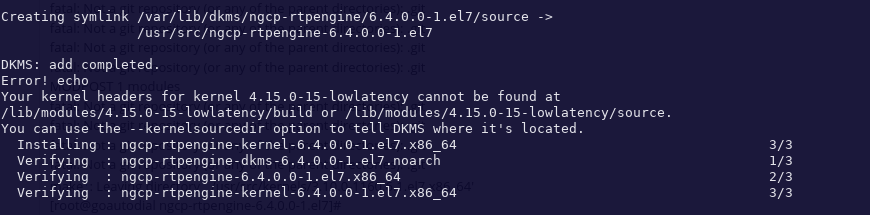
 RE: Version 4 scratch install HOWTO help!
-
Added by Ismael Bojorquez over 1 year ago
RE: Version 4 scratch install HOWTO help!
-
Added by Ismael Bojorquez over 1 year ago
To repair the error:
err: failed to create kernel table 0 (no such file or directory), kernel forwarding disabled
Edit the file rtpengine.conf
nano /etc/rtpengine/rtpengine.conf
And changue the lines:
table = 0
to:
table = -1
- « Previous
- 1
- 2
- Next »