Forums » GOautodial ISO installer »
 GOautodial ISO installer related posts only please
GOautodial ISO installer related posts only please
Added by Demian Biscocho almost 7 years ago
This section of the forums discussions/help/bug related to the GOautodial ISO installer.
Replies (10)
 RE: GOautodial ISO installer related posts only please
-
Added by Asif Ahmed almost 7 years ago
RE: GOautodial ISO installer related posts only please
-
Added by Asif Ahmed almost 7 years ago
Download ISO and trying to install on (Oracle VM VirtualBox).
Blank screen nothing happens.
Any help would be appreciated.
 RE: GOautodial ISO installer related posts only please
-
Added by Wittie Manansala almost 7 years ago
RE: GOautodial ISO installer related posts only please
-
Added by Wittie Manansala almost 7 years ago
Hi,
Please make sure STORAGE is set or configured.
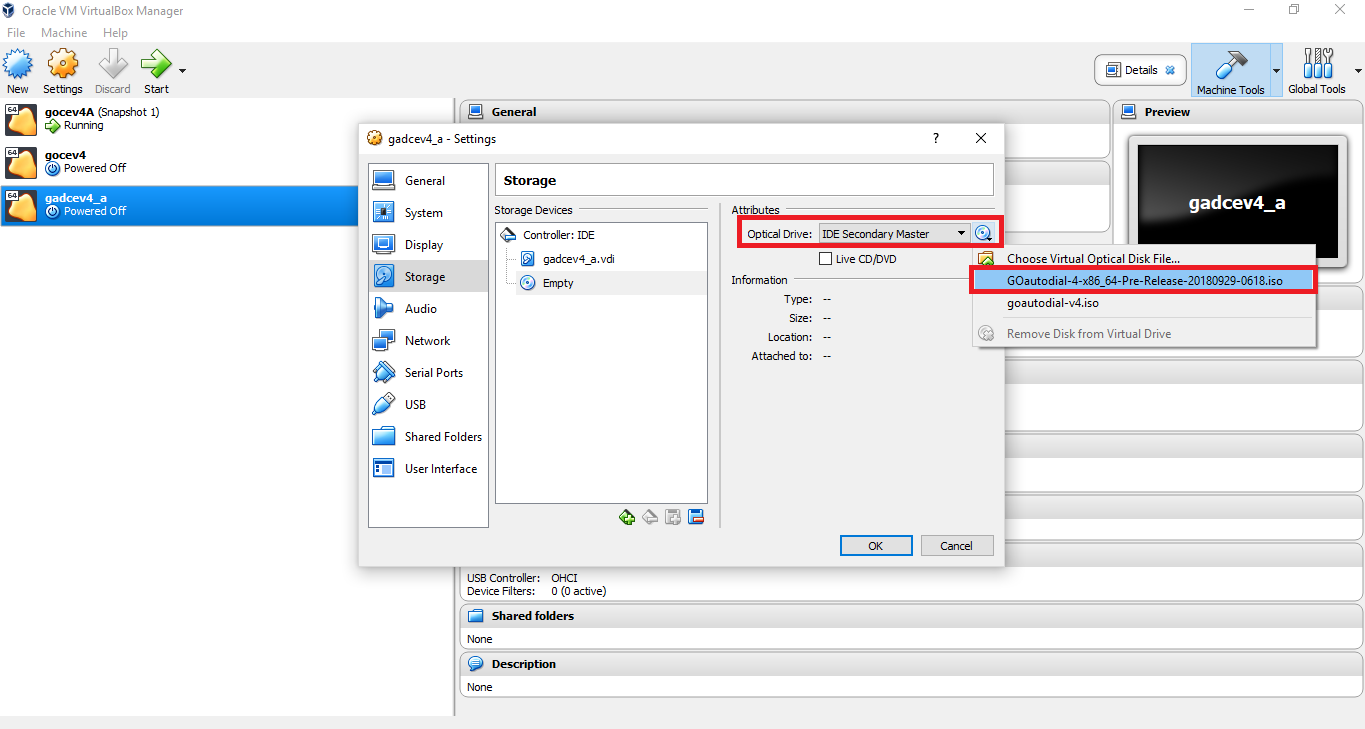
Thanks
 RE: GOautodial ISO installer related posts only please
-
Added by Asif Ahmed almost 7 years ago
RE: GOautodial ISO installer related posts only please
-
Added by Asif Ahmed almost 7 years ago
yes i did select proper optical drive.
I had seen goautodial installation screen but nothing appears after that, just blank screen and no cpu utilization.
I also tried on VMWare but same behavior. :(
 RE: GOautodial ISO installer related posts only please
-
Added by Wittie Manansala over 6 years ago
RE: GOautodial ISO installer related posts only please
-
Added by Wittie Manansala over 6 years ago
Hi Asif,
From your (Oracle VM VirtualBox) please provide the following screenshots:
1. System
2. Storage
3. Network
And if possible please re-download the iso before installing in Oracle VM VirtualBox.
Thanks
 RE: GOautodial ISO installer related posts only please
-
Added by Faisal Ashraf over 5 years ago
RE: GOautodial ISO installer related posts only please
-
Added by Faisal Ashraf over 5 years ago
Hi,
I am new to go Goautodial I installed GOautodial-4-x86_64-Final-20191005-1520 after installation finished when i open the page in the browser it shows blank page?
I tried on Hyper-v and VMEXSi Server same result are these not supported platform ?
I just wanted to test and play around with the system to get more familiar i was using vicibox previously.
Regards,
Faisal
 RE: GOautodial ISO installer related posts only please
-
Added by Levy Ryan Nolasco over 5 years ago
RE: GOautodial ISO installer related posts only please
-
Added by Levy Ryan Nolasco over 5 years ago
Hi,
Please go over our wiki https://goautodial.org/projects/goautodialce/wiki/Goautodial_Getting_Started_Guidev4 and if you change your IP manually please check post https://goautodial.org/boards/20/topics/14214 as well. It will help and guide you through the rest of the installation. For help and other discussion https://goautodial.org/projects/goautodialce/boards/3 and https://goautodial.org/projects/goautodialce/boards/1
 RE: GOautodial ISO installer related posts only please
-
Added by kamel berrayah about 5 years ago
RE: GOautodial ISO installer related posts only please
-
Added by kamel berrayah about 5 years ago
Hi
I setup my network in the install screen ( partition , langage , etc ) but after reboot the ip adresse is not updated and when I updated manualy we can't log with goadmin , I must change manualy information in config files , after that I can log by admin but no way to 'login to dial ' alwyse problem authentification after log agent !!
by the way no files is configured correctly see https://goautodial.org/projects/goautodialce/wiki/Goautodial_Getting_Started_Guidev4
It s same the configuration in setup process not work and we have all file empty !!??
for infiormation I am not a newby and I am installed many vicidial VM machine , but I am blocked in goautodial ?
why the setup process not fixed ip adresses correctly ?
I use VM in ESXi environment and the NIC have name laike ens1xx not eth0 , is this the cause ?
 RE: GOautodial ISO installer related posts only please
-
Added by BArry OShaughnessy over 4 years ago
RE: GOautodial ISO installer related posts only please
-
Added by BArry OShaughnessy over 4 years ago
I am trying to install on an ESXi 6.7 system. I have tried both final, pre-release and manual install on Centos 7. The issue I have is that after install I go to the IP of the VM and the server reports an HTTP 500 error.
I have successfully installed on a Hyper-V VM so I know the ISO is OK.
Can I install on ESXi? are there any special steps?
 RE: GOautodial ISO installer related posts only please
-
Added by BArry OShaughnessy over 4 years ago
RE: GOautodial ISO installer related posts only please
-
Added by BArry OShaughnessy over 4 years ago
BArry OShaughnessy wrote in RE: GOautodial ISO installer related posts only please:
I am trying to install on an ESXi 6.7 system. I have tried both final, pre-release and manual install on Centos 7. The issue I have is that after install I go to the IP of the VM and the server reports an HTTP 500 error.
I have successfully installed on a Hyper-V VM so I know the ISO is OK.
Can I install on ESXi? are there any special steps?
 RE: GOautodial ISO installer related posts only please
-
Added by BArry OShaughnessy over 4 years ago
RE: GOautodial ISO installer related posts only please
-
Added by BArry OShaughnessy over 4 years ago
BArry OShaughnessy wrote in RE: GOautodial ISO installer related posts only please:
sorry duplicated as chrome closed