 Call Recordings cannot play or download in Goautodial 4 !
Call Recordings cannot play or download in Goautodial 4 !
Added by Raymond Teng over 6 years ago
Hi Demian!
After I made a phone call successful,I try to play and download the recording file via website.
BUT it displayed ERROR 404,maybe something wrong with httpd configue?
Replies (7)
 RE: Call Recordings cannot play or download in Goautodial 4 !
-
Added by Christian Idarraga over 6 years ago
RE: Call Recordings cannot play or download in Goautodial 4 !
-
Added by Christian Idarraga over 6 years ago
Raymond Teng wrote:
Hi Demian!
After I made a phone call successful,I try to play and download the recording file via website.
BUT it displayed ERROR 404,maybe something wrong with httpd configue?
I have the same problem
 RE: Call Recordings cannot play or download in Goautodial 4 !
-
Added by Guilherme Bizzani over 6 years ago
RE: Call Recordings cannot play or download in Goautodial 4 !
-
Added by Guilherme Bizzani over 6 years ago
Hello, I had this same issue and my solution was to manually create an symbolic link in the folder html named RECORDINGS poiting to the file where asterisk store the recordings files.
ln -s /var/spool/asterisk/monitorDONE/ RECORDINGS
If you get NOT AUTHORIZED errors you must change the chmod of all the folders in the path /var/spool/asterisk/monitorDONE/MP3/.
 RE: Call Recordings cannot play or download in Goautodial 4 !
-
Added by Guilherme Bizzani over 6 years ago
RE: Call Recordings cannot play or download in Goautodial 4 !
-
Added by Guilherme Bizzani over 6 years ago
But in my case the links are getting the URL "127.0.0.1". Where do you guys change the recording URL to your server's ip?
 RE: Call Recordings cannot play or download in Goautodial 4 !
-
Added by Jackie Alfonso over 6 years ago
RE: Call Recordings cannot play or download in Goautodial 4 !
-
Added by Jackie Alfonso over 6 years ago
Guilherme Bizzani wrote:
But in my case the links are getting the URL "127.0.0.1". Where do you guys change the recording URL to your server's ip?
Hi,
You may change it on astguiclient.conf
- FTP recording archive connection information
VARFTP_host => 127.0.0.1
VARFTP_user => asterisku
VARFTP_pass => ftp1234
VARFTP_port => 21
VARFTP_dir => RECORDINGS
VARHTTP_path => http://127.0.0.1 << change this
Or you may also change it on the goadmin portal go click on the "Settings" > "Servers > Advance Settings"
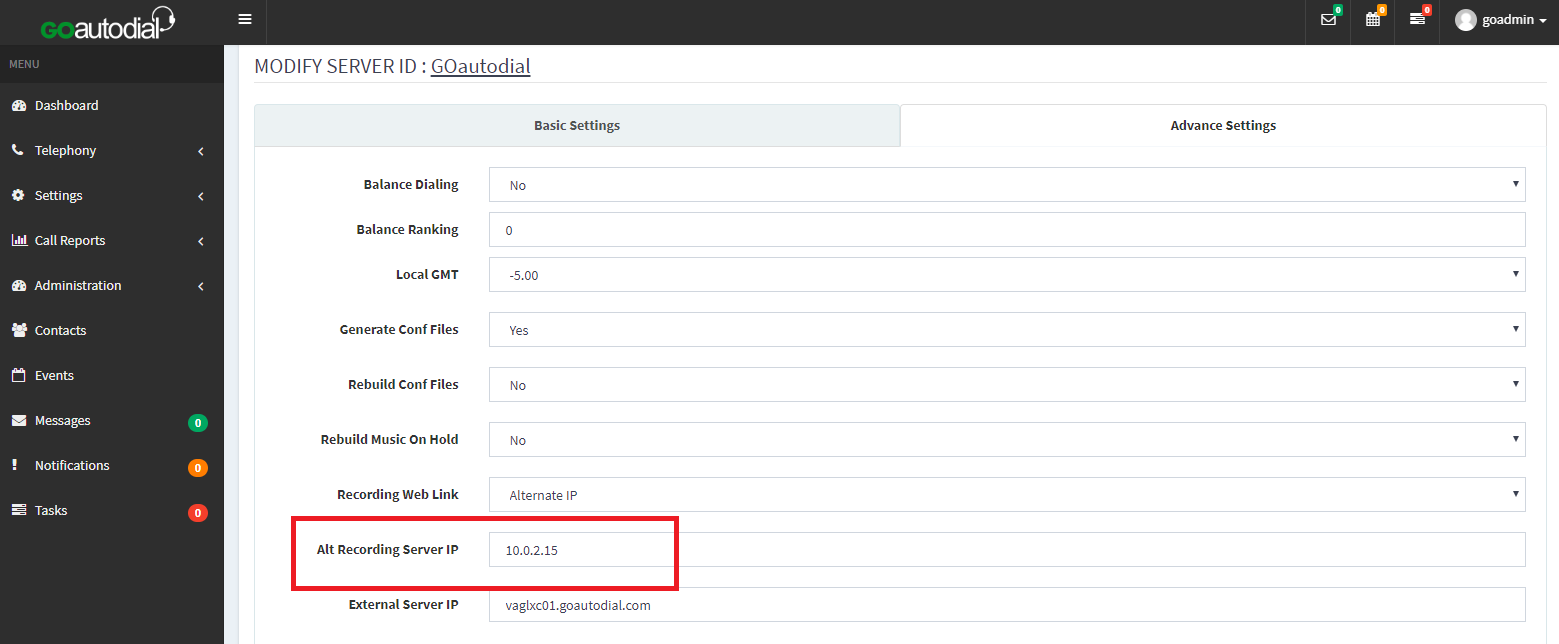
 RE: Call Recordings cannot play or download in Goautodial 4 !
-
Added by Guilherme Bizzani over 6 years ago
RE: Call Recordings cannot play or download in Goautodial 4 !
-
Added by Guilherme Bizzani over 6 years ago
Jackie Alfonso wrote:
Guilherme Bizzani wrote:
But in my case the links are getting the URL "127.0.0.1". Where do you guys change the recording URL to your server's ip?
Hi,
You may change it on astguiclient.conf
- FTP recording archive connection information
VARFTP_host => 127.0.0.1
VARFTP_user => asterisku
VARFTP_pass => ftp1234
VARFTP_port => 21
VARFTP_dir => RECORDINGS
VARHTTP_path => http://127.0.0.1 << change thisOr you may also change it on the goadmin portal go click on the "Settings" > "Servers > Advance Settings"
Hello Jackie, my server conf was already with a different Alt Recording Server IP and the Recording Web Link was set to Alternate IP, but it didn't change in the call recording report's page.
By digging into some files I found that in file goGetCallRecordingList.php the function that gets the IP address of the server was trying to access an undefined variable, it seems they modified half of the code when changing from a "foreach" to an "while".
I reported it on an issue here: https://goautodial.org/issues/7124
Now the recording's page works fine, whatever I set in the server configuration it changes in my report page. (:
 RE: Call Recordings cannot play or download in Goautodial 4 !
-
Added by Demian Biscocho over 6 years ago
RE: Call Recordings cannot play or download in Goautodial 4 !
-
Added by Demian Biscocho over 6 years ago
Thank you for reporting the issue and providing the fix. We'll update the issue tracker.
This is should be the updated entry:
$rsltx = $astDB->get('servers', NULL, $cols);
Should be:
$rsltx = $astDB->getOne('servers', NULL, $cols);
So we don't need to specify the array entry number of the data.
$rsltx = $astDB->getOne('servers', NULL, $cols);
if (preg_match("/ALT_IP/i", $rsltx['recording_web_link'])) {
$location = preg_replace("/$URLserver_ip/i", "{$rowx['alt_server_ip']}", $location);
}
if (preg_match("/EXTERNAL_IP/i", $rowx['recording_web_link'])) {
$location = preg_replace("/$URLserver_ip/i", "{$rowx['external_server_ip']}", $location);
}
 RE: Call Recordings cannot play or download in Goautodial 4 !
-
Added by yoan hoslet over 6 years ago
RE: Call Recordings cannot play or download in Goautodial 4 !
-
Added by yoan hoslet over 6 years ago
Hello I just tried the changes but nothing changes
you can see my server setting
@ $rsltx = $astDB->getOne('servers', NULL, $cols);
if (preg_match("/ALT_IP/i", $rsltx['recording_web_link'])) {
$location = preg_replace("/$URLserver_ip/i", "{$rowx['alt_server_ip']}", $location);
}
if (preg_match("/EXTERNAL_IP/i", $rowx['recording_web_link'])) {
$location = preg_replace("/$URLserver_ip/i", "{$rowx['external_server_ip']}", $location);
}@the link become this since the change : http://recordings/MP3/20190124-171819_32496414624_73817041_Yoan-all.mp3
I would have made a mistake when making changes .
THX
