 Invalid User is coming after FQDN and SSL setup
Invalid User is coming after FQDN and SSL setup
Added by Zubrix Technologies almost 3 years ago
Hi Team,
I have installed the goautodial application v4 on centos 7 dedicated server. and before FQDN and SSL setup, I am able to login with default credentials. But after FQDN and SSL setup my severs is healthy and all *.services are up. But login to goadmin and agent are getting invalid with same password.
Replies (6)
 RE: Invalid User is coming after FQDN and SSL setup
-
Added by Wittie Manansala almost 3 years ago
RE: Invalid User is coming after FQDN and SSL setup
-
Added by Wittie Manansala almost 3 years ago
Hi,
Are you able to follow the steps posted here https://goautodial.org/projects/goautodialce/wiki/HOWTO_Update_latest_version_via_Github ?
I think you forgot to setup your FQDN in nano /var/www/html/php/goCRMAPISettings.php
Thanks
 RE: Invalid User is coming after FQDN and SSL setup
-
Added by Zubrix Technologies almost 3 years ago
RE: Invalid User is coming after FQDN and SSL setup
-
Added by Zubrix Technologies almost 3 years ago
Wittie Manansala wrote in RE: Invalid User is coming after FQDN and SSL setup:
Hi,
Are you able to follow the steps posted here https://goautodial.org/projects/goautodialce/wiki/HOWTO_Update_latest_version_via_Github ?
I think you forgot to setup your FQDN in nano /var/www/html/php/goCRMAPISettings.php
Thanks
Yes I have followed the steps. I have added the FQDN as per below.
define ('gourl', 'https://oxidial.zubrixtechnologies.com/goAPIv2');
define ('goUser', 'goAPI');
define ('responsetype', 'json');
?>
It's looklike something passing null in login.jsp or as per screenshot added i am seeing the POST parameters are getting passed in API.
I have added my finding in other thread link https://goautodial.org/boards/1/topics/20962
Please help.
 RE: Invalid User is coming after FQDN and SSL setup
-
Added by Jackie Alfonso almost 3 years ago
RE: Invalid User is coming after FQDN and SSL setup
-
Added by Jackie Alfonso almost 3 years ago
Hi,
It seems you missed some steps based on what you posted the goPass is missing.
please double check https://goautodial.org/projects/goautodialce/wiki/HOWTO_Update_latest_version_via_Github
define ('gourl', 'https://YOUR_SERVER_IP_ADDRESS/goAPIv2');
define ('goUser', 'goAPI');
define ('goPass', 'KToB93bzjGd1RS4mDqePJ6Uk.jgNRrK');
define ('responsetype', 'json');
?>
 RE: Invalid User is coming after FQDN and SSL setup
-
Added by Zubrix Technologies almost 3 years ago
RE: Invalid User is coming after FQDN and SSL setup
-
Added by Zubrix Technologies almost 3 years ago
Hi I have updated the latest version. and the file has the missing define ('goPass', 'KToB93bzjGd1RS4mDqePJ6Uk.jgNRrK'); value. But still it is saying 'Invalid login or password. Please try again.' Also I have checked with https://goautodial.org/boards/3/topics/16487.
1) Configure Kamailio TLS: nano /etc/kamailio/tls.cfg
2) Configure RTPengine: nano /etc/rtpengine/rtpengine.conf
3) Edit Config.php: nano /var/www/html/php/Config.php
4) Edit goCRMAPISettings.php: nano /var/www/html/php/goCRMAPISettings.php
5) SIP configuration file: nano /etc/asterisk/sip-goautodial.conf
6) Httpd Conf: nano /etc/httpd/conf/httpd.conf
7) SSL Conf: nano /etc/httpd/conf.d/ssl.conf
 RE: Invalid User is coming after FQDN and SSL setup
-
Added by Wittie Manansala almost 3 years ago
RE: Invalid User is coming after FQDN and SSL setup
-
Added by Wittie Manansala almost 3 years ago
Hi,
Did you follow the steps posted here https://goautodial.org/projects/goautodialce/wiki/HOWTO_Update_latest_version_via_Github
Specially this steps:
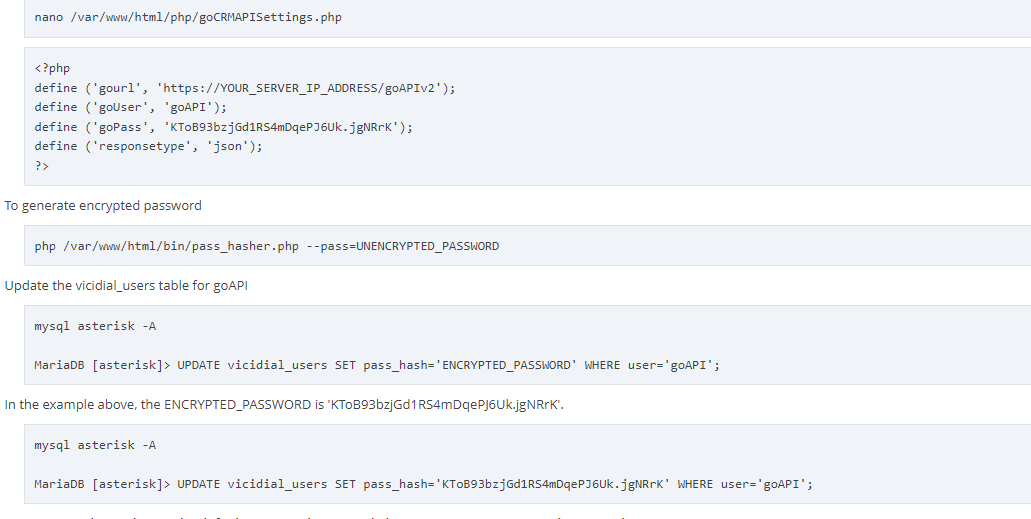
Dont forget to set your encrypted password in your /var/www/html/php/goCRMAPISettings.php
Thanks
 RE: Invalid User is coming after FQDN and SSL setup
-
Added by Leopoldo Martinez almost 3 years ago
RE: Invalid User is coming after FQDN and SSL setup
-
Added by Leopoldo Martinez almost 3 years ago
Zubrix Technologies wrote in RE: Invalid User is coming after FQDN and SSL setup:
Hi I have updated the latest version. and the file has the missing define ('goPass', 'KToB93bzjGd1RS4mDqePJ6Uk.jgNRrK'); value. But still it is saying 'Invalid login or password. Please try again.' Also I have checked with https://goautodial.org/boards/3/topics/16487.
1) Configure Kamailio TLS: nano /etc/kamailio/tls.cfg
2) Configure RTPengine: nano /etc/rtpengine/rtpengine.conf
3) Edit Config.php: nano /var/www/html/php/Config.php
4) Edit goCRMAPISettings.php: nano /var/www/html/php/goCRMAPISettings.php
5) SIP configuration file: nano /etc/asterisk/sip-goautodial.conf
6) Httpd Conf: nano /etc/httpd/conf/httpd.conf
7) SSL Conf: nano /etc/httpd/conf.d/ssl.conf
Hi, Friend, I could help you solve this problem and others that arise along the way, please contact me to coordinate and advise you. [email protected]