 Auto-dialing does not work.
Auto-dialing does not work.
Added by Anatoli Borodin over 4 years ago
Auto-dialing does not work. Don't know what to do anymore? Where to look for the reason? I can make a call in the manual.
Replies (6)
 RE: Auto-dialing does not work.
-
Added by Wittie Manansala over 4 years ago
RE: Auto-dialing does not work.
-
Added by Wittie Manansala over 4 years ago
Hi,
Please provide the following:
1. Campaign Basic & Advance Settings screenshot.
2. Complete Carrier Settings
3. Complete Asterisk CLI (from the agent logged-in to presses Resume button)
4. VOIP Provider Requirements, like if they required dial prefix, ANI or Callerid and codec.
Thanks
 RE: Auto-dialing does not work.
-
Added by Arman Grigo over 4 years ago
RE: Auto-dialing does not work.
-
Added by Arman Grigo over 4 years ago
Anatoli Borodin wrote:
Auto-dialing does not work. Don't know what to do anymore? Where to look for the reason? I can make a call in the manual.
You were able to solve the autodial problem?
 RE: Auto-dialing does not work.
-
Added by Leopoldo Martinez about 4 years ago
RE: Auto-dialing does not work.
-
Added by Leopoldo Martinez about 4 years ago
Wittie Manansala wrote in RE: Auto-dialing does not work.:
Hi,
Please provide the following:
1. Campaign Basic & Advance Settings screenshot.
2. Complete Carrier Settings
3. Complete Asterisk CLI (from the agent logged-in to presses Resume button)
4. VOIP Provider Requirements, like if they required dial prefix, ANI or Callerid and codec.Thanks
Screenshots
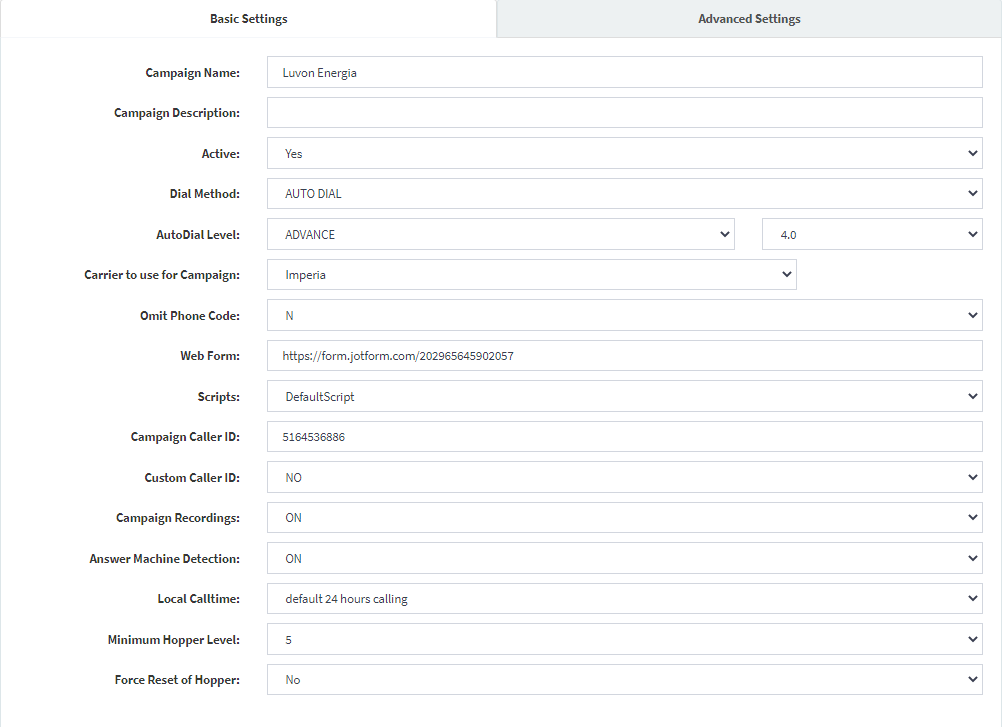
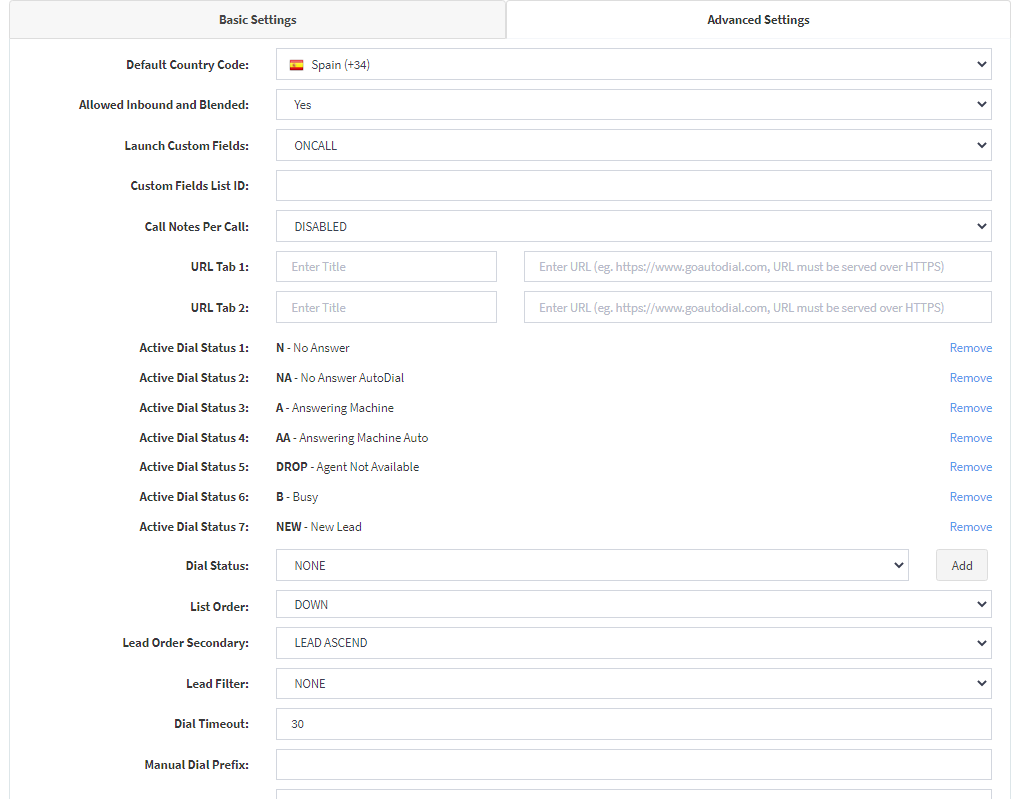

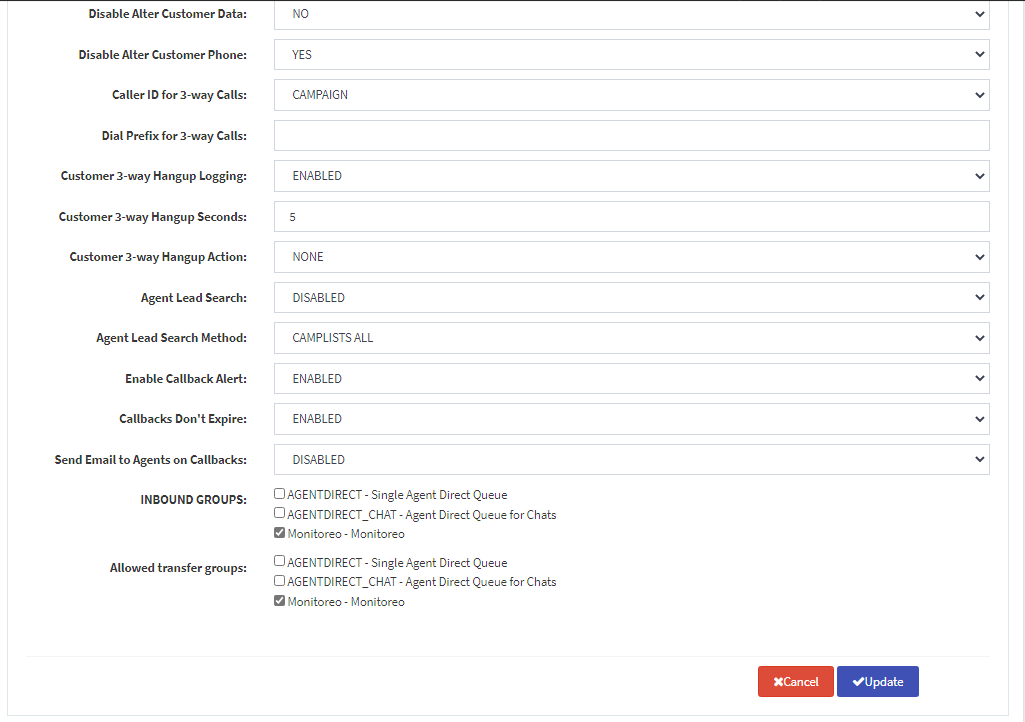
Carrier Settings
register => XXXXXXXXX:[email protected]:5060/XXXXXXX
[Imperia]
disallow=all
type=friend
dtmfmode=rfc2833
context=trunkinbound
qualify=yes
insecure=invite,port
nat=force_rport,comedia
host=139.XXX.162.XXX
username=XXXXXXXXX
secret=XXXXXXXXXX
allow=g729
exten => _1234567890.,1,AGI
exten => _1234567890.,2,Dial(SIP/${EXTEN:10}@Imperia,,tTo)
exten => _1234567890.,3,Hangup
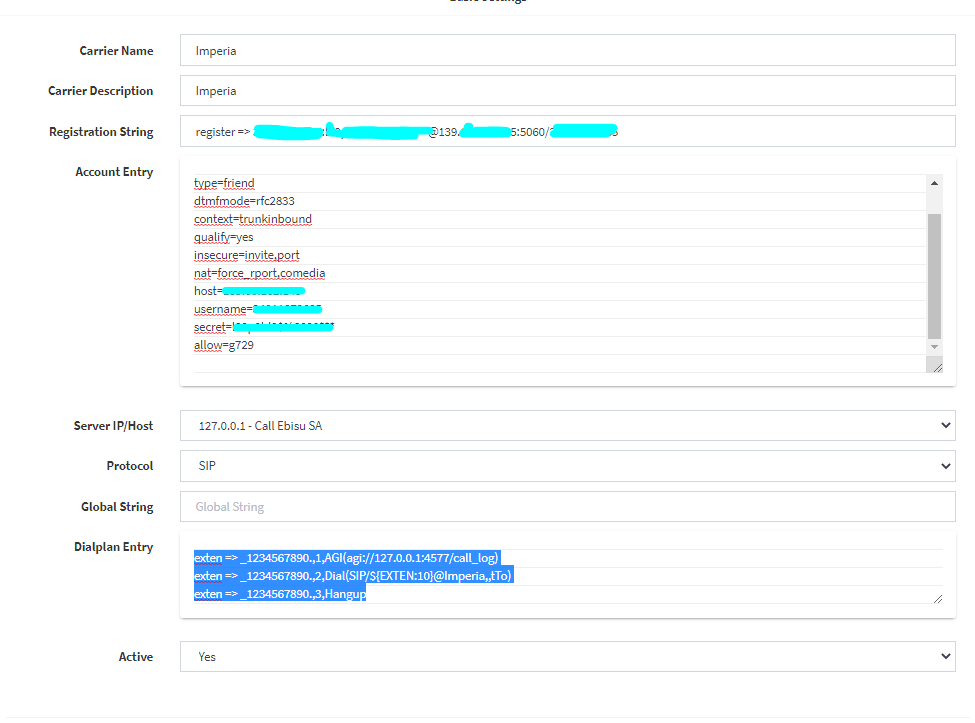
Asterisk CLI
Connected to Asterisk 13.17.2-vici currently running on imperia (pid = 1693)
Manager 'sendcron' logged on from 127.0.0.1
-- Called 99992618224291@default
-- Executing [99992618224291@default:1] Dial("Local/99992618224291@default-00000008;2", "SIP/2618224291@kamailio,,tTo") in new stack
Using SIP RTP CoS mark 5
-- Called SIP/2618224291@kamailio
-- SIP/kamailio-00000004 is ringing
-- Local/99992618224291@default-00000008;1 is ringing
> 0x7fc1b00045d0 -- Strict RTP learning after remote address set to: 45.77.102.241:30086
-- SIP/kamailio-00000004 answered Local/99992618224291@default-00000008;2
-- Local/99992618224291@default-00000008;1 answered
-- Executing [8600051@default:1] Konference("Local/99992618224291@default-00000008;1", "8600051,R") in new stack
== Manager 'sendcron' logged off from 127.0.0.1
-- Channel SIP/kamailio-00000004 joined 'simple_bridge' basic-bridge <0eefe522-4c8d-4f21-97bd-07b25919ec9b>
-- Channel Local/99992618224291@default-00000008;2 joined 'simple_bridge' basic-bridge <0eefe522-4c8d-4f21-97bd-07b25919ec9b>
> 0x7fc1b00045d0 -- Strict RTP switching to RTP target address 45.77.102.241:30086 as source
> 0x7fc1b00045d0 -- Strict RTP learning complete - Locking on source address 45.77.102.241:30086
[Feb 8 21:01:39] WARNING16043[C-0000000f]: file.c:774 ast_openstream_full: File confbridge-join does not exist in any format
VOIP Provider Requirements
Protocolo: SIP 2.0
SIP Proxy: 139.xxx.162.xxx
Códec: G729/G711
Formato: E.164
Usuario: XXXXXX
Clave: XXXXXXXXXXXXXXXX
I have the same Problem. This Server used to made auto-dialing, but not any more... need help
 RE: Auto-dialing does not work.
-
Added by Levy Ryan Nolasco about 4 years ago
RE: Auto-dialing does not work.
-
Added by Levy Ryan Nolasco about 4 years ago
Hi,
Please set the minimum hopper level: 50 or more. Check the campaign hopper as well before you do autodial
 RE: Auto-dialing does not work.
-
Added by Roman P almost 4 years ago
RE: Auto-dialing does not work.
-
Added by Roman P almost 4 years ago
I have the same Problem. This Server used to made auto-dialing, but not any more... need help
I have to press the Login to Dialer button twice to launch the Web Dialer. I can't get into it the first time.
| 2021-06-11_051707.png (35.8 KB) 2021-06-11_051707.png | |||
| 2021-06-11_051700.png (32.3 KB) 2021-06-11_051700.png | |||
| 2021-06-11_051744.png (27.1 KB) 2021-06-11_051744.png | |||
| 2021-06-11_051721.png (43.3 KB) 2021-06-11_051721.png | |||
| 2021-06-11_051759.png (25.2 KB) 2021-06-11_051759.png | |||
| 2021-06-11_051815.png (28.6 KB) 2021-06-11_051815.png | |||
| 2021-06-11_051919.png (73.9 KB) 2021-06-11_051919.png | |||
| 2021-06-11_051925.png (63.3 KB) 2021-06-11_051925.png | |||
| 2021-06-11_052007.png (41.6 KB) 2021-06-11_052007.png | |||
| 2021-06-11_052018.png (46.8 KB) 2021-06-11_052018.png |
 RE: Auto-dialing does not work.
-
Added by Roman P almost 4 years ago
RE: Auto-dialing does not work.
-
Added by Roman P almost 4 years ago
Anatoli Borodin wrote:
Auto-dialing does not work. Don't know what to do anymore? Where to look for the reason? I can make a call in the manual.
Additional screenshots