Feature #7666
closedEnable WebRTC and/or SIP phones
100%
Description
Hi Chris,
Please create a feature allowing to configure WebRTC or SIP Phone to be use by agents.
Thanks
Files
 Updated by Demian Biscocho over 5 years ago
Updated by Demian Biscocho over 5 years ago
- Subject changed from goapiv2 ( WebRTC or SIP Phone Feature) to Enable WebRTC and/or SIP phones
- Due date set to 10/11/2019
Allow per agent option to use either WebRTC and/or SIP phones.
 Updated by Chris Lomuntad over 5 years ago
Updated by Chris Lomuntad over 5 years ago
- Status changed from New to In Progress
 Updated by Chris Lomuntad over 5 years ago
Updated by Chris Lomuntad over 5 years ago
Team,
Still working on this feature... I'm currently doing some tests of my own before I pass it to NOC.
Cheers,
Chris
 Updated by Chris Lomuntad over 5 years ago
Updated by Chris Lomuntad over 5 years ago
- File enable_webrtc.jpg enable_webrtc.jpg added
- File login_to_dialer.jpg login_to_dialer.jpg added
- Status changed from In Progress to Feedback
- Assignee changed from Chris Lomuntad to Wittie Manansala
Team,
Added an option when editing a user to enable/disable WebRTC on a specific user. On admin side, when modifying a user... You'll see the WebRTC setting (see first image below). And on the agent side, you will not have to logout of the agent portal or refresh the portal itself... You just need to logout of the dialer (when you're logged in) or just click the Login to Dialer button (see second image below), it'll check if WebRTC is either ENABLED, DISABLED or will be using SYSTEM DEFAULT...
Kindly test it on our test server. Thanks.
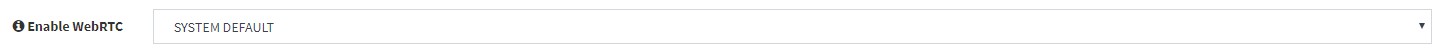
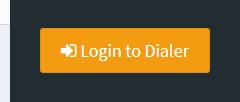
Cheers,
Chris
 Updated by Levy Ryan Nolasco over 5 years ago
Updated by Levy Ryan Nolasco over 5 years ago
- Status changed from Feedback to In Progress
- Assignee changed from Wittie Manansala to Chris Lomuntad
Hi sir Chris,
I'm unable to register my phone extension when i set WebRTC disabled. To be able to make it work i need to update the password of my phone extension as well.
To replicate the issue:
1. Created a new user or use the existing ones.
2. Disable WebRTC on the agent settings.
3. Register the phone extension associated with the user. (It will not register it just keeps on trying)
4. Update the password of the user and phone extension associated with it.
 Updated by Wittie Manansala over 5 years ago
Updated by Wittie Manansala over 5 years ago
- File sip-web1.png sip-web1.png added
- Status changed from In Progress to Closed
Hi Chris,
Its working now:
Steps:
1. Created a New User or Use the Existing ones.
2. Disable WebRTC on the User settings or set Enable WebRTC=DISABLED.
3. Update or Set New Password of the User.
4. Register the phone extension associated with the User.
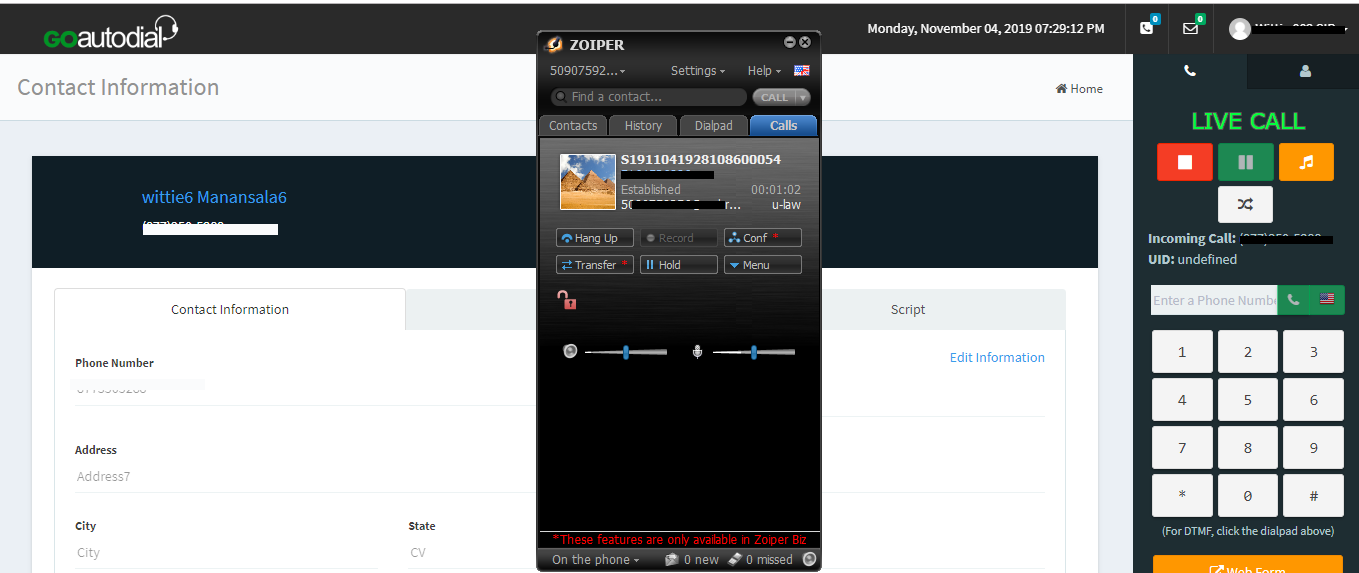
Thanks
 Updated by Wittie Manansala over 5 years ago
Updated by Wittie Manansala over 5 years ago
- Status changed from Closed to In Progress
Hi Chris,
Please remove Step 3 on our flow.
It should be:
1. Created a New User or Use the Existing ones.
2. Disable WebRTC on the User settings or set Enable WebRTC=DISABLED.
3. Register the phone extension associated with the User.
Thanks
 Updated by Chris Lomuntad over 5 years ago
Updated by Chris Lomuntad over 5 years ago
- Status changed from In Progress to Feedback
- Assignee changed from Chris Lomuntad to Wittie Manansala
Wittie,
Pa-test ulit. Thanks.
Cheers,
Chris
 Updated by Wittie Manansala over 5 years ago
Updated by Wittie Manansala over 5 years ago
- Status changed from Feedback to Closed
- Assignee changed from Wittie Manansala to Chris Lomuntad
Hi Chris,
Good to Go.
New Flow:
1. Created a New User or Use the Existing ones.
2. Disable WebRTC on the User settings or set Enable WebRTC=DISABLED.
3. Register the phone extension associated with the User
Thanks
 Updated by Chris Lomuntad over 5 years ago
Updated by Chris Lomuntad over 5 years ago
Team,
Additional info for this feature... Please execute the following SQL commands, Thanks...
USE goautodialdb;
ALTER TABLE users ADD COLUMN enable_webrtc tinyint(1) DEFAULT '1';
Cheers,
Chris
 Updated by Demian Biscocho over 5 years ago
Updated by Demian Biscocho over 5 years ago
- File Screenshot_20191108_013006.png Screenshot_20191108_013006.png added
- File Screenshot_20191108_013328.png Screenshot_20191108_013328.png added
- Status changed from Closed to In Progress
- % Done changed from 0 to 90
Chris,
The default value needs to be "1" (webrtc enabled) for users who don't have the "enable_webrtc" column in their goautodialdb "users" table.
Currently the GUI is showing as "0" or "disabled" but when agent logs in to the dialer, it still defaults to webrtc (and not to the softphone):
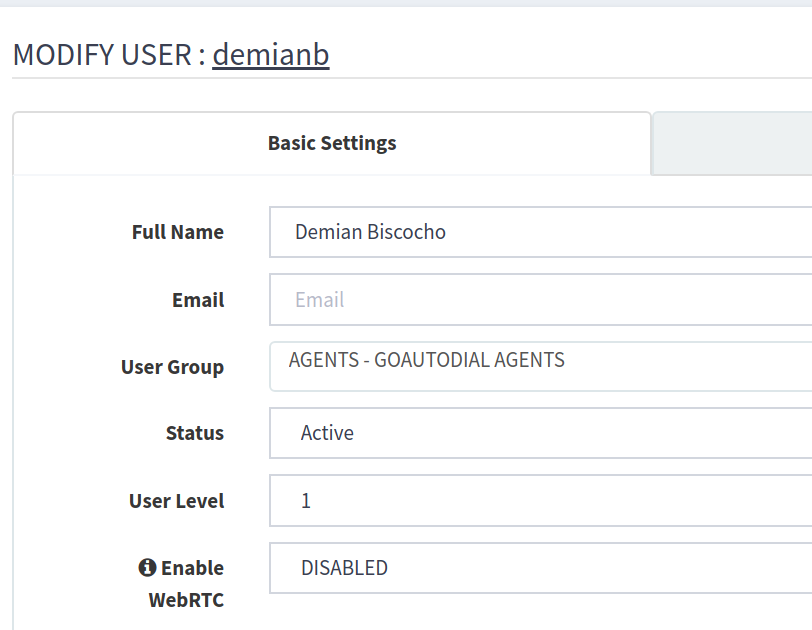
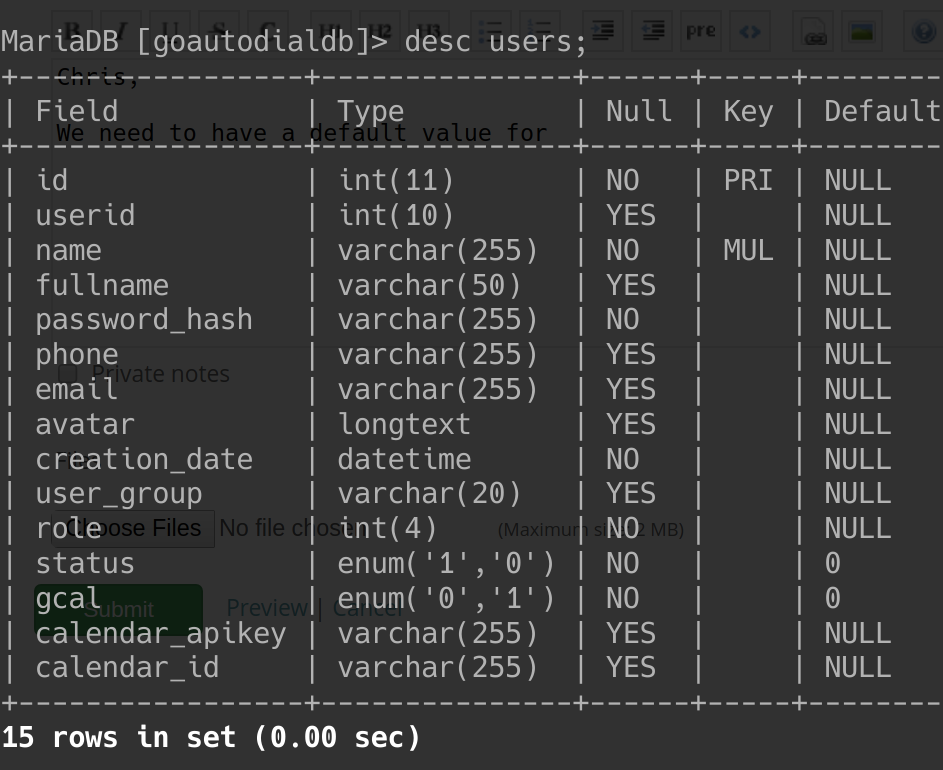
If it doesn't get a value from the "enable_webrtc" column, then the GUI should show the default which is "ENABLED" (which is the default).
 Updated by Chris Lomuntad over 5 years ago
Updated by Chris Lomuntad over 5 years ago
- Status changed from In Progress to Feedback
- Assignee changed from Chris Lomuntad to Demian Biscocho
Team,
Done fixing. Kindly pull it on a server and test. Thanks.
Cheers,
Chris
 Updated by Demian Biscocho over 5 years ago
Updated by Demian Biscocho over 5 years ago
- Status changed from Feedback to Closed
- % Done changed from 90 to 100
Thanks Chris! All good!
