 Problem installing from scratch on CentOS 5.10 following the wiki
Problem installing from scratch on CentOS 5.10 following the wiki
Added by Nikola Zelenkov about 11 years ago
Hello,
I am applying the steps one by one, but here is the error that shows when running the:
yum update -y
Transaction Check Error: file /usr/share/man/man1/bin_dec_hex.1.gz from install of rrdtool-1.4.4-1.el5.rf.x86_64 conflicts with file from package rrdtool-1.2.27-4.el5.i386 file /usr/share/man/man1/cdeftutorial.1.gz from install of rrdtool-1.4.4-1.el5.rf.x86_64 conflicts with file from package rrdtool-1.2.27-4.el5.i386 file /usr/share/man/man1/rpntutorial.1.gz from install of rrdtool-1.4.4-1.el5.rf.x86_64 conflicts with file from package rrdtool-1.2.27-4.el5.i386 file /usr/share/man/man1/rrd-beginners.1.gz from install of rrdtool-1.4.4-1.el5.rf.x86_64 conflicts with file from package rrdtool-1.2.27-4.el5.i386 file /usr/share/man/man1/rrdbuild.1.gz from install of rrdtool-1.4.4-1.el5.rf.x86_64 conflicts with file from package rrdtool-1.2.27-4.el5.i386 file /usr/share/man/man1/rrdcgi.1.gz from install of rrdtool-1.4.4-1.el5.rf.x86_64 conflicts with file from package rrdtool-1.2.27-4.el5.i386 file /usr/share/man/man1/rrdcreate.1.gz from install of rrdtool-1.4.4-1.el5.rf.x86_64 conflicts with file from package rrdtool-1.2.27-4.el5.i386 file /usr/share/man/man1/rrddump.1.gz from install of rrdtool-1.4.4-1.el5.rf.x86_64 conflicts with file from package rrdtool-1.2.27-4.el5.i386 file /usr/share/man/man1/rrdfetch.1.gz from install of rrdtool-1.4.4-1.el5.rf.x86_64 conflicts with file from package rrdtool-1.2.27-4.el5.i386 file /usr/share/man/man1/rrdfirst.1.gz from install of rrdtool-1.4.4-1.el5.rf.x86_64 conflicts with file from package rrdtool-1.2.27-4.el5.i386 file /usr/share/man/man1/rrdgraph.1.gz from install of rrdtool-1.4.4-1.el5.rf.x86_64 conflicts with file from package rrdtool-1.2.27-4.el5.i386 file /usr/share/man/man1/rrdgraph_data.1.gz from install of rrdtool-1.4.4-1.el5.rf.x86_64 conflicts with file from package rrdtool-1.2.27-4.el5.i386 file /usr/share/man/man1/rrdgraph_examples.1.gz from install of rrdtool-1.4.4-1.el5.rf.x86_64 conflicts with file from package rrdtool-1.2.27-4.el5.i386 file /usr/share/man/man1/rrdgraph_graph.1.gz from install of rrdtool-1.4.4-1.el5.rf.x86_64 conflicts with file from package rrdtool-1.2.27-4.el5.i386 file /usr/share/man/man1/rrdgraph_rpn.1.gz from install of rrdtool-1.4.4-1.el5.rf.x86_64 conflicts with file from package rrdtool-1.2.27-4.el5.i386 file /usr/share/man/man1/rrdinfo.1.gz from install of rrdtool-1.4.4-1.el5.rf.x86_64 conflicts with file from package rrdtool-1.2.27-4.el5.i386 file /usr/share/man/man1/rrdlast.1.gz from install of rrdtool-1.4.4-1.el5.rf.x86_64 conflicts with file from package rrdtool-1.2.27-4.el5.i386 file /usr/share/man/man1/rrdlastupdate.1.gz from install of rrdtool-1.4.4-1.el5.rf.x86_64 conflicts with file from package rrdtool-1.2.27-4.el5.i386 file /usr/share/man/man1/rrdresize.1.gz from install of rrdtool-1.4.4-1.el5.rf.x86_64 conflicts with file from package rrdtool-1.2.27-4.el5.i386 file /usr/share/man/man1/rrdrestore.1.gz from install of rrdtool-1.4.4-1.el5.rf.x86_64 conflicts with file from package rrdtool-1.2.27-4.el5.i386 file /usr/share/man/man1/rrdthreads.1.gz from install of rrdtool-1.4.4-1.el5.rf.x86_64 conflicts with file from package rrdtool-1.2.27-4.el5.i386 file /usr/share/man/man1/rrdtool.1.gz from install of rrdtool-1.4.4-1.el5.rf.x86_64 conflicts with file from package rrdtool-1.2.27-4.el5.i386 file /usr/share/man/man1/rrdtune.1.gz from install of rrdtool-1.4.4-1.el5.rf.x86_64 conflicts with file from package rrdtool-1.2.27-4.el5.i386 file /usr/share/man/man1/rrdtutorial.1.gz from install of rrdtool-1.4.4-1.el5.rf.x86_64 conflicts with file from package rrdtool-1.2.27-4.el5.i386 file /usr/share/man/man1/rrdupdate.1.gz from install of rrdtool-1.4.4-1.el5.rf.x86_64 conflicts with file from package rrdtool-1.2.27-4.el5.i386 file /usr/share/man/man1/rrdxport.1.gz from install of rrdtool-1.4.4-1.el5.rf.x86_64 conflicts with file from package rrdtool-1.2.27-4.el5.i386
Not sure how to resolve the problem. Please help.
Thank you.
Replies (27)
 RE: Problem installing from scratch on CentOS 5.10 following the wiki
-
Added by Nikola Zelenkov about 11 years ago
RE: Problem installing from scratch on CentOS 5.10 following the wiki
-
Added by Nikola Zelenkov about 11 years ago
This is the link to the wiki: http://goautodial.org/projects/goautodialce/wiki/64bit
 RE: Problem installing from scratch on CentOS 5.10 following the wiki
-
Added by Nikola Zelenkov about 11 years ago
RE: Problem installing from scratch on CentOS 5.10 following the wiki
-
Added by Nikola Zelenkov about 11 years ago
I am (kind of) getting it working.
I first removed the conflicting package
yum remove rrdtool
Then, apparently I need to (re)install mysql and the necessary dependancies:
yum install mysql mysql-server mysql-devel
 RE: Problem installing from scratch on CentOS 5.10 following the wiki
-
Added by Nikola Zelenkov about 11 years ago
RE: Problem installing from scratch on CentOS 5.10 following the wiki
-
Added by Nikola Zelenkov about 11 years ago
Then I still have some errors logged:
Installing : goautodial-ce 166/167 GOautodial applications data not found. Installing data... Installing GOautodial applications... Installing : goautodial-ce-config 167/167 Configuring GoAutoDial system... /var/tmp/rpm-tmp.1787: line 119: crontab: command not found error reading information on service sendmail: No such file or directory error reading information on service bluetooth: No such file or directory error reading information on service firstboot: No such file or directory error reading information on service gpm: No such file or directory
 RE: Problem installing from scratch on CentOS 5.10 following the wiki
-
Added by Nikola Zelenkov about 11 years ago
RE: Problem installing from scratch on CentOS 5.10 following the wiki
-
Added by Nikola Zelenkov about 11 years ago
When I try to access the public ip, I have an mysql exeption complaininf about default values. The solutions is to desactivate mysql's strict mode, by adding the following line in /etc/my.cnf :
sql_mode=NO_ENGINE_SUBSTITUTION
 RE: Problem installing from scratch on CentOS 5.10 following the wiki
-
Added by Nikola Zelenkov about 11 years ago
RE: Problem installing from scratch on CentOS 5.10 following the wiki
-
Added by Nikola Zelenkov about 11 years ago
I now I have the web interface accessible, but the dashboard shows all the services desactivated
 RE: Problem installing from scratch on CentOS 5.10 following the wiki
-
Added by Nikola Zelenkov about 11 years ago
RE: Problem installing from scratch on CentOS 5.10 following the wiki
-
Added by Nikola Zelenkov about 11 years ago
When I run in shell:
asterisk -r Unable to connect to remote asterisk (does /var/run/asterisk/asterisk.ctl exist?)
Then I ran this:
asterisk -vvvvvvc == Parsing '/etc/asterisk/asterisk.conf': Found == Parsing '/etc/asterisk/extconfig.conf': Found == Parsing '/etc/asterisk/logger.conf': Found Asterisk Event Logger Started /var/log/asterisk/event_log Asterisk Dynamic Loader Starting: == Parsing '/etc/asterisk/modules.conf': Found == Parsing '/etc/asterisk/dnsmgr.conf': Found [May 21 09:02:15] NOTICE[3649]: dnsmgr.c:390 do_reload: Managed DNS entries will be refreshed every 300 seconds. == Parsing '/etc/asterisk/http.conf': Found == Parsing '/etc/asterisk/codecs.conf': Found
 RE: Problem installing from scratch on CentOS 5.10 following the wiki
-
Added by Nikola Zelenkov about 11 years ago
RE: Problem installing from scratch on CentOS 5.10 following the wiki
-
Added by Nikola Zelenkov about 11 years ago
Then I decided to update asterisk to 1.8 by following this guide: http://goautodial.org/projects/goautodialce/wiki/Asterisk18
[root@ip yum.repos.d]# service asterisk status asterisk is stopped [root@ip yum.repos.d]# service asterisk start Starting asterisk: [ OK ] [root@ip yum.repos.d]# service asterisk status asterisk (pid 4259) is running... [root@ip yum.repos.d]# service mysqld status mysqld (pid 2759) is running...
But the dashboard still shows "Not Running" on all the services! I think it is related to the cron errors seen in post
Configuring GoAutoDial system... /var/tmp/rpm-tmp.1787: line 119: crontab: command not found error reading information on service sendmail: No such file or directory error reading information on service bluetooth: No such file or directory
 RE: Problem installing from scratch on CentOS 5.10 following the wiki
-
Added by Nikola Zelenkov about 11 years ago
RE: Problem installing from scratch on CentOS 5.10 following the wiki
-
Added by Nikola Zelenkov about 11 years ago
Just to make sure, I installed crontabs and the service
yum install crontabs vixie-cron [root@ip yum.repos.d]# service crond status crond is stopped [root@ip yum.repos.d]# service crond start Starting crond: [ OK ]
 RE: Problem installing from scratch on CentOS 5.10 following the wiki
-
Added by Demian Biscocho about 11 years ago
RE: Problem installing from scratch on CentOS 5.10 following the wiki
-
Added by Demian Biscocho about 11 years ago
Are you sure you installed CentOS 5.10? We can't recreate the issue you had. Looks like you are upgrading from an older version of GOautodial. The instruction is for using a plain CentOS 5.10.
 RE: Problem installing from scratch on CentOS 5.10 following the wiki
-
Added by Nikola Zelenkov about 11 years ago
RE: Problem installing from scratch on CentOS 5.10 following the wiki
-
Added by Nikola Zelenkov about 11 years ago
Hi,
Thank you for your help. I am running Amazon AWS CentOS 5.10.1 (check the dashboard print-screen). I did a clean install after many attempts (and hours) to resolve some dependance issues and dkms-dahdi not failing to install.
So at the end I have a clean install:
yum remove rrdtool -y yum install vixie-cron -y yum install mysql mysql-server mysql-devel -y cd /etc/yum.repos.d/ wget http://downloads2.goautodial.org/centos/5/goautodial.repo yum update -y yum install kernel-xen-devel-2.6.18-371.4.* -y cd /usr/src/kernels/ ln -s 2.6.18-371.4.1.el5.centos.plus-xen-x86_64 2.6.18-371.4.1.el5-xen-x86_64 yum -y install goautodial-ce goautodial-ce-config
 RE: Problem installing from scratch on CentOS 5.10 following the wiki
-
Added by Nikola Zelenkov about 11 years ago
RE: Problem installing from scratch on CentOS 5.10 following the wiki
-
Added by Nikola Zelenkov about 11 years ago
I still had some errors, but it seems like the are safe to ignore. Are they?
Installing : goautodial-ce 166/167 GOautodial applications data not found. Installing data... Installing GOautodial applications... Installing : goautodial-ce-config 167/167 Configuring GoAutoDial system... error reading information on service sendmail: No such file or directory error reading information on service bluetooth: No such file or directory error reading information on service firstboot: No such file or directory error reading information on service gpm: No such file or directory
 RE: Problem installing from scratch on CentOS 5.10 following the wiki
-
Added by Nikola Zelenkov about 11 years ago
RE: Problem installing from scratch on CentOS 5.10 following the wiki
-
Added by Nikola Zelenkov about 11 years ago
Now the system seems operational, but I can't get the soft phone(zoiper) to ring!
I see it connecting/disconnecting to asterisk:
[May 23 05:02:23] -- Unregistered SIP '8001' [May 23 05:02:26] -- Registered SIP '8001' at 80.218.162.142 port 38840 [May 23 05:02:26] -- Saved useragent "Z 3.3.21933 r21903" for peer 8001 [May 23 05:02:26] NOTICE[1830]: chan_sip.c:13822 handle_response_peerpoke: Peer '8001' is now Reachable. (230ms / 2000ms)
In GoAdmin everything seems normal, but in GoAgent client shows the (famous) time sync error after some delay!
"There is a time synchronization problem with your system, please tell your system administrator"
 RE: Problem installing from scratch on CentOS 5.10 following the wiki
-
Added by Nikola Zelenkov about 11 years ago
RE: Problem installing from scratch on CentOS 5.10 following the wiki
-
Added by Nikola Zelenkov about 11 years ago
I followed all the steps from this post http://striker24x7.blogspot.in/2012/10/time-synchronization-error-vicidial.html
But nothing seems to help.
I set the server time with the Amazon machine which should be in GMT-7, and the agent/phone is based in Europe/Zurich with GMT+2.
All the clocks seems normal, even in the reports in vicidial admin.
Please help, after so many hours of searching, I am not sure if I am missing something obvious. Thank you in advance.
 RE: Problem installing from scratch on CentOS 5.10 following the wiki
-
Added by Nikola Zelenkov about 11 years ago
RE: Problem installing from scratch on CentOS 5.10 following the wiki
-
Added by Nikola Zelenkov about 11 years ago
There is the GoAdmin dashboard, everything seems normal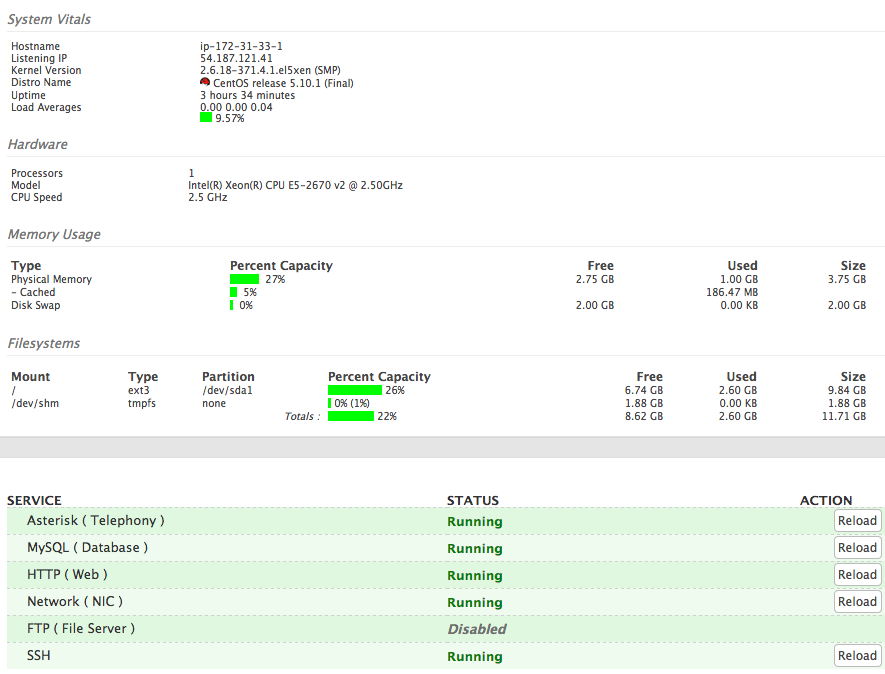
An update to GoAutoDial 3.3 and Asterisk 1.8 doesn't change the problem, still no ring to the softphone :(
 RE: Problem installing from scratch on CentOS 5.10 following the wiki
-
Added by Nikola Zelenkov about 11 years ago
RE: Problem installing from scratch on CentOS 5.10 following the wiki
-
Added by Nikola Zelenkov about 11 years ago
Still no ring to the softphone and the time synchronisation message :(
Please help!
 RE: Problem installing from scratch on CentOS 5.10 following the wiki
-
Added by Demian Biscocho about 11 years ago
RE: Problem installing from scratch on CentOS 5.10 following the wiki
-
Added by Demian Biscocho about 11 years ago
Is DAHDI installed and runnig properly in your Amazon AWS VM? Try running:
dahdi_test -v
 RE: Problem installing from scratch on CentOS 5.10 following the wiki
-
Added by Nikola Zelenkov about 11 years ago
RE: Problem installing from scratch on CentOS 5.10 following the wiki
-
Added by Nikola Zelenkov about 11 years ago
Demian Biscocho wrote:
Is DAHDI installed and runnig properly in your Amazon AWS VM? Try running:
[...]
Seems like:
[root@ip ~]# dahdi_test -v Opened pseudo dahdi interface, measuring accuracy... 8192 samples in 8192.312 system clock sample intervals (99.996%) 8192 samples in 8191.632 system clock sample intervals (99.996%) 8192 samples in 8192.144 system clock sample intervals (99.998%) 8192 samples in 8192.224 system clock sample intervals (99.997%) 8192 samples in 8192.111 system clock sample intervals (99.999%) 8192 samples in 8192.153 system clock sample intervals (99.998%) 8192 samples in 8192.136 system clock sample intervals (99.998%) 8192 samples in 8192.409 system clock sample intervals (99.995%) 8192 samples in 8191.944 system clock sample intervals (99.999%) 8192 samples in 8192.128 system clock sample intervals (99.998%) 8192 samples in 8192.232 system clock sample intervals (99.997%) 8192 samples in 8192.048 system clock sample intervals (99.999%) 8192 samples in 8192.168 system clock sample intervals (99.998%) 8192 samples in 8192.208 system clock sample intervals (99.997%) 8192 samples in 8192.056 system clock sample intervals (99.999%) 8192 samples in 8192.168 system clock sample intervals (99.998%) 8192 samples in 8192.167 system clock sample intervals (99.998%) 8192 samples in 8192.209 system clock sample intervals (99.997%) 8192 samples in 8192.232 system clock sample intervals (99.997%) 8192 samples in 8192.032 system clock sample intervals (100.000%) 8192 samples in 8225.863 system clock sample intervals (99.587%) 8192 samples in 8158.440 system clock sample intervals (99.590%) 8192 samples in 8192.321 system clock sample intervals (99.996%) 8192 samples in 8192.000 system clock sample intervals (100.000%) 8192 samples in 8192.185 system clock sample intervals (99.998%) 8192 samples in 8192.209 system clock sample intervals (99.997%) 8192 samples in 8192.120 system clock sample intervals (99.999%) 8192 samples in 8192.177 system clock sample intervals (99.998%) 8192 samples in 8192.185 system clock sample intervals (99.998%)
 RE: Problem installing from scratch on CentOS 5.10 following the wiki
-
Added by Nikola Zelenkov about 11 years ago
RE: Problem installing from scratch on CentOS 5.10 following the wiki
-
Added by Nikola Zelenkov about 11 years ago
Offtopic, but I constantly get when my posts are longer:
*Forbidden* You don't have permission to access /boards/1/topics/3957/replies on this server.
 RE: Problem installing from scratch on CentOS 5.10 following the wiki
-
Added by Demian Biscocho about 11 years ago
RE: Problem installing from scratch on CentOS 5.10 following the wiki
-
Added by Demian Biscocho about 11 years ago
The web server has some built-in protection (via mod_security and mod_evasive) that blocks posts depending on the content. Haven't checked yet the filters or the rules for this.
Nikola Zelenkov wrote:
Offtopic, but I constantly get when my posts are longer:
[...]
Going back to the topic, are all the needed perl script running? What's the output of "screen -ls"?
 RE: Problem installing from scratch on CentOS 5.10 following the wiki
-
Added by Nikola Zelenkov about 11 years ago
RE: Problem installing from scratch on CentOS 5.10 following the wiki
-
Added by Nikola Zelenkov about 11 years ago
There are screens on:
1968.goautodial_d (Detached)
2000.ASTfastlog (Detached)
1787.asterisk (Detached)
8027.ASTVDadapt (Detached)
22813..ip-172-31-33-1 (Dead ???)
Remove dead screens with 'screen -wipe'.
5 Sockets in /var/run/screen/S-root.
 RE: Problem installing from scratch on CentOS 5.10 following the wiki
-
Added by Demian Biscocho about 11 years ago
RE: Problem installing from scratch on CentOS 5.10 following the wiki
-
Added by Demian Biscocho about 11 years ago
You should have at least 8 to 10 entries there. Something like this:
[root@meetme04 /]# screen -ls
There are screens on:
1186.ASTsend (Detached)
1204.ASTVDautoFILL (Detached)
1179.goautodial_d (Detached)
1183.ASTupdate (Detached)
1062.asterisk (Detached)
1192.ASTVDauto (Detached)
1198.ASTVDadapt (Detached)
1189.ASTlisten (Detached)
1195.ASTVDremote (Detached)
1201.ASTfastlog (Detached)
10 Sockets in /var/run/screen/S-root.
Did you run "update_server_ip" to update your IP address? Do you have a server entry in the server section?
 RE: Problem installing from scratch on CentOS 5.10 following the wiki
-
Added by Nikola Zelenkov about 11 years ago
RE: Problem installing from scratch on CentOS 5.10 following the wiki
-
Added by Nikola Zelenkov about 11 years ago
Thank you for your quick reply.
I ran "update_server_ip" already, but I did it again just to make sure.
And now I have the following:
screen -ls
There are screens on:
1773.asterisk (Detached)
1907.ASTfastlog (Detached)
1904.ASTVDadapt (Detached)
1886.goautodial_d (Detached)
4 Sockets in /var/run/screen/S-root
 RE: Problem installing from scratch on CentOS 5.10 following the wiki
-
Added by Nikola Zelenkov about 11 years ago
RE: Problem installing from scratch on CentOS 5.10 following the wiki
-
Added by Nikola Zelenkov about 11 years ago
Demian Biscocho wrote:
Do you have a server entry in the server section?
Not sure what do you mean.. Can you please point me out where should I look for it?
 RE: Problem installing from scratch on CentOS 5.10 following the wiki
-
Added by Nikola Zelenkov about 11 years ago
RE: Problem installing from scratch on CentOS 5.10 following the wiki
-
Added by Nikola Zelenkov about 11 years ago
Is this what you mean?
 RE: Problem installing from scratch on CentOS 5.10 following the wiki
-
Added by Nikola Zelenkov about 11 years ago
RE: Problem installing from scratch on CentOS 5.10 following the wiki
-
Added by Nikola Zelenkov about 11 years ago
Demian Biscocho wrote:
You should have at least 8 to 10 entries there. Something like this:
I checked my VMWare VM (that works perfectly) and I have all the entries, but not on AWS... I have no idea why!
How can I create them? Thank you for your help.