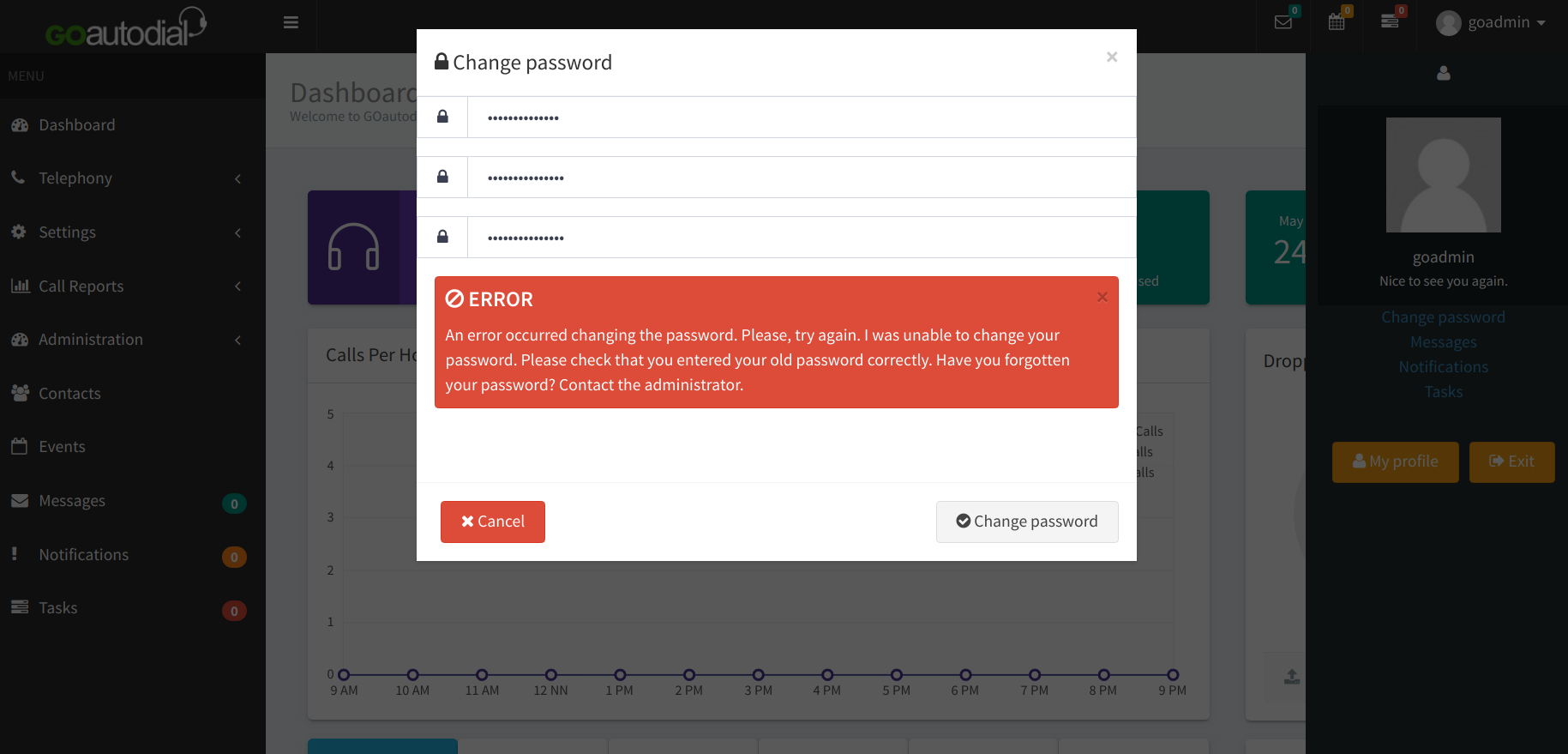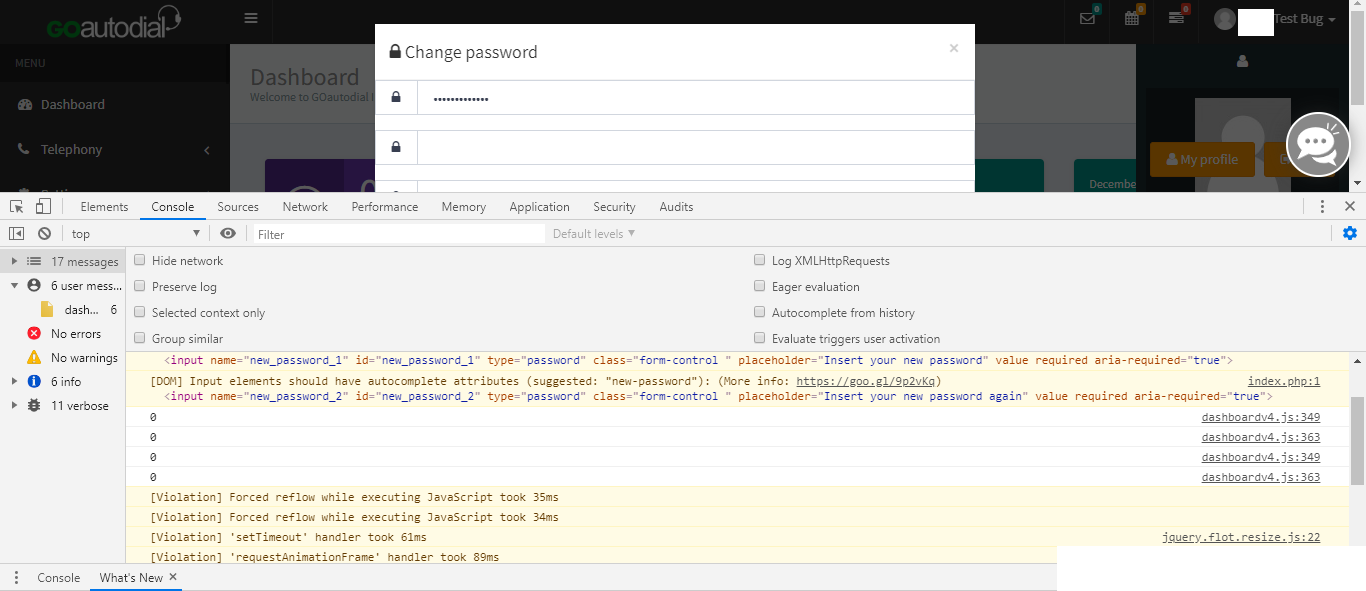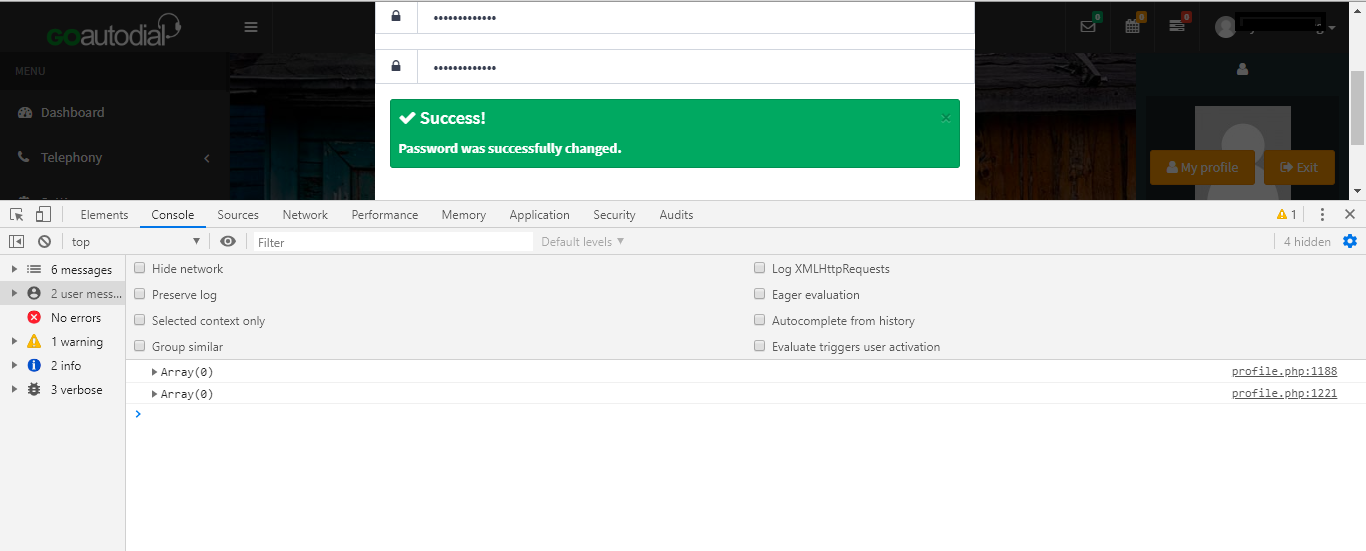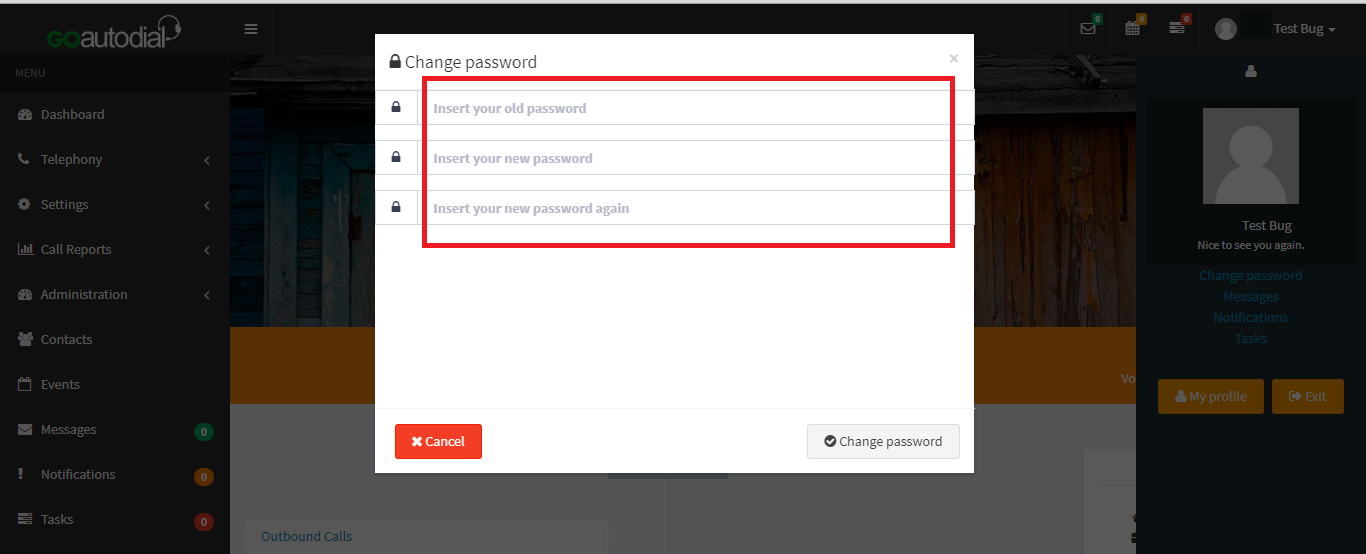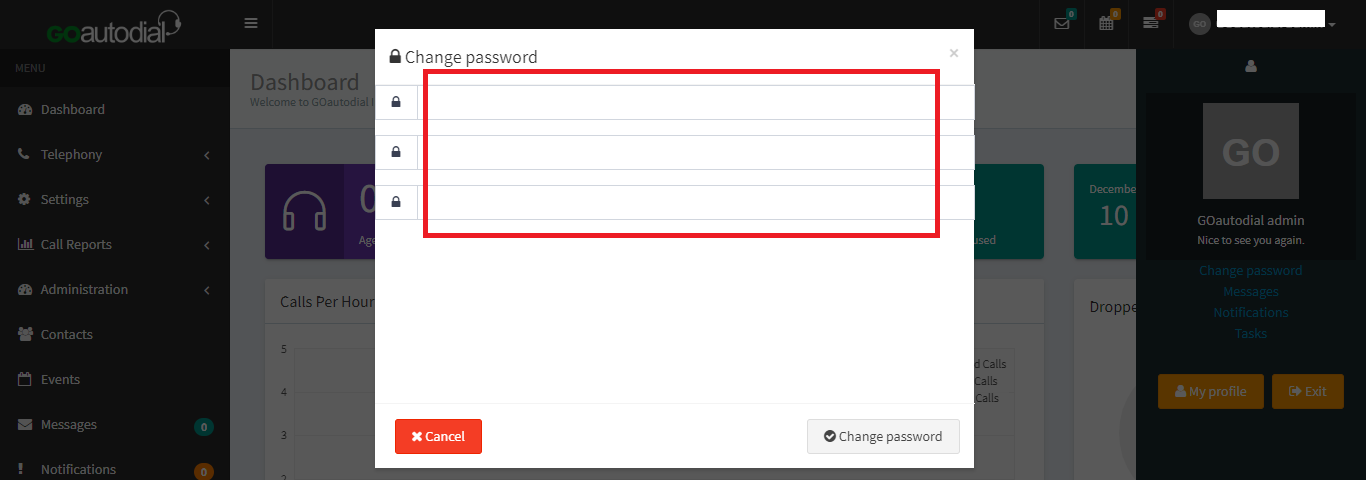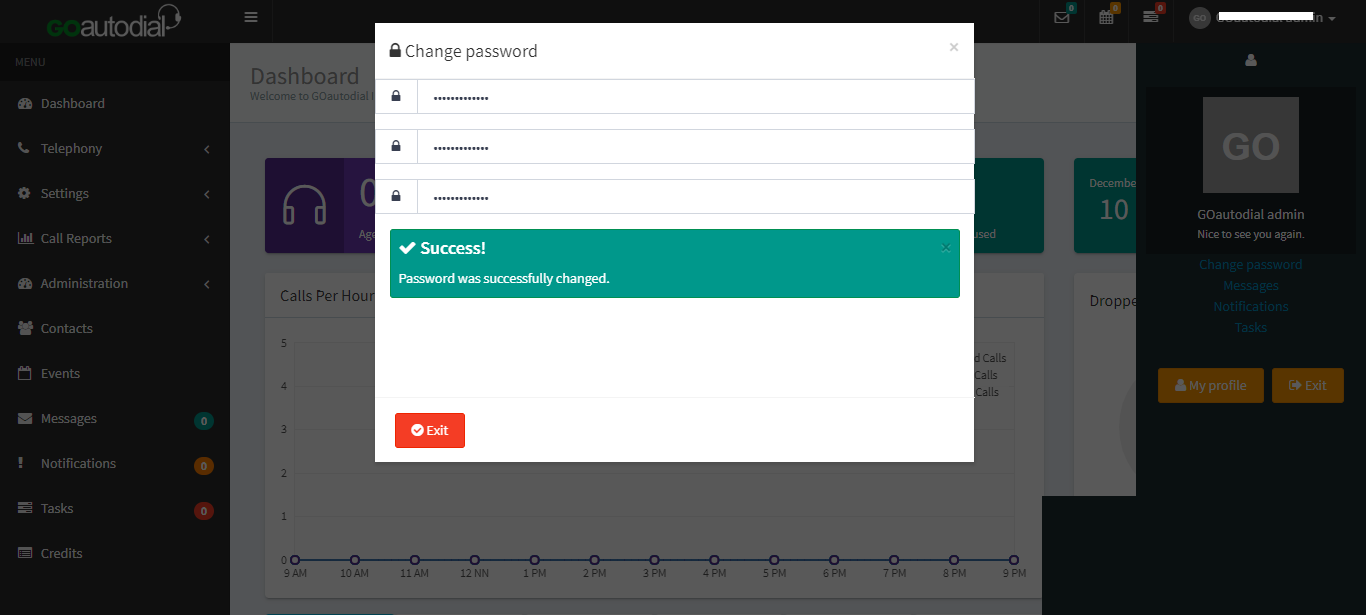Bug #7768
closed
Change Password on User Sidebar/Profile
Added by Levy Ryan Nolasco over 5 years ago.
Updated over 5 years ago.
Description
Hi Team,
Change password on User sidebar/profile is not working.
1. Unable to change password while on the Dashboard.
2. Navigate to Telephony > Users or some menus then Change password via User sidebar/profile shows fields descriptions are blanks.
3. If a user password has been changed via Telephony > Users page, you will be able to change the password via User sidebar/profile however it will now update. It just says success or the password has been changed but it doesn't.
See below the screenshots of all the errors.
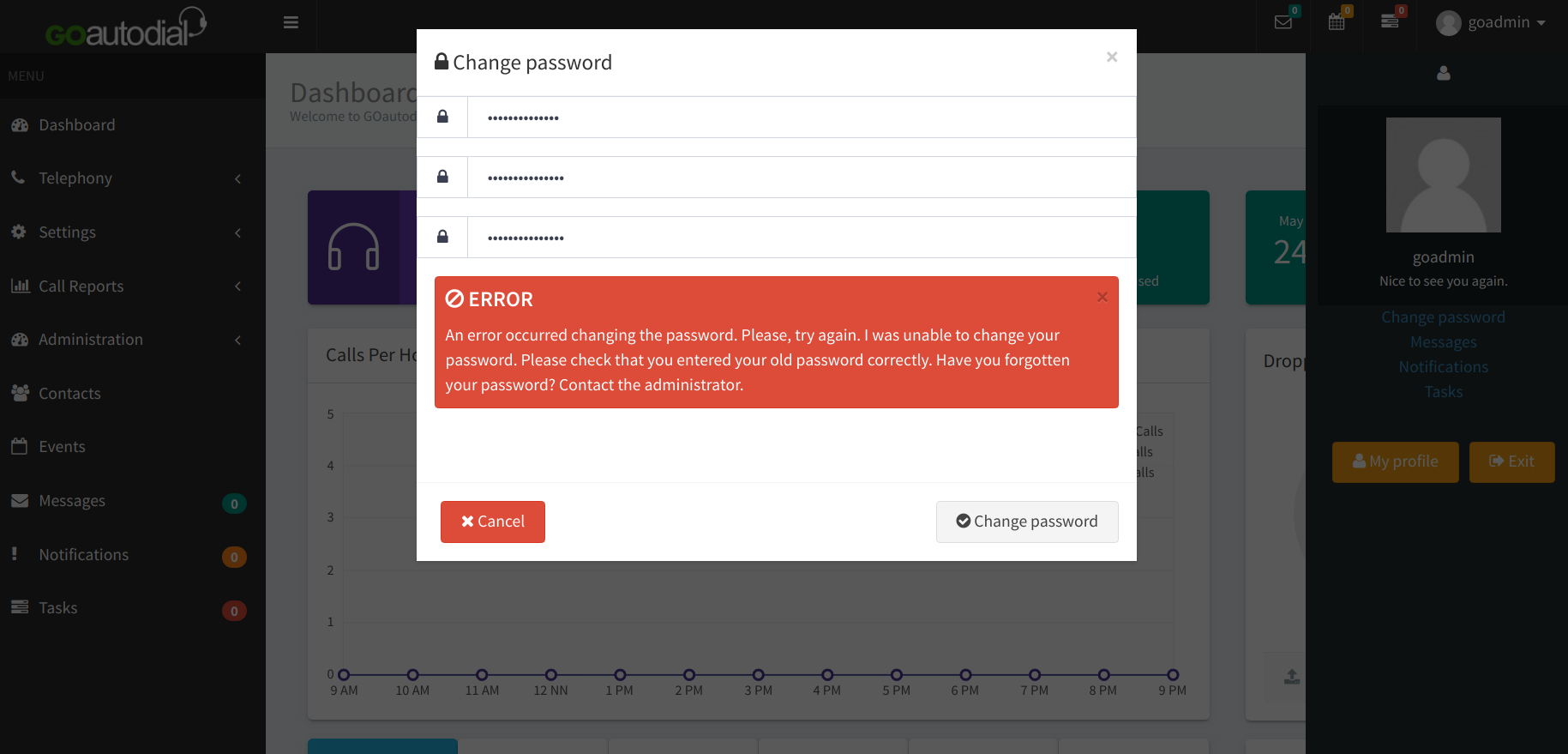
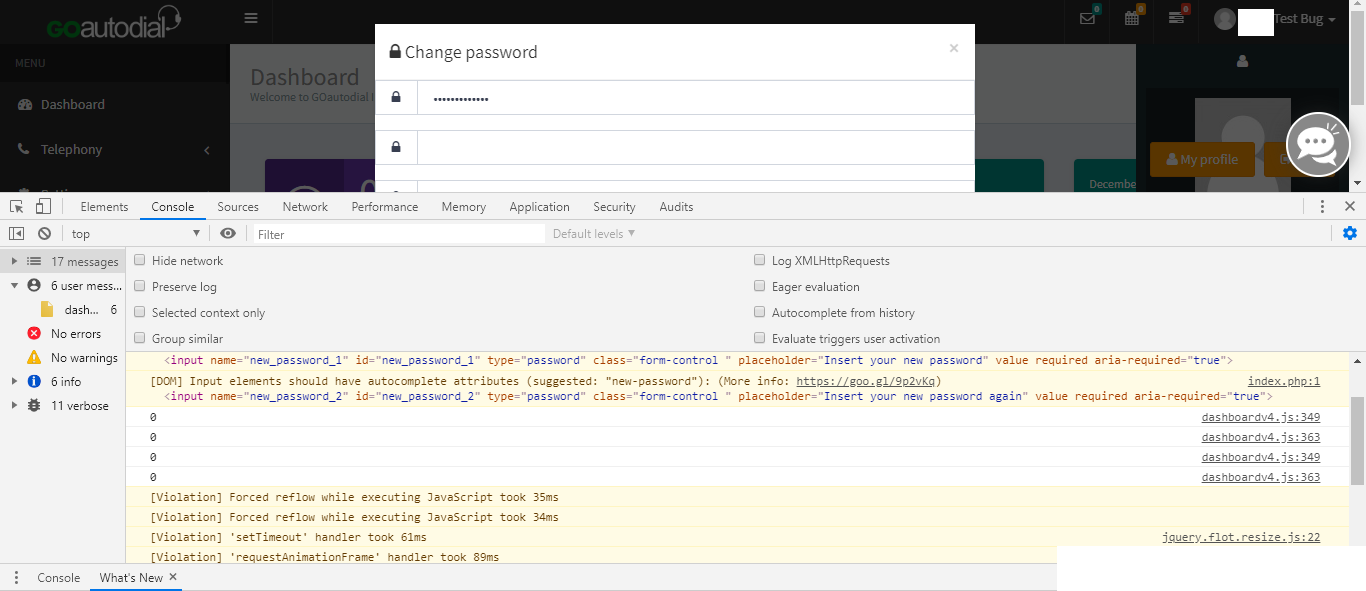
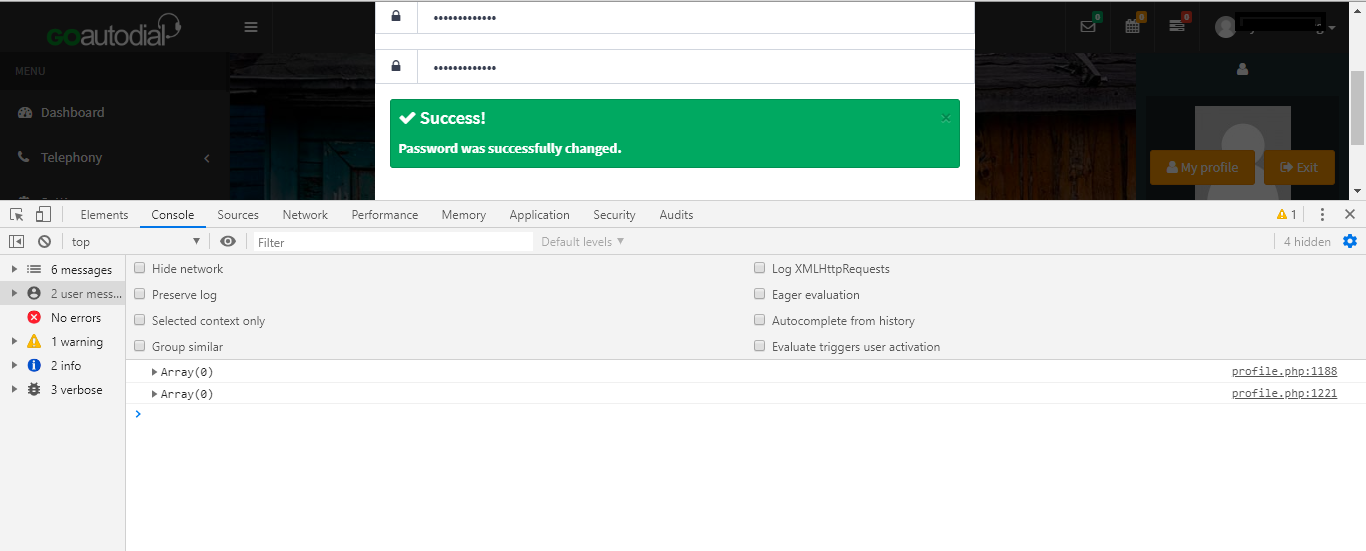
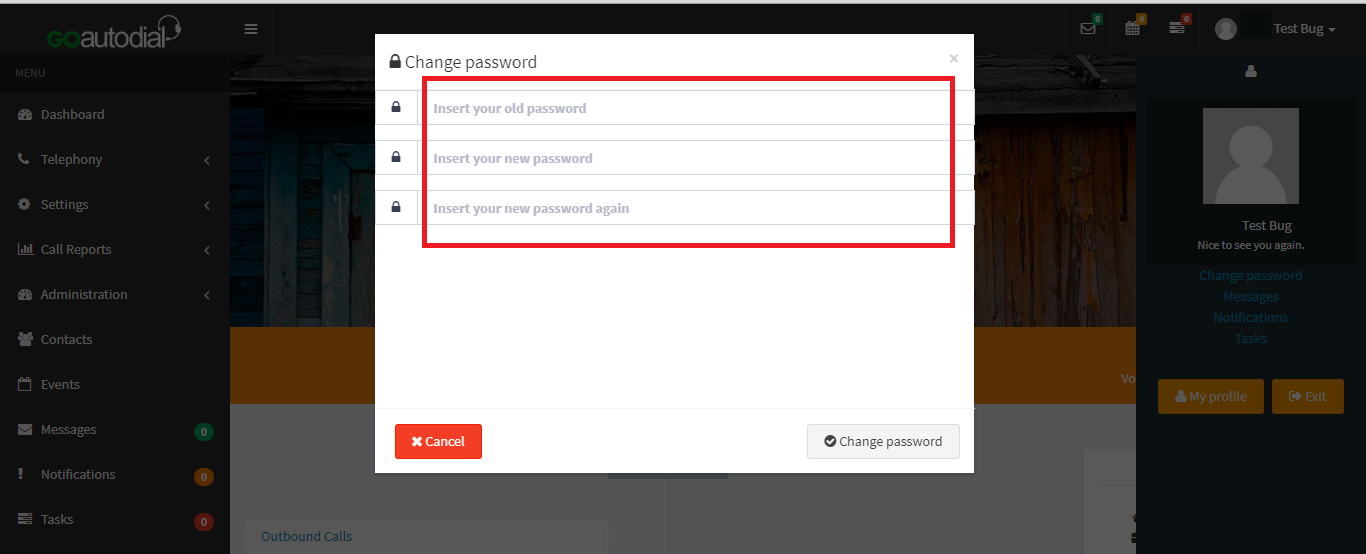
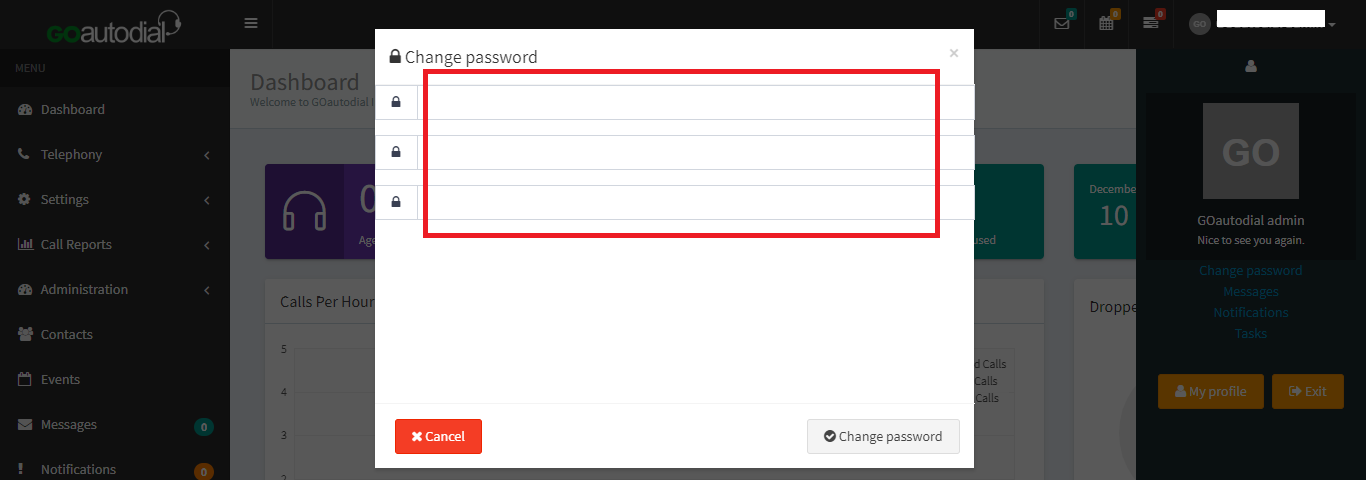
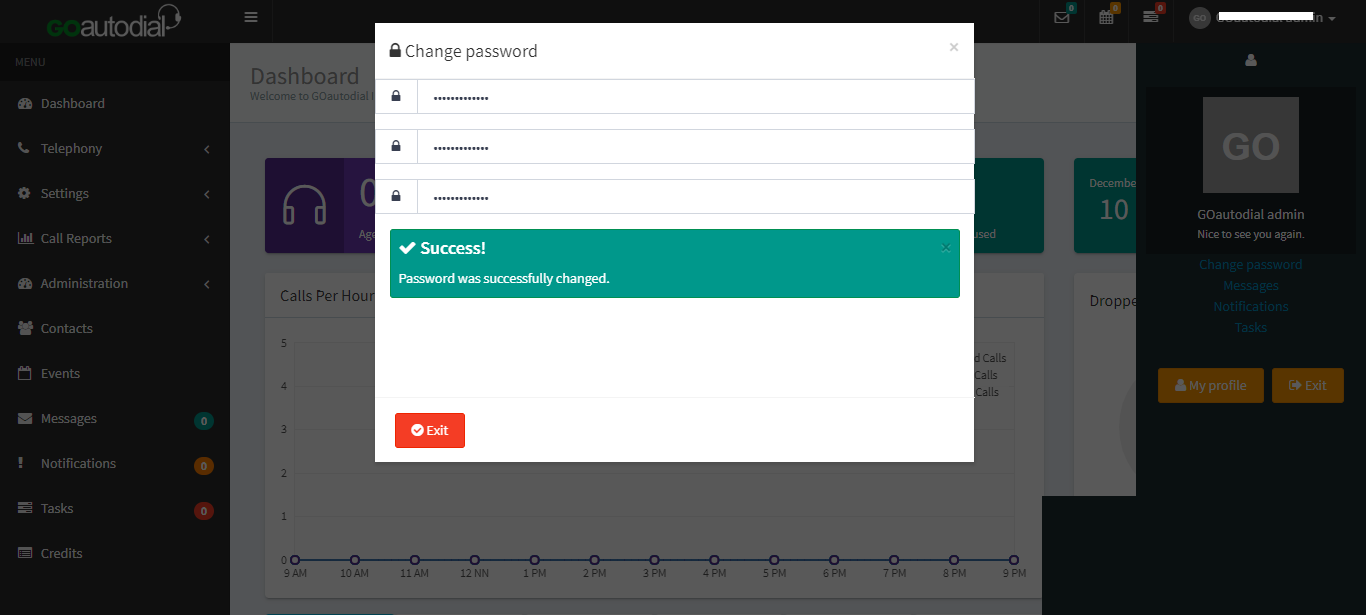
Files
- Due date set to 12/17/2019
- Assignee changed from Alexander Jim Abenoja to Chris Lomuntad
Team,
Made some changes on the code. Kindly test it on our test server. Thanks.
Cheers,
Chris
Hi Chris,
Updates:
1. Unable to change password while on the Dashboard. (PENDING)
2. Navigate to Telephony > Users or some menus then Change password via User sidebar/profile shows fields descriptions are blanks. (PENDING)
3. If a user password has been changed via Telephony > Users page, you will be able to change the password via User sidebar/profile however it will now update. It just says success or the password has been changed but it doesn't. (RESOLVED)
- Status changed from New to Feedback
- Assignee changed from Chris Lomuntad to Wittie Manansala
Team,
Made some changes on the code. Kindly test it on our test server. Thanks.
Cheers,
Chris
- Status changed from Feedback to Closed
Hi Chris,
Thanks for the update.
1. Unable to change password while on the Dashboard. (RESOLVED)
2. Navigate to Telephony > Users or some menus then Change password via User sidebar/profile shows fields descriptions are blanks. (RESOLVED)
3. If a user password has been changed via Telephony > Users page, you will be able to change the password via User sidebar/profile however it will now update. It just says success or the password has been changed but it doesn't. (RESOLVED)
Also available in: Atom
PDF
Go to top