Bug #7410
closednewgocev4 (Usergroup Settings and Permission)
90%
Description
Hi Team,
Please check this bug. I am able to see all the users that not belong on my usergroup (Can be seen on the Dashboard and Users List). To replicate the issue create a usergroup don't set anything on Allowed Campaigns etc or as seen on my screenshot. This issue has been fixed long time ago reference issue tracker https://goautodial.org/issues/6944
Current test settings
Usergroup: testview
Test user: agent10
Files
Related issues
 Updated by Levy Ryan Nolasco about 6 years ago
Updated by Levy Ryan Nolasco about 6 years ago
- File usergroup1.PNG usergroup1.PNG added
- File usergroup2.PNG usergroup2.PNG added
- File Usergroup3.PNG Usergroup3.PNG added
- File usergroup4.PNG usergroup4.PNG added
- Status changed from New to In Progress
- Assignee changed from Alexander Jim Abenoja to Thom Bernarth Patacsil
Sir Thom,
Users page is okay im only seeing the users allowed on my usergroup. The issue now is with Campaigns, Dashboard and Phone Extensions . I can see all of them even they are not listed on my usergroup.
 Updated by Thom Bernarth Patacsil about 6 years ago
Updated by Thom Bernarth Patacsil about 6 years ago
- % Done changed from 30 to 90
 Updated by Thom Bernarth Patacsil about 6 years ago
Updated by Thom Bernarth Patacsil about 6 years ago
Users, Campaigns and Phone Extensions are now working properly.
Dashboard - Pending
 Updated by Wittie Manansala about 6 years ago
Updated by Wittie Manansala about 6 years ago
- Related to Bug #7432: Reports and calls records added
 Updated by Thom Bernarth Patacsil about 6 years ago
Updated by Thom Bernarth Patacsil about 6 years ago
- Assignee changed from Thom Bernarth Patacsil to Chris Lomuntad
 Updated by Chris Lomuntad about 6 years ago
Updated by Chris Lomuntad about 6 years ago
- Status changed from In Progress to Feedback
- Assignee changed from Chris Lomuntad to Wittie Manansala
Team,
Done with some changes. Kindly test it on test server. Thanks.
Cheers,
Chris
 Updated by Wittie Manansala about 6 years ago
Updated by Wittie Manansala about 6 years ago
- Author changed from Levy Ryan Nolasco to Chris Lomuntad
Updates
Test results from our test server:
Dashboard: (IN PROGRESS)
Realtime Agents Monitoring: Assigned Agent/s should be display only
Campaign Leads Resources: Assgined Campaign/s should be display only
Agent Monitoring Summary: Assigned Agent/s should be display only
Users: (WORKING)
Create: Working
Read: Working
Update: Working
Delete: Working
Users>Phones: Working
Campaign: (WORKING)
Create: Working
Read: Working
Update: Working
Delete: Working
Disposition (PENDING)
Pause Codes (PENDING)
Hotkeys (PENDING)
List (PENDING)
Custom Fields (PENDING)
Script (PENDING)
Inbound (PENDING)
IVR (PENDING)
DID (PENDING)
Voicefiles (PENDING)
Music On-Hold (PENDING)
Servers (PENDING)
Carriers (PENDING)
Reports & Analytics (WORKING)
THank you
 Updated by Chris Lomuntad about 6 years ago
Updated by Chris Lomuntad about 6 years ago
Wits,
Done with the Disposition, haven't done the other pending... Can't see them using the vwittie account.
Cheers,
Chris
 Updated by Wittie Manansala about 6 years ago
Updated by Wittie Manansala about 6 years ago
Thanks for the Update Chris. DISPOSITION is now working.
Updates:
Dashboard: (IN PROGRESS)
Realtime Agents Monitoring: Assigned Agent/s should be display only
Campaign Leads Resources: Assgined Campaign/s should be display only
Agent Monitoring Summary: Assigned Agent/s should be display only
Users: (WORKING)
Create: Working
Read: Working
Update: Working
Delete: Working
Users>Phones: Working
Campaign: (WORKING)
Create: Working
Read: Working
Update: Working
Delete: Working
Disposition (WORKING)
Create: Working
Read: Working
Update: Working
Delete: Working
Pause Codes (PENDING)
Hotkeys (PENDING)
List (PENDING)
Custom Fields (PENDING)
Script (PENDING)
Inbound (PENDING)
IVR (PENDING)
DID (PENDING)
Voicefiles (PENDING)
Music On-Hold (PENDING)
Servers (PENDING)
Carriers (PENDING)
Reports & Analytics (WORKING)
THank you
 Updated by Chris Lomuntad about 6 years ago
Updated by Chris Lomuntad about 6 years ago
Team,
Done with the following:
- Pause Codes (PENDING)
- Hotkeys (PENDING)
- List (PENDING)
- Custom Fields (PENDING)
- Script (PENDING)
- Inbound (PENDING)
- IVR (PENDING)
- DID (PENDING)
- Voicefiles (PENDING)
- Music On-Hold (PENDING)
Yung below eh pagkakaalam ko, for ADMIN lang yan:
- Servers (PENDING)
- Carriers (PENDING)
Kindly test on our test server. Thanks.
Cheers,
Chris
 Updated by Levy Ryan Nolasco about 6 years ago
Updated by Levy Ryan Nolasco about 6 years ago
- Status changed from Feedback to In Progress
- Assignee changed from Wittie Manansala to Chris Lomuntad
Sir Chris bali yung mga (PENDING) na may comment ko po paki check. Thanks!
Paki tuloy na lang po yung mga Pending na walang comment ko.
Pause Codes (PENDING) - Usergroup Campaign bug
Hotkeys (PENDING) - Usergroup Campaign bug
List (WORKING)
Custom Fields (PENDING)
Script (WORKING)
Inbound (PENDING)
IVR (PENDING) - Sa IVR settings pag option mo is Hangup di ka makakapili ng AUDIO or makakapag type sa provided field. Baka pwede alisin na yung Hangup sa selection. Bydefault kasi after ma-create ng IVR may HANGUP option na agad.
DID (PENDING) - Yung ingroup na iseset sa DID wizard bumabalik sa AGENT DIRECT QUEUE ingroup. Gumawa ako ng ingroup (INGwittieusergroup1) sa DID wizard yan din pinili ko pero after ma-create yung DID sa AGENT DIRECT QUEUE ingroup pa rin naka set.
Voicefiles (WORKING)
Music On-Hold (PENDING)
Campaign - (PENDING) Pag nag-create ka ng campaign using supervisor or admin ng usergroup mo di mo makikita yung camp na ginawa mo. (Campaign Group Permission Settings - Create, Read, Update) - Campaign name WittieGroupLangItoKitaDapat
 Updated by Levy Ryan Nolasco about 6 years ago
Updated by Levy Ryan Nolasco about 6 years ago
- File USGTDISPO1.png USGTDISPO1.png added
- File USGTDISPO2.png USGTDISPO2.png added
- File USGTDISPO3.png USGTDISPO3.png added
- File USGLIST1.png USGLIST1.png added
- File USGLIST2.png USGLIST2.png added
- File USGLIST3.png USGLIST3.png added
Hi sir Chris,
FYI please.
Pause Codes (WORKING)
Hotkeys (PENDING)
List (WORKING) - Not able to see the list i created even it was assigned on the campaign from my usergroup
Custom Fields (PENDING) - Usergroup list bug
Custom Dispo (PENDING) - Not able to modify the custom disposition even it was allowed on my usergroup permission settings, Color gradient shows to panels
Script (WORKING)
Inbound (WORKING)
IVR (WORKING)
Voicefiles (WORKING)
Music On-Hold (PENDING)
Campaign (WORKING)
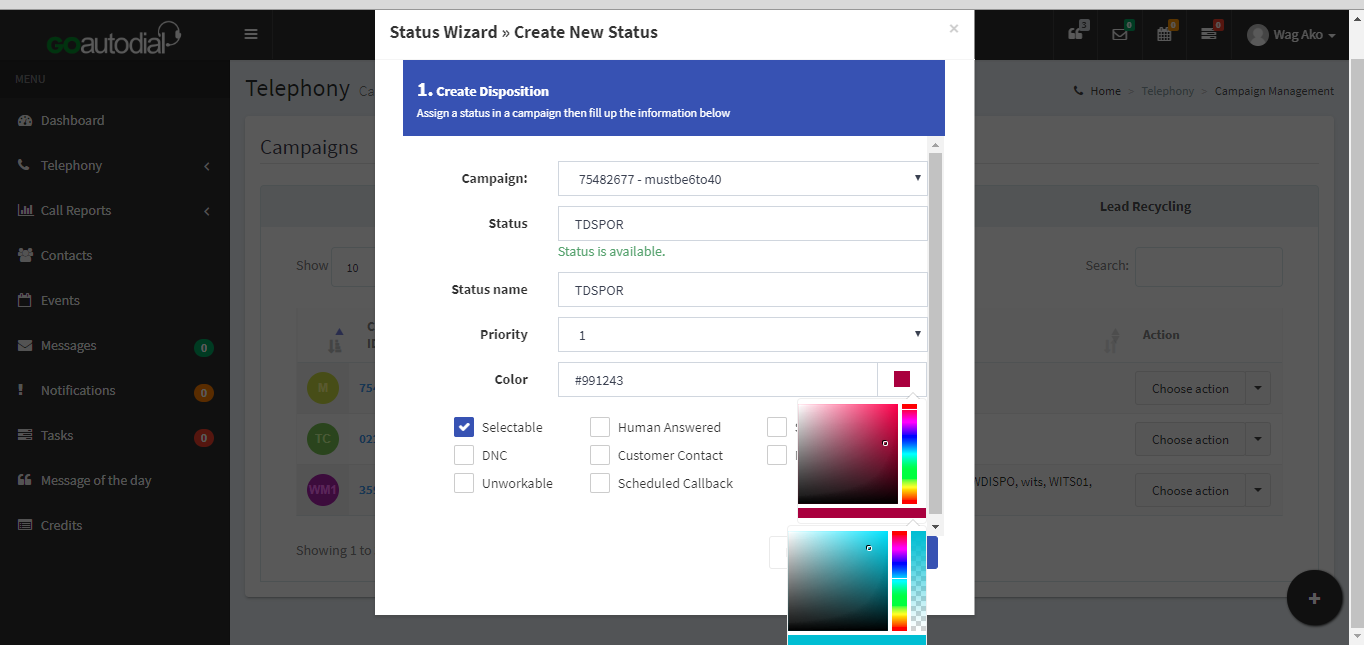
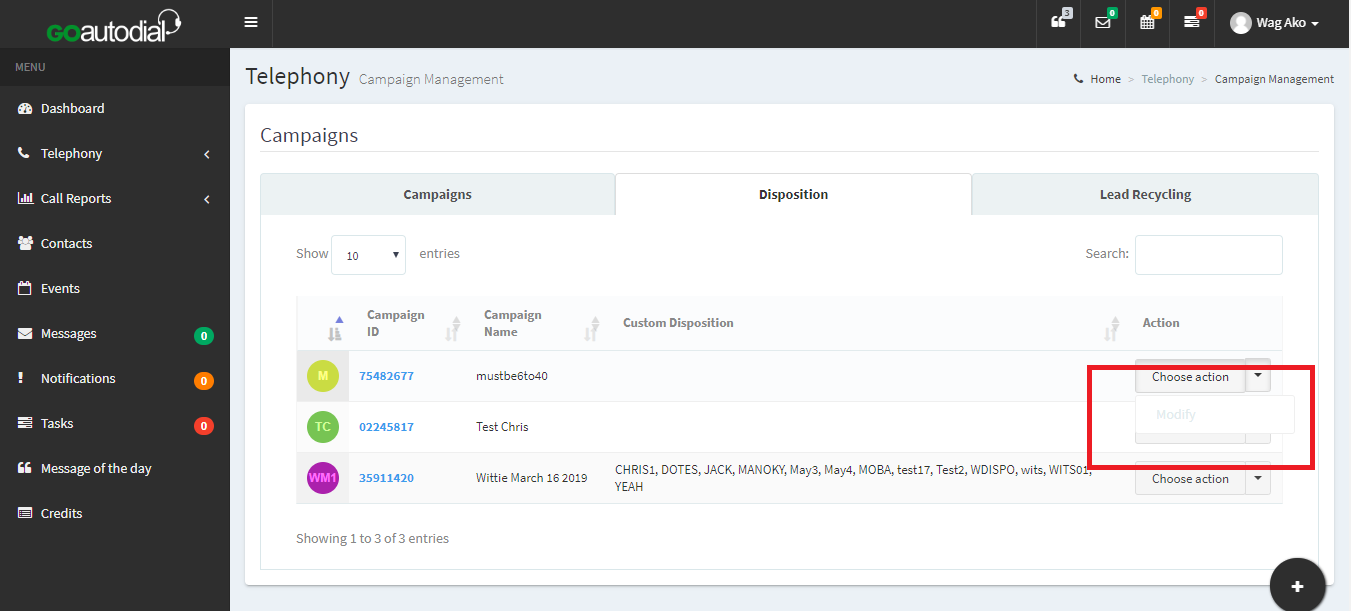

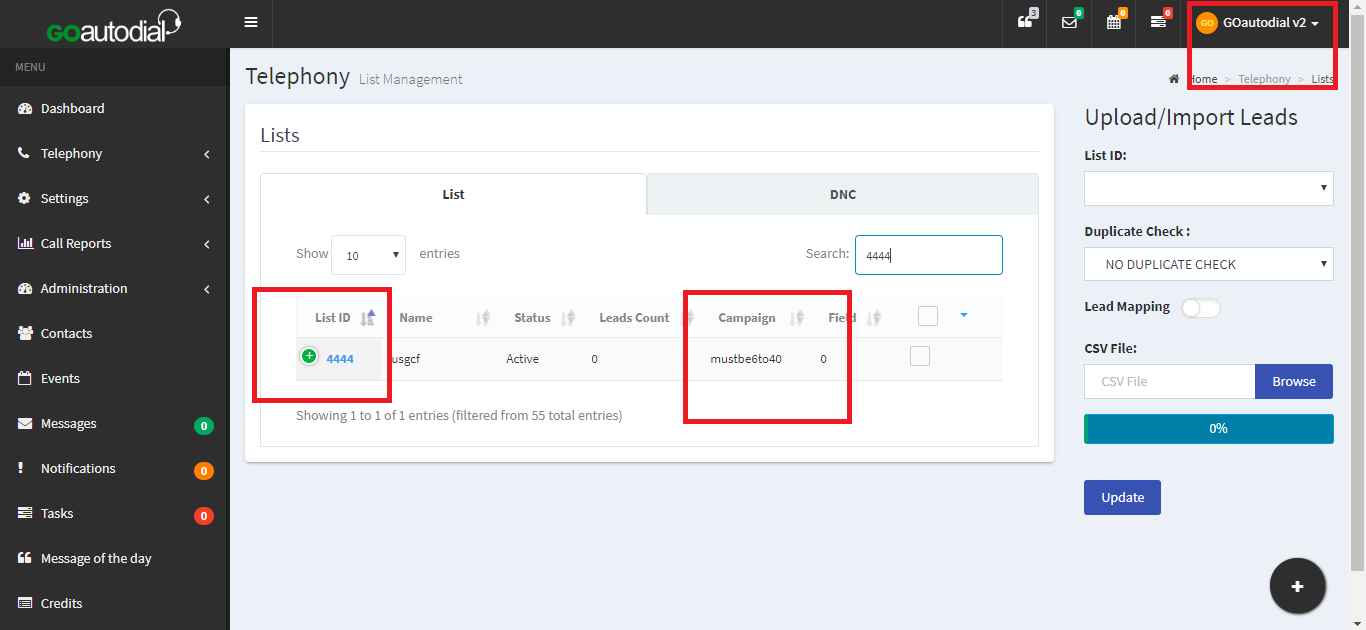
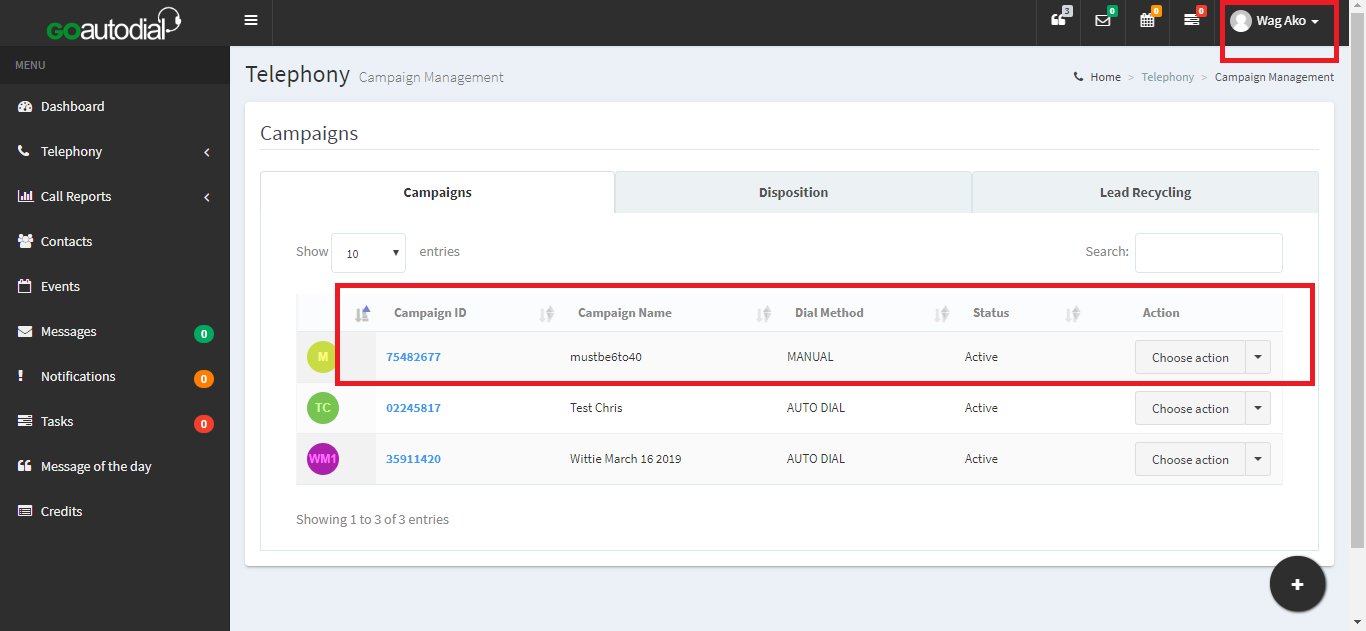
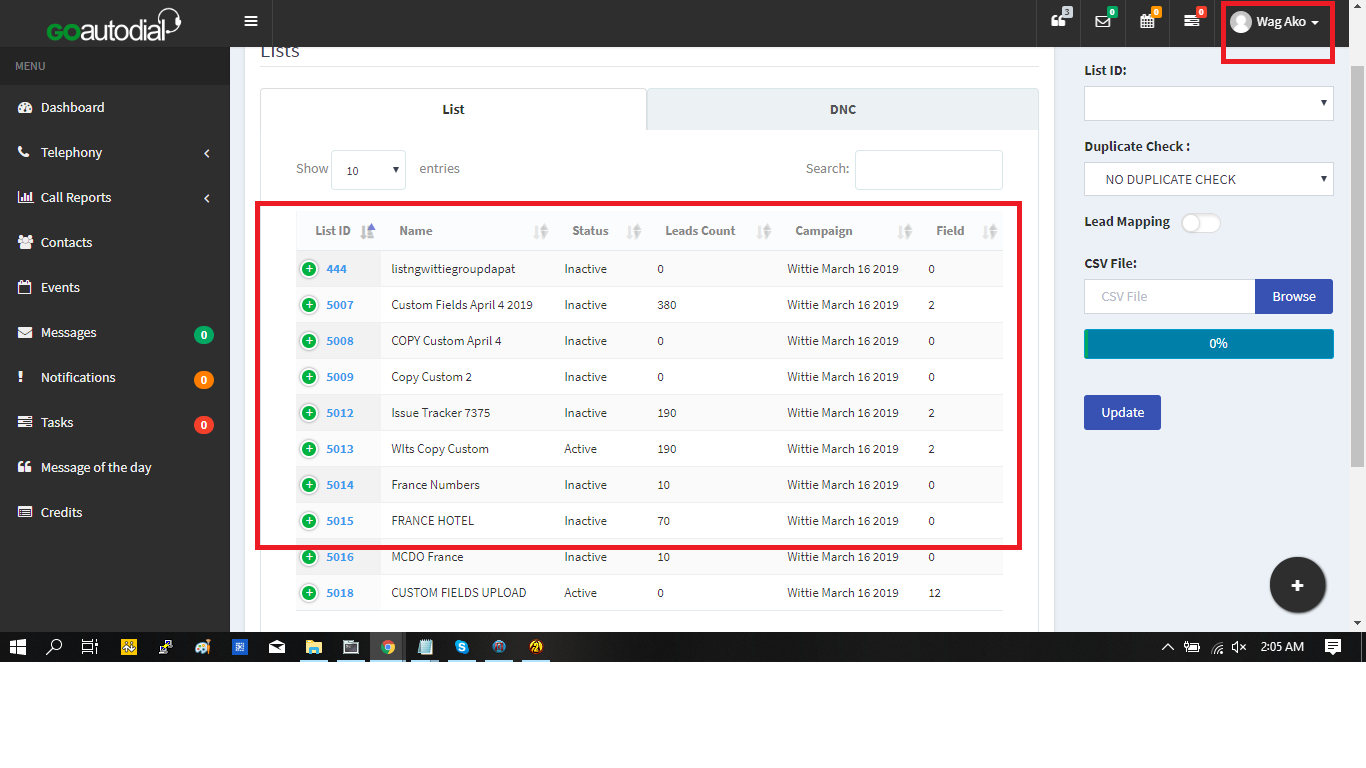
 Updated by Chris Lomuntad about 6 years ago
Updated by Chris Lomuntad about 6 years ago
- Assignee changed from Chris Lomuntad to Levy Ryan Nolasco
Ryan,
Kindly test the issue on List page again... And about the Custom Dispo where you can't click the Modify from the dropdown action menu... The reason was, there isn't any custom disposition added on that specific campaign that is why you can't modify it... You need to add a custom disposition on that campaign first...
Cheers,
Chris
 Updated by Wittie Manansala about 6 years ago
Updated by Wittie Manansala about 6 years ago
- File List11a.png List11a.png added
- File custom11a.png custom11a.png added
- File campaigns11a.png campaigns11a.png added
- Assignee changed from Levy Ryan Nolasco to Chris Lomuntad
- Target version changed from 2.0 to GOautodial CE v4.0
Hi Chris,
FYI please.
Pause Codes (WORKING)
List (WORKING)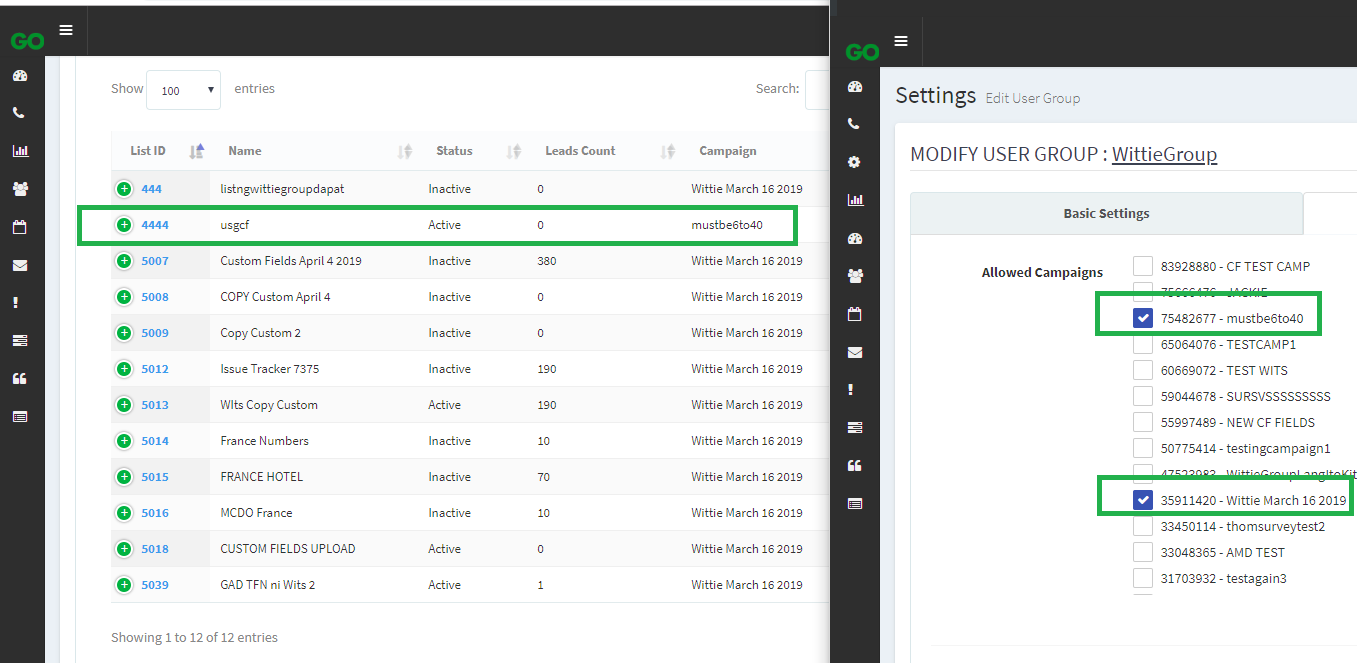
Custom Dispo (WORKING) 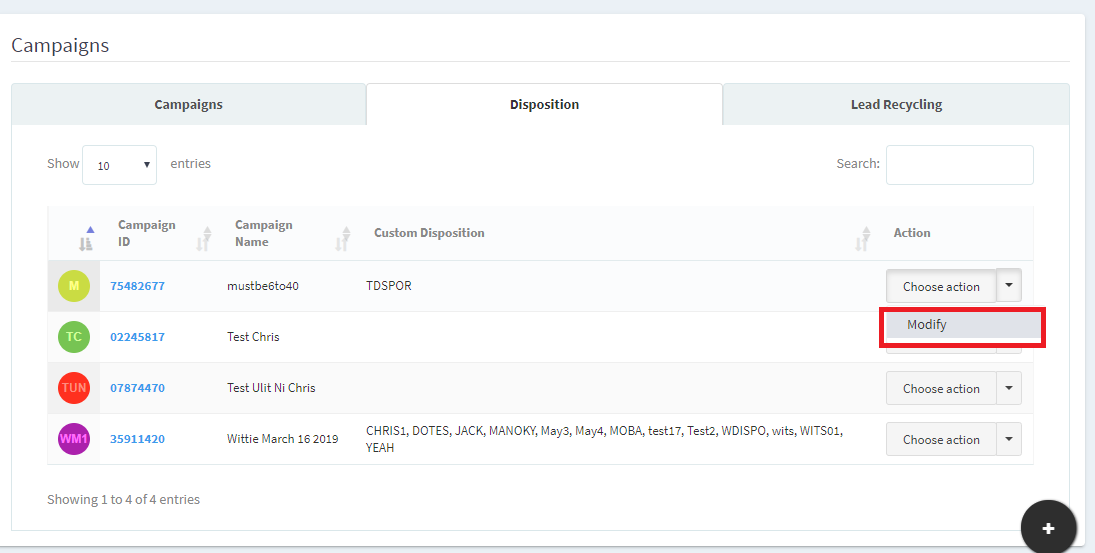
Script (WORKING)
Inbound (WORKING)
IVR (WORKING)
Voicefiles (WORKING)
PENDINGS
Custom Fields (PENDING) - Usergroup list bug
Music On-Hold (PENDING)
Hotkeys (PENDING)
Campaign (PENDING) Seeing 4 Campaigns but 2 campaigns are allowed in UserGroup
MariaDB [asteriskdb]> select user_group, allowed_campaigns from vicidial_user_groups where user_group='WittieGroup'; +-------------+----------------------+ | user_group | allowed_campaigns | +-------------+----------------------+ | WittieGroup | 75482677 35911420 - | +-------------+----------------------+
Thanks
 Updated by Levy Ryan Nolasco about 6 years ago
Updated by Levy Ryan Nolasco about 6 years ago
- File testdd1.png testdd1.png added
- File testdd2.png testdd2.png added
- File testdd3.png testdd3.png added
- File testdd4.png testdd4.png added
- File testdd5.png testdd5.png added
Chris Lomuntad wrote:
Ryan,
Kindly test the issue on List page again... And about the Custom Dispo where you can't click the Modify from the dropdown action menu... The reason was, there isn't any custom disposition added on that specific campaign that is why you can't modify it... You need to add a custom disposition on that campaign first...
Cheers,
Chris
Hi sir Chris,
Thanks for the information. I have made some test again with Custom Dispositions. Please see the details below.
Custom Dispo (PENDING) -
1. Usergroup permission Create and Update. I was able to delete a custom dispo even the Delete permission is not enabled.
2. Usergroup permission Create and Delete. All the custom dispo will be deleted i will not able to select custom dispo to delete. If update is not enabled can we still use the overlay to select which custom dispo will be delete but not to be updated.
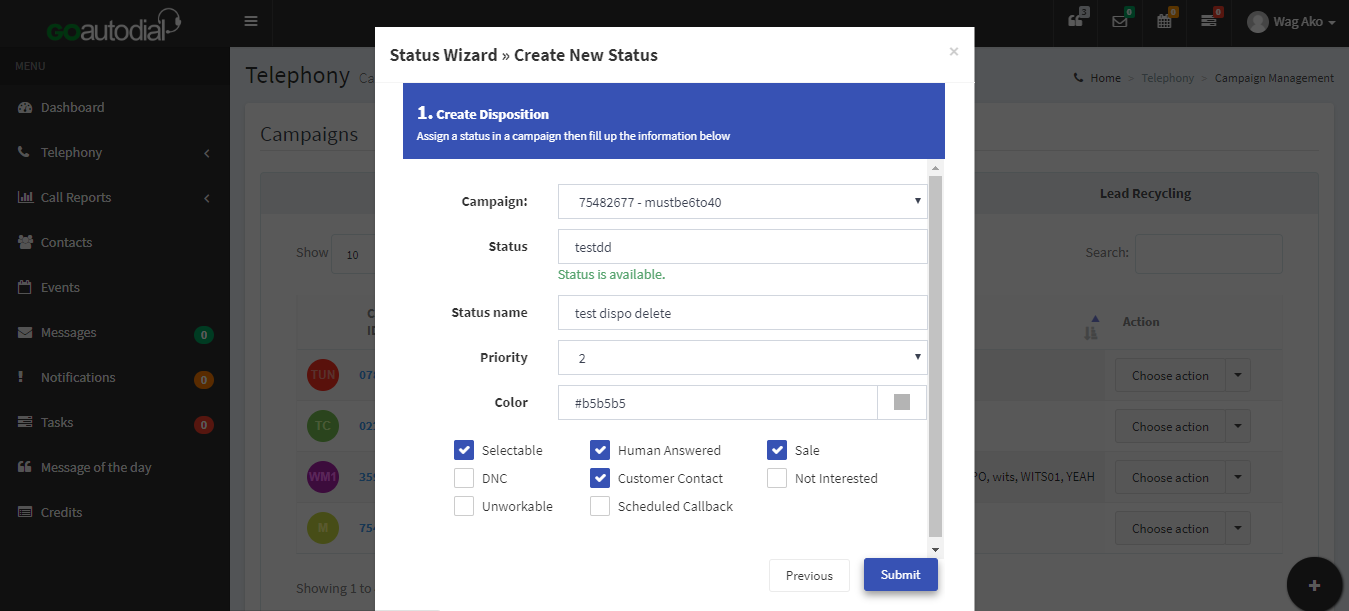
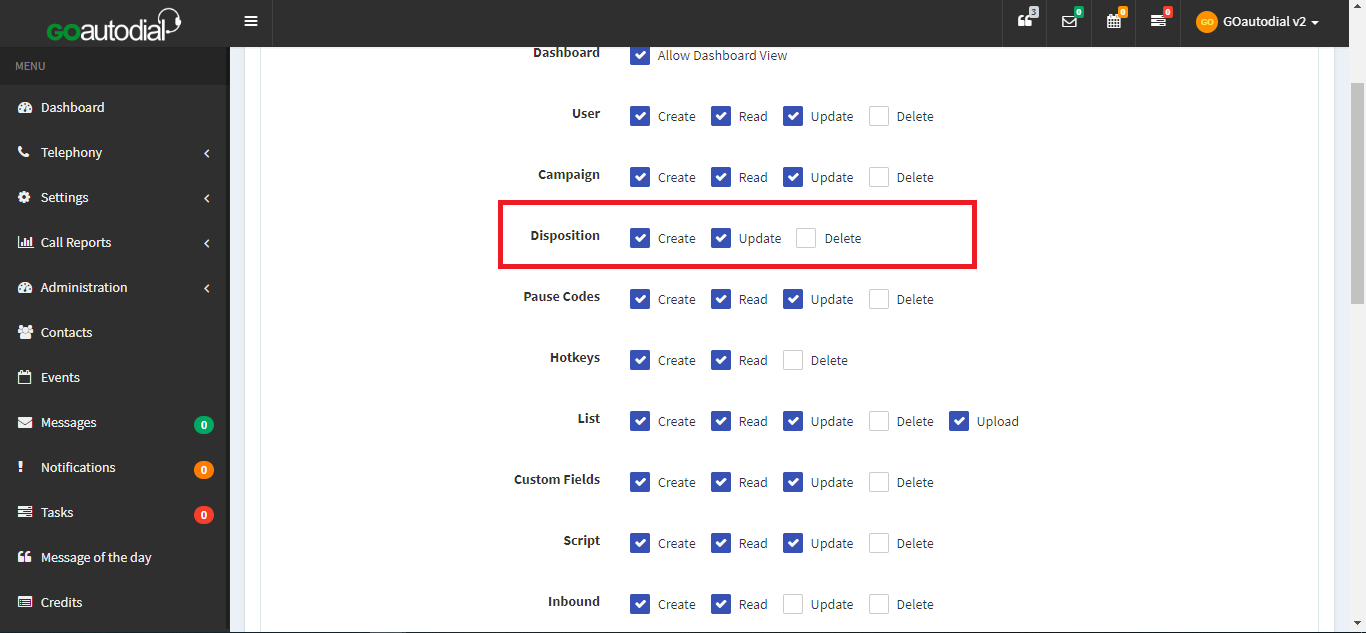
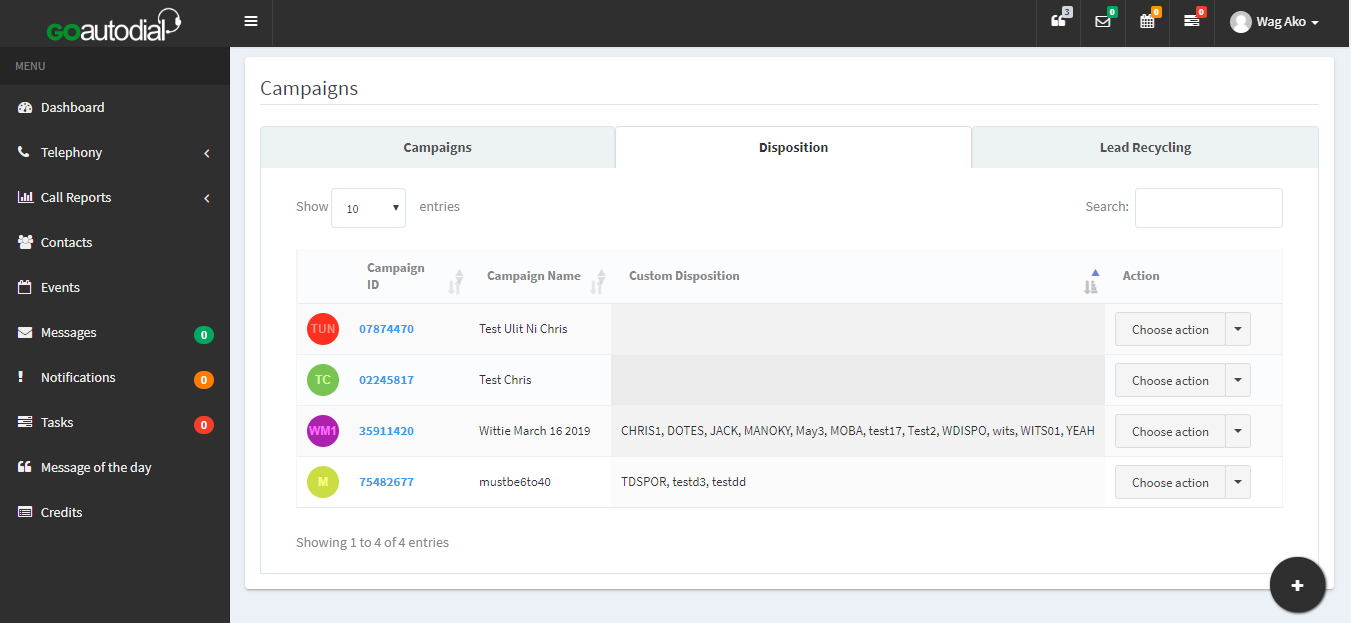
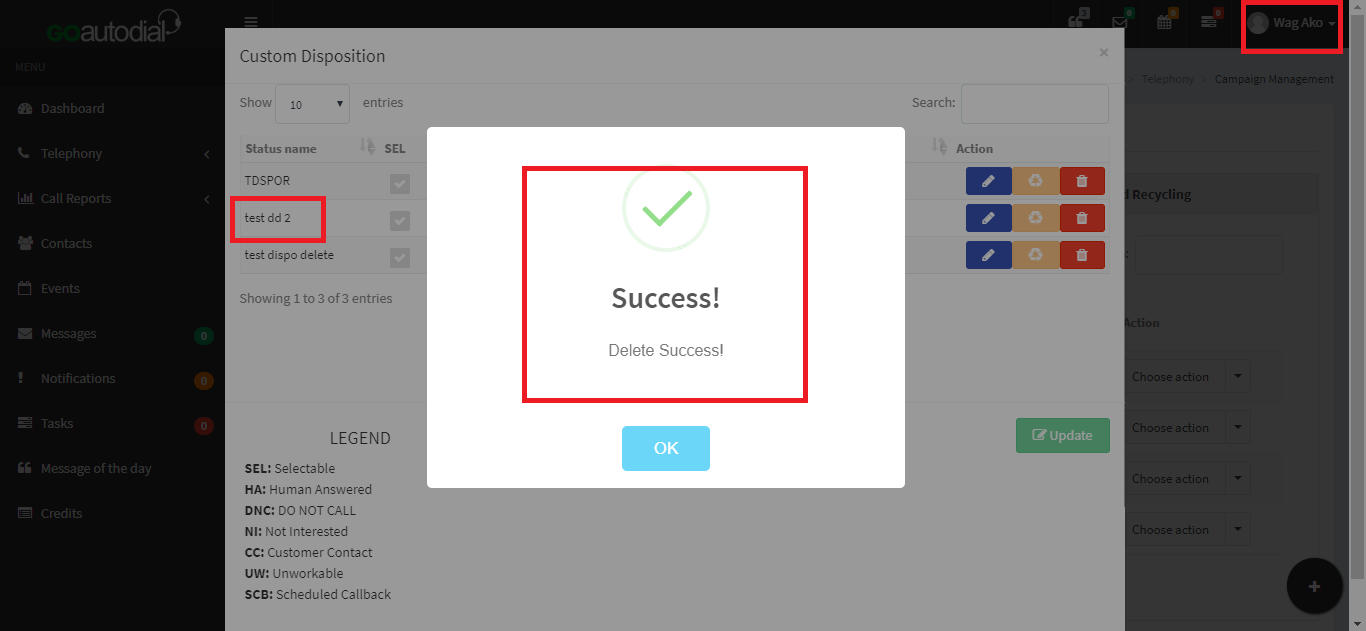
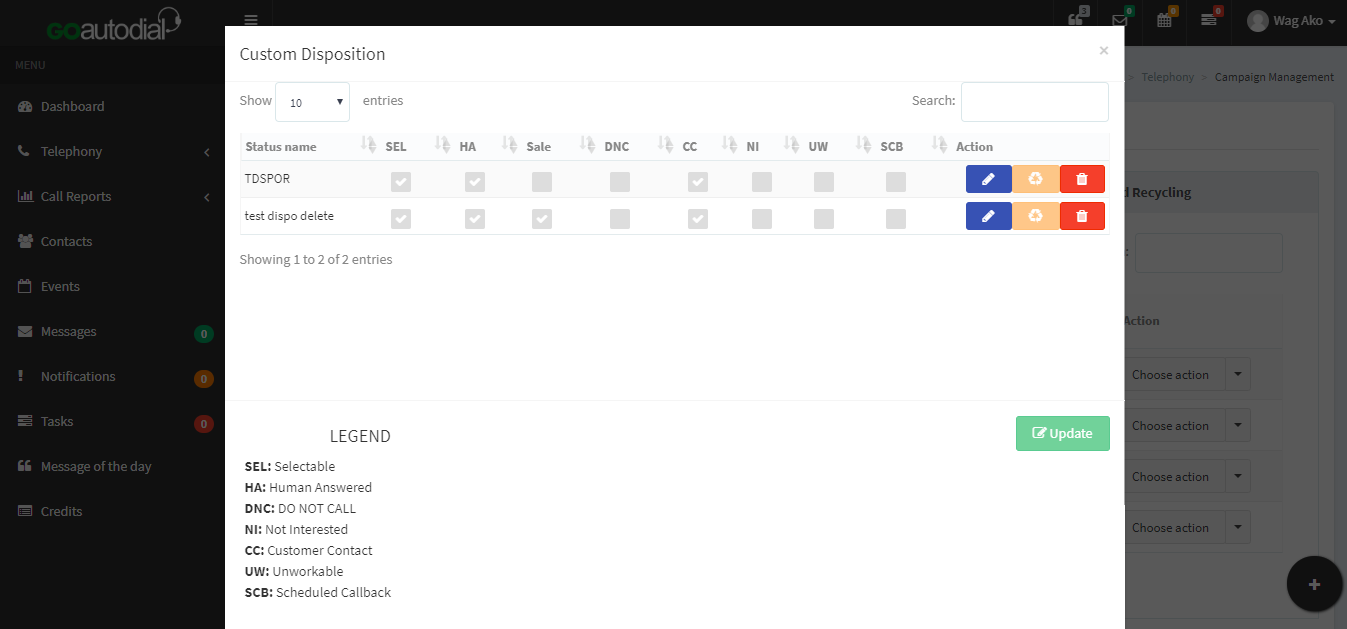
 Updated by Chris Lomuntad about 6 years ago
Updated by Chris Lomuntad about 6 years ago
- Status changed from In Progress to Feedback
- Assignee changed from Chris Lomuntad to Levy Ryan Nolasco
Team,
Done fixing the Disposition bug. Kindly test it on our test server. Thanks.
Btw, about the item #2 where you ask about the Delete button to show the overlay again. The Delete on that drop down selection's main function is to delete all assigned custom dispositions... If you want to make it that way, we need to ask Demian first if we need to change that function.
Cheers,
Chris
 Updated by Chris Lomuntad about 6 years ago
Updated by Chris Lomuntad about 6 years ago
Ryan,
Kindly test again for the changes I've made on the Disposition modal.
Cheers,
Chris
 Updated by Jackie Alfonso about 6 years ago
Updated by Jackie Alfonso about 6 years ago
Hi Sir Chris,
Done making some test. the account can't delete any custom dispo once its unchecked on the usergroup settings.
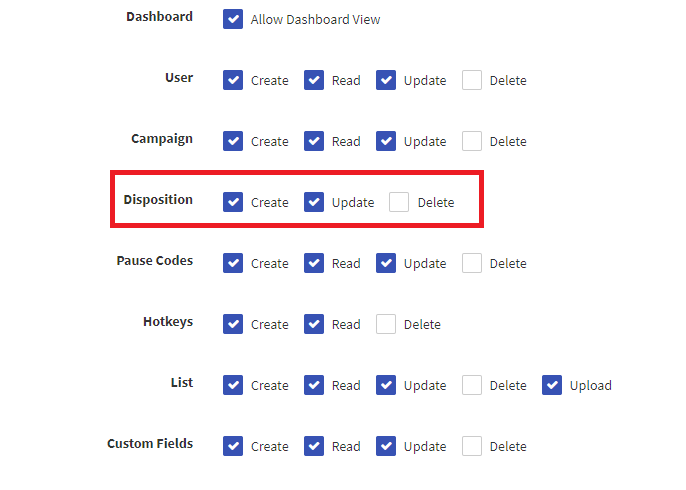
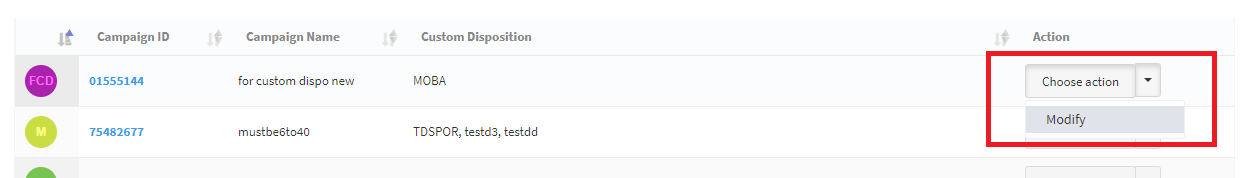
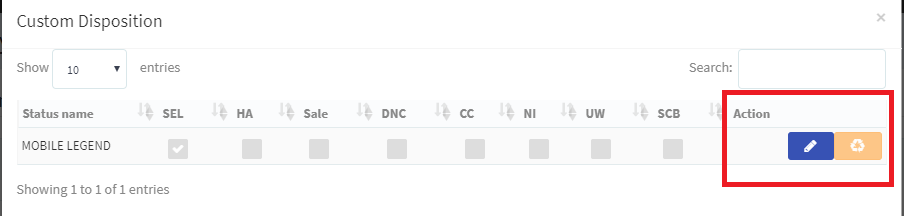
 Updated by Levy Ryan Nolasco about 6 years ago
Updated by Levy Ryan Nolasco about 6 years ago
- File usergroupdash1.png usergroupdash1.png added
- Status changed from Feedback to In Progress
- Assignee changed from Levy Ryan Nolasco to Chris Lomuntad
Sir Chris,
Please check the usergroup permission that affects the Dashboard/Realtime Agents Monitoring. We can view the other agents that doesn't belong or allowed on a usergroup.
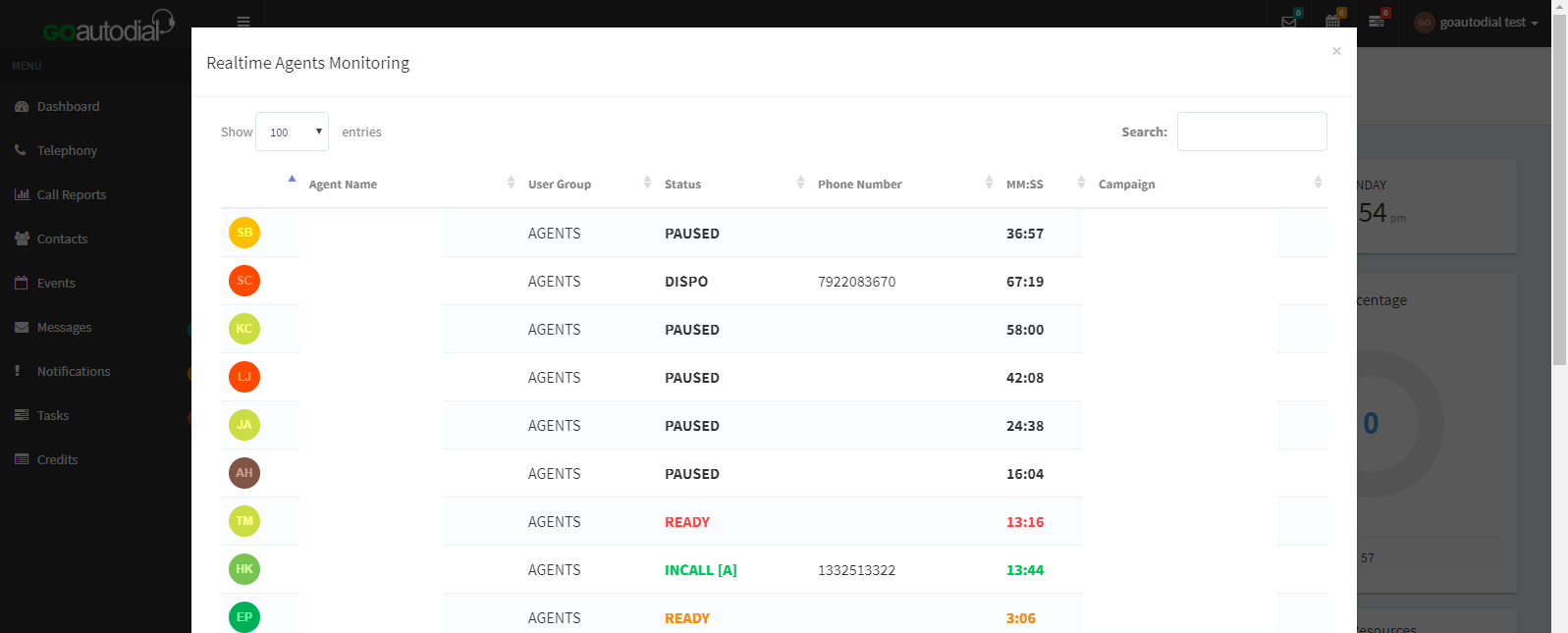
 Updated by Chris Lomuntad about 6 years ago
Updated by Chris Lomuntad about 6 years ago
Still working on this one. Will update once i'm done fixing it. Thanks.
Cheers,
Chris
 Updated by Chris Lomuntad about 6 years ago
Updated by Chris Lomuntad about 6 years ago
Team,
Done with the fix. Kindly test it on our test server. Thanks.
Cheers,
Chris
 Updated by Jackie Alfonso about 6 years ago
Updated by Jackie Alfonso about 6 years ago
Hi Sir Chris.
there's still a minimal issues on the user group. please check the result of our test.
USERS:
Create - Working
Read - Working
Update - Working
Delete - Working
PHONES - (Seeing 5 entries only should be 7)
PHONES - permissions should be created too. (Create, Read, Update, Delete) Or Same permission with Users
MariaDB [asteriskdb]> select user, phone_login, user_level from vicidial_users where user_group='WittieGroup';----------------------+------------+
| user | phone_login | user_level |----------------------+------------+
| vwittie | 1762254695 | 8 |
| wittie001 | 2332569336 | 1 |
| agent999 | 3895591939 | 8 |
| wittie002 | 1145829432 | 8 |
| wittie003 | 9836951217 | 1 |
| wittie004 | 7872678754 | 1 |
| agent143 | 4623300587 | 1 |
| 935465791 | NULL | 4 |----------------------+------------+
8 rows in set (0.00 sec)
CAMPAIGNS:
Create - Working
Read - Still seeing some campaigns even though I chose 2 campaigns
Update - Working
Delete - Working
DISPOSITION:
Create- Should showing allowed campaign only
Read - Working
Update - Working
Delete - Not Working, Cannot delete even if the delete permission is enabled.
PAUSE CODES:
Create - Working
Read - Working
Update - Working
Delete - Working
HOT KEYS:
Create - Working
Read - Working
Delete - Working
LIST:
Create - Can create, however Still seeing other campaigns even though i chose 1 campaign
Read - Working
Update - Working
Delete - Working
Upload - Working
CUSTOM FIELDS:
Create - Can create, however Still seeing other campaigns even though i chose 1 campaign
Read - Working
Update - Working
Delete - Working
Upload - Enable Lead Mapping Working / Disbale Lead Mapping Not Working = Error: Lead File Not Compatible with List. Incompatible Field Names. Check the File Headers
SCRIPT:
Create - Working
Read - Working
Update - Working
Delete - Working
INBOUND:
Create - Working
Read - Working
Update - Working
Delete - Not Working, Cannot delete even if the delete permission is enabled.
IVR:
Create - Working
Read - Working
Update - Working
Delete - Working
DID:
Create - Working
Read - Working
Update - Working
Delete - Not Working, Cannot delete even if the delete permission is enabled.
VOICEFILES:
Create - Working
Update - Working
Delete - Not Working, Cannot delete even if the delete permission is enabled.
MUSIC ON HOLD:
Create - Working
Update - Working
Delete - Working
REPORTS & ANALYTICS:
Statistical Report - Working, however Still seeing other campaigns even though i allow 1 campaign only.
Agent Time Detail - Not Working
Agent Performance Detail - Not yet available
Dial Status Summary - Working
Sales Per Agent - Working
Sales Tracker - Working
Inbound Call Report - Not Working its not showing the allowed ingroup
Export Call Report - Can download,however its not showing the allowed ingroup and still seeing other Campaigns
Allow Recording View - Working
 Updated by Chris Lomuntad almost 6 years ago
Updated by Chris Lomuntad almost 6 years ago
- File voicefiles_perms.jpg voicefiles_perms.jpg added
Chi,
Fixed those issues where campaigns that have the same usergroup shows when viewed. Also, on Inbound and DID... I tested it and I can delete those I've created. Are you trying to delete the AGENTDIRECT and AGENTDIRECT_CHAT? If yes, you cannot delete them as they're asterisk's default inbound groups... And for the Voice Files, there is no permission to delete uploaded files.
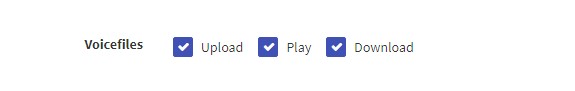
Cheers,
Chris
 Updated by Chris Lomuntad almost 6 years ago
Updated by Chris Lomuntad almost 6 years ago
- Status changed from In Progress to Feedback
- Assignee changed from Chris Lomuntad to Jackie Alfonso
 Updated by Levy Ryan Nolasco almost 6 years ago
Updated by Levy Ryan Nolasco almost 6 years ago
- File INGDel2.png INGDel2.png added
- File DIDDel1.png DIDDel1.png added
- File deletedispo.png deletedispo.png added
- Status changed from Feedback to In Progress
- Assignee changed from Jackie Alfonso to Chris Lomuntad
USERS:
Create - Working
Read - Working
Update - Working
Delete - Working
Update. In regards to Jackie's concern below. You can only view the phone entries of the users that where created with same usergroup and not the users that has been transferred to it.
PHONES - (Seeing 5 entries only should be 7) - Jackie and sir Chris agent999 was create by a different usergroup and was assigned to WittieGroup while user 935465791 is a survey user and should be hidden.(If a user_level was set to 4 it should be hidden)
PHONES - permissions should be created too. (Create, Read, Update, Delete) Or Same permission with Users
MariaDB [asteriskdb]> select user, phone_login, user_level from vicidial_users where user_group='WittieGroup';
----------------------+------------+ | user | phone_login | user_level |
----------------------+------------+ | vwittie | 1762254695 | 8 | | wittie001 | 2332569336 | 1 | | agent999 | 3895591939 | 8 | | wittie002 | 1145829432 | 8 | | wittie003 | 9836951217 | 1 | | wittie004 | 7872678754 | 1 | | agent143 | 4623300587 | 1 | | 935465791 | NULL | 4 |
----------------------+------------+
8 rows in set (0.00 sec)
CAMPAIGNS:
Create - Working
Read - Update. Working. Only the selected campaign on the usergroup will be displayed.
Update - Working
Delete - Working
DISPOSITION:
Create- Update. Working. Only the selected campaign on the usergroup will be displayed/selected.
Read - Working
Update - Working
Delete - Pending. Not Working, Cannot delete even if the delete permission is enabled.
PAUSE CODES:
Create - Working
Read - Working
Update - Working
Delete - Working
HOT KEYS:
Create - Working
Read - Working
Delete - Working
LIST:
Create - Update. Working. Only the selected campaign on the usergroup will be displayed/selected.
Read - Working
Update - Working
Delete - Working
Upload - Working
CUSTOM FIELDS:
Create - Pending. Can create. However, still seeing other campaigns even though i chose 1 campaign
Read - Working
Update - Working
Delete - Working
Upload - Pending. Enable Lead Mapping Working / Disbale Lead Mapping Not Working = Error: Lead File Not Compatible with List. Incompatible Field Names. Check the File Headers
SCRIPT:
Create - Working
Read - Working
Update - Working
Delete - Working
INBOUND:
Create - Working
Read - Working
Update - Working
Delete - Update, Can be deleted, Correction needed on the Delete Ingroup overlay (from delte to delete)
IVR:
Create - Working
Read - Working
Update - Working
Delete - Working
DID:
Create - Working
Read - Working
Update - Working
Delete - Update, Can be deleted, Correction needed on the Delete overlay (from Phonenumber to Phone number)
VOICEFILES:
Create - Working
Update - Working
Download - Update. Working
MUSIC ON HOLD:
Create - Working
Update - Working
Delete - Working
REPORTS & ANALYTICS:
Statistical Report - Update. Working. Only the selected campaign on the usergroup will be displayed/selected.
Agent Time Detail - Not Working
Agent Performance Detail - Update. This will not be available. It was moved to Agent Time Detail which is more acurate, Average Wait Time for Agents will be included on Agent Time Detail report which is still in progress.
Dial Status Summary - Working
Sales Per Agent - Working
Sales Tracker - Working
Inbound Call Report - Pending. Not Working its not showing the allowed ingroup.
Export Call Report - Pending. Can download,however its not showing the allowed ingroup and still seeing other Campaigns.
Allow Recording View - Working
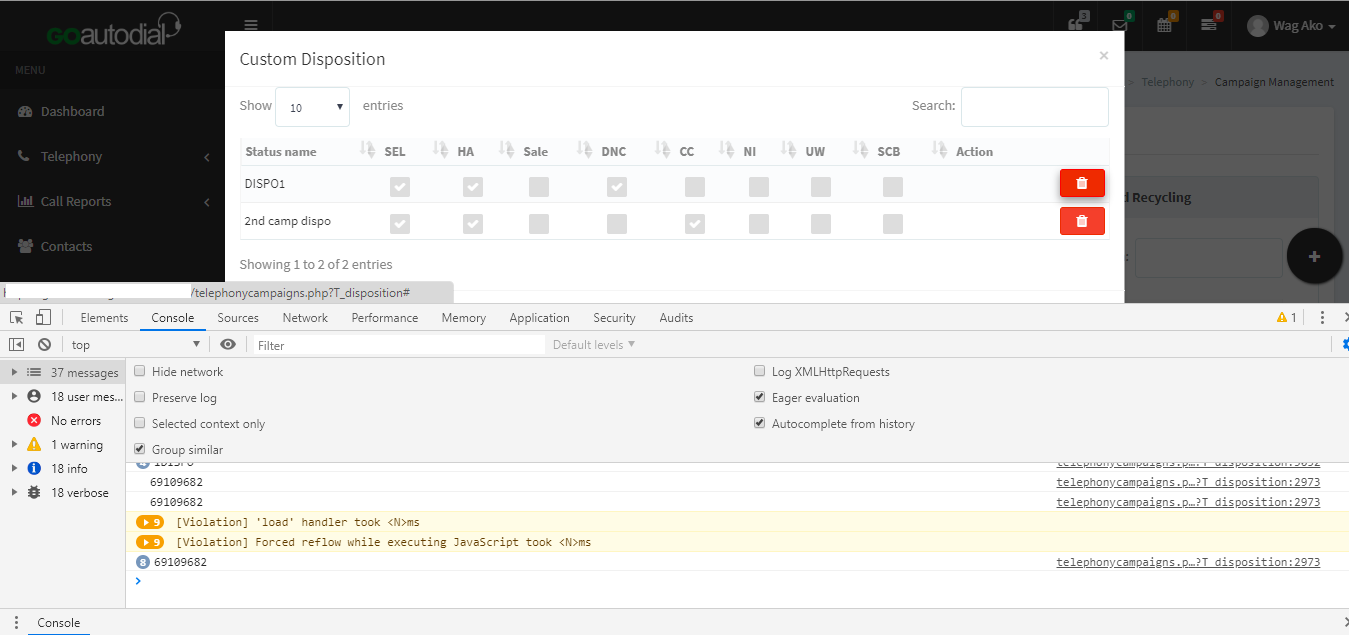
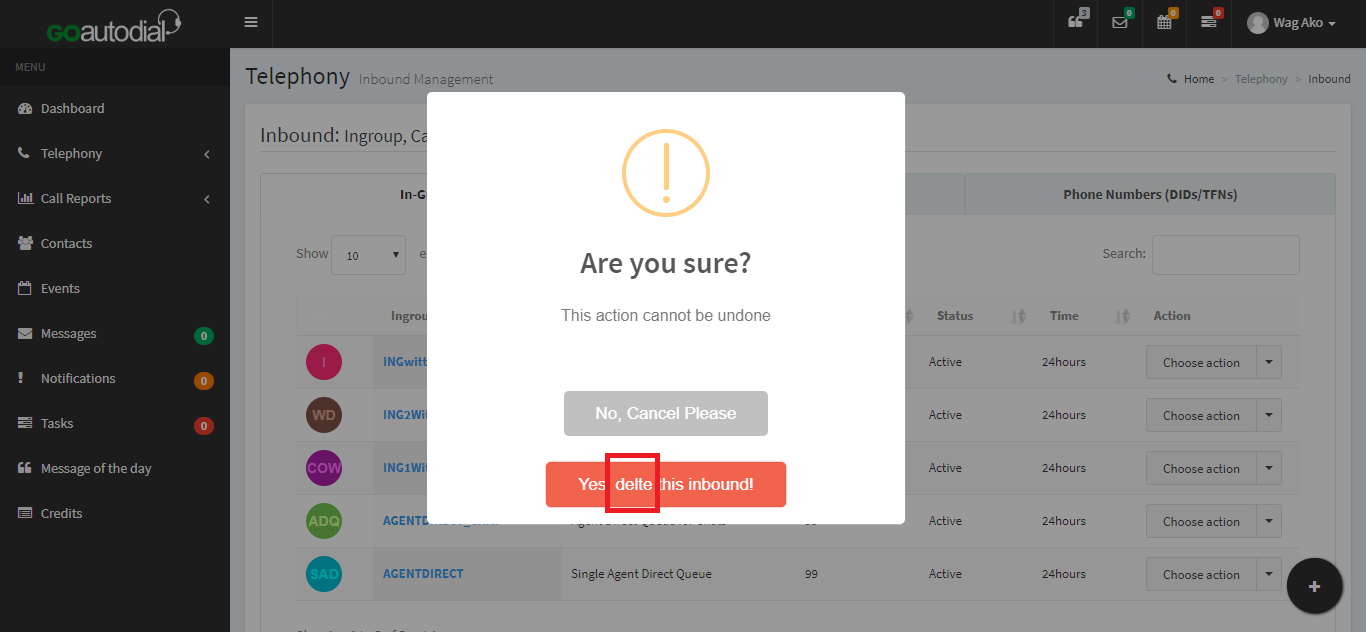

 Updated by Chris Lomuntad almost 6 years ago
Updated by Chris Lomuntad almost 6 years ago
Team,
Done fixing the issue regarding DISPOSITION, INBOUND, and DID... Also fixed the issue on CUSTOM FIELDS > Create except the issue on the Upload section... And about the REPORTS & ANALYTICS, I'm still checking the codes... Thanks.
Cheers,
Chris
 Updated by Wittie Manansala almost 6 years ago
Updated by Wittie Manansala almost 6 years ago
Hi Chris,
DISPOSITION, INBOUND, DID, CUSTOM FIELDS > Create... are fixed. See our tests below:
USERS:
Create - Working
Read - Working
Update - Working
Delete - Working
Update. In regards to Jackie's concern below. You can only view the phone entries of the users that where created with same usergroup and not the users that has been transferred to it.
PHONES - (Seeing 5 entries only should be 7) - Jackie and sir Chris agent999 was create by a different usergroup and was assigned to WittieGroup while user 935465791 is a survey user and should be hidden.(If a user_level was set to 4 it should be hidden)
PHONES - permissions should be created too. (Create, Read, Update, Delete) Or Same permission with Users
MariaDB [asteriskdb]> select user, phone_login, user_level from vicidial_users where user_group='WittieGroup';
----------------------+------------+ | user | phone_login | user_level |
----------------------+------------+ | vwittie | 1762254695 | 8 | | wittie001 | 2332569336 | 1 | | agent999 | 3895591939 | 8 | | wittie002 | 1145829432 | 8 | | wittie003 | 9836951217 | 1 | | wittie004 | 7872678754 | 1 | | agent143 | 4623300587 | 1 | | 935465791 | NULL | 4 |
----------------------+------------+
8 rows in set (0.00 sec)
CAMPAIGNS:
Create - Working
Read - Update. Working. Only the selected campaign on the usergroup will be displayed.
Update - Working
Delete - Working
DISPOSITION:
Create- Working
Read - Working
Update - Working
Delete - Working
PAUSE CODES:
Create - Working
Read - Working
Update - Working
Delete - Working
HOT KEYS:
Create - Working
Read - Working
Delete - Working
LIST:
Create - Update. Working. Only the selected campaign on the usergroup will be displayed/selected.
Read - Working
Update - Working
Delete - Working
Upload - Working
CUSTOM FIELDS:
Create - Working
Read - Working
Update - Working
Delete - Working
Upload - Pending. Enable Lead Mapping Working / Disbale Lead Mapping Not Working = Error: Lead File Not Compatible with List. Incompatible Field Names. Check the File Headers
SCRIPT:
Create - Working
Read - Working
Update - Working
Delete - Working
INBOUND:
Create - Working
Read - Working
Update - Working
Delete - Working (Message box from delte to delete is corrected)
IVR:
Create - Working
Read - Working
Update - Working
Delete - Working
DID:
Create - Working
Read - Working
Update - Working
Delete - Working (from Phonenumber to Phone number is corrected)
VOICEFILES:
Create - Working
Update - Working
Download - Update. Working
MUSIC ON HOLD:
Create - Working
Update - Working
Delete - Working
REPORTS & ANALYTICS:
Statistical Report - Update. Working. Only the selected campaign on the usergroup will be displayed/selected.
Agent Time Detail - Not Working
Agent Performance Detail - Update. This will not be available. It was moved to Agent Time Detail which is more acurate, Average Wait Time for Agents will be included on Agent Time Detail report which is still in progress.
Dial Status Summary - Working
Sales Per Agent - Working
Sales Tracker - Working
Inbound Call Report - Pending. Not Working its not showing the allowed ingroup.
Export Call Report - Pending. Can download,however its not showing the allowed ingroup and still seeing other Campaigns.
Allow Recording View - Working
Thank you.
 Updated by Levy Ryan Nolasco almost 6 years ago
Updated by Levy Ryan Nolasco almost 6 years ago
UPDATE - It is now working.
In regards to Jackie's concern below. You can only view the phone entries of the users that where created with same usergroup and not the users that has been transferred to it. PHONES - (Seeing 5 entries only should be 7) - Jackie and sir Chris agent999 was create by a different usergroup and was assigned to WittieGroup while user 935465791 is a survey user and should be hidden.(If a user_level was set to 4 it should be hidden) PHONES - permissions should be created too. (Create, Read, Update, Delete) Or Same permission with Users MariaDB [asteriskdb]> select user, phone_login, user_level from vicidial_users where user_group='WittieGroup'; ----------------------+------------+ | user | phone_login | user_level | ----------------------+------------+ | vwittie | 1762254695 | 8 | | wittie001 | 2332569336 | 1 | | agent999 | 3895591939 | 8 | | wittie002 | 1145829432 | 8 | | wittie003 | 9836951217 | 1 | | wittie004 | 7872678754 | 1 | | agent143 | 4623300587 | 1 | | 935465791 | NULL | 4 | ----------------------+------------+ 8 rows in set (0.00 sec)
 Updated by Chris Lomuntad over 5 years ago
Updated by Chris Lomuntad over 5 years ago
- Assignee changed from Chris Lomuntad to Jackie Alfonso
Chi,
Based sa email mo na:
Custom Field Upload - Pending. Enable Lead Mapping Working / Disbale Lead Mapping Not Working = Error: Lead File Not Compatible with List. Incompatible Field Reports and Analytics Inbound Call Report - Pending. Not Working its not showing the allowed ingroup. Export Call Report - Pending. Can download,however its not showing the allowed ingroup and still seeing other Campaigns.
Related yung 2 issues na yan sa mga issue trackers na sumusunod:
Reports and Analytics: #7062, #7639 and #7502 (as per ryan)
Lead Mapping: #7626
Cheers,
Chris
 Updated by Jackie Alfonso over 5 years ago
Updated by Jackie Alfonso over 5 years ago
- Status changed from In Progress to Closed
