Feature #7405
closedMIC Notification Pop-up
0%
Description
Hi Chris,
If there is no mic detected there should be a pop-up notice.
Thanks
Files
 Updated by Wittie Manansala about 6 years ago
Updated by Wittie Manansala about 6 years ago
- Author changed from Wittie Manansala to Levy Ryan Nolasco
 Updated by Tristan Kendrick Biscocho about 6 years ago
Updated by Tristan Kendrick Biscocho about 6 years ago
- File microphonenotallowed.png microphonenotallowed.png added
the issue is caused when the agent does not click the "allow" button for the browser to use the mic when prompted. chrome will popup a message asking the user to allow the browser to use the mic on the following scenarios;
1. a microphone is detected on the system and its the first time the user is logging in to their domain.
2. if the user changed their device for the microphone.
**Note: Please do not change microphone while logged into the system. The browser will still try to use your previous mic because it was the device that was allowed when you first logged in and not the new one.
an error message that says "microphone not detected" will appear when the user fails to allow the browser to use the mic. (see screenshot below)
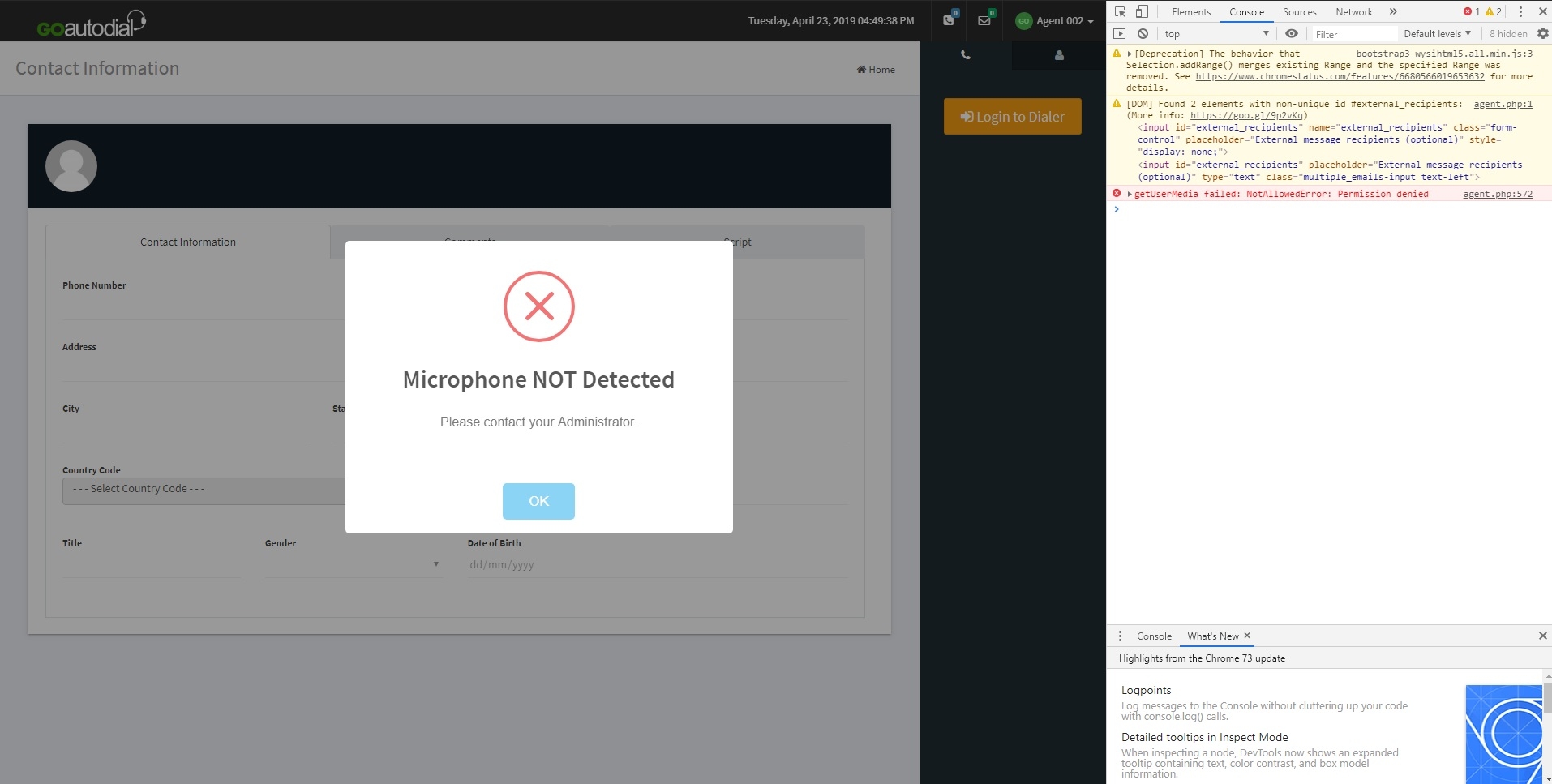
however if there is no micrphone detected on the machine a "User denied media access" error will be returned by the system.
