Feature #573
closed
Added by Demian Biscocho about 12 years ago.
Updated about 12 years ago.
Description
Here are the minor modifications to the carrier wizard
Step 1
Carrier type:
1. GoAutoDial-JustGoVoIP
2. Manual
Step 2
If GoAutoDial-JustGoVoIP
1. Mark required fields with "*". Move "Terms and Conditions" lower. See screenshot below.
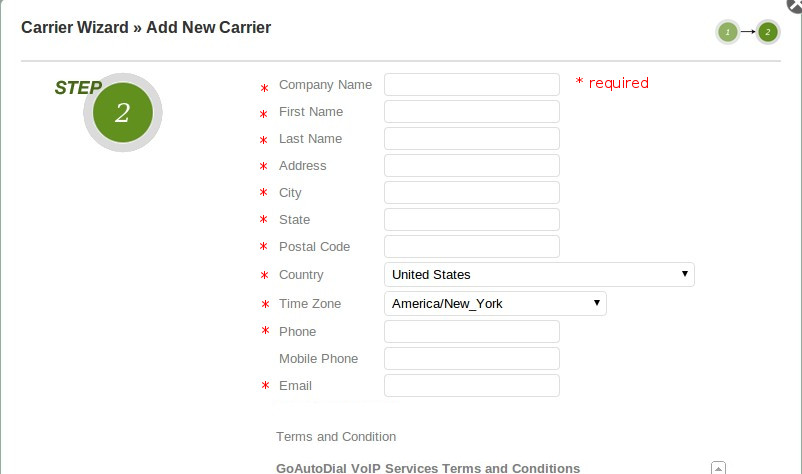
2. There should be a loading sign when users hit submit. There is no feedback when user clicks submit. Users don't know what's happening and clicks the submit link multiple times resulting in multiple carrier entries and email.
3. If registration is successful, there should be a pop-up message saying "Account creation successful. Please check your email for instructions on how to login to our VoIP web portal".
Step 3
1. There should be a dropdown menu for the carrier to be used/enabled in available active campaigns. This means auto-creating a dial-prefix for the GoAutoDial-JustGoVoIP carrier entries and having the prefix used in chosen campaign/s.
Note:
1. There should only be one active GoAutoDial-JustGoVoIP carrier entry. There should be a message saying "Multiple GoAutoDial carrier entries are not allowed".
2. Duplicate/multiple checks via email address
Files
- Status changed from New to Feedback
- Assignee changed from Franco Hora to Levy Ryan Nolasco
- % Done changed from 0 to 90
- Assignee changed from Levy Ryan Nolasco to Franco Hora
Hi Franco,
I made some test on Carrier wizard, On Step1 when choosing carrier type GoAutoDial option should be GoAutoDial-JustGoVoIP as per Sir Demian request, please see the screenshot below. Step2 is working properly, A message will appear saying "error:Multiple GoAutoDial carrier entries are not allowed" if there is more than one active GoAutoDial-JustGoVoIP carrier entry, please see the screenshot below. And as for Step3 please see Issue Tracker 574 for more information.
 - Step1
- Step1
 - Step2
- Step2
 - Step2
- Step2
Thanks!
Ryan
- Assignee changed from Franco Hora to Levy Ryan Nolasco
FOR UAT
Done modifying the dropdown menu
- Assignee changed from Levy Ryan Nolasco to Franco Hora
Hi Franco,
Thanks for the update. It is working properly, However i have found minor issue when using Google chrome browser. Please see the screenshot below.

Regards,
Ryan
- Assignee changed from Franco Hora to Levy Ryan Nolasco
FOR UAT
image plus creating manual carrier having registration string ip of 208.43.27.48 also include dal.justgovoip.com
- Status changed from Feedback to Closed
- Assignee changed from Levy Ryan Nolasco to Franco Hora
- % Done changed from 90 to 100
Hi Franco,
Thanks for the update. Broken image has been resolved. Also, modifying carrier having registration string IP address 208.43.27.84 and dal.justgovoip.com will be not be allowed.

Regards,
Ryan
Also available in: Atom
PDF
Go to top
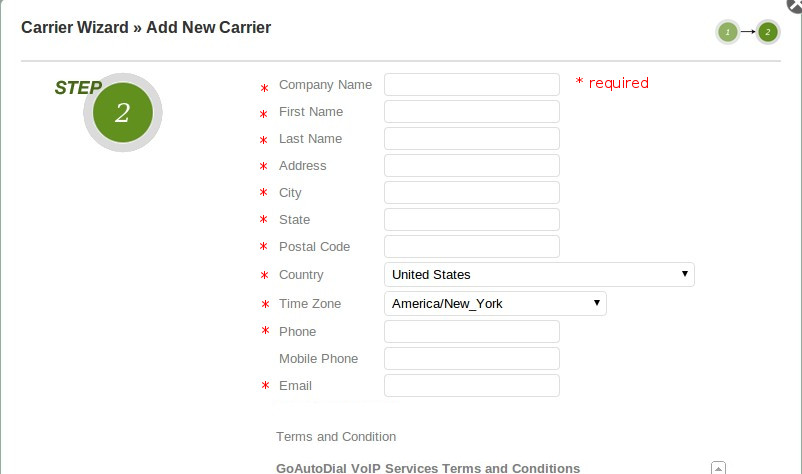

 - Step1
- Step1 - Step2
- Step2 - Step2
- Step2
