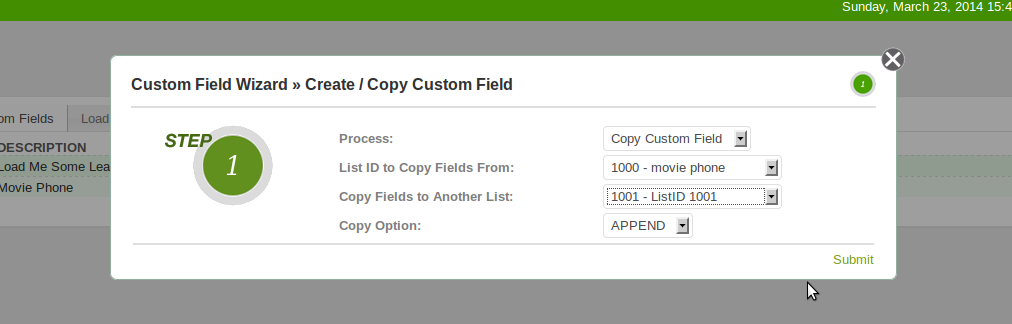Where is Copy Custom Fields Tab?
Where is Copy Custom Fields Tab?
Added by Joseph Hajek over 11 years ago
How do I turn on this feature, it becomes a pain in the A$$ when having to redo every list imported with 30 fields.
http://goautodial.org/issues/603
Currently running 3.0CE :)
Replies (1)
 RE: Where is Copy Custom Fields Tab?
-
Added by Jefferson Varias over 11 years ago
RE: Where is Copy Custom Fields Tab?
-
Added by Jefferson Varias over 11 years ago
Hi Joseph,
Good day!
You can use the copy custom fields feature of your GoAutoDial CE 3.0. Go to Lists>>Custom Fields then click Create Custom Fields and choose Copy Custom Field for List ID then set the source list id and the destination. If this feature is not yet available on your dialer, make sure to update your GoAutoDial server.
Please check attached screenshot.