Howted Howto Setup an Inbound Campaign¶
How to setup an Inbound Campaign¶
1. Login to your portal as an administrator and Select TELEPHONY AND CAMPAIGNS on the left side panel.
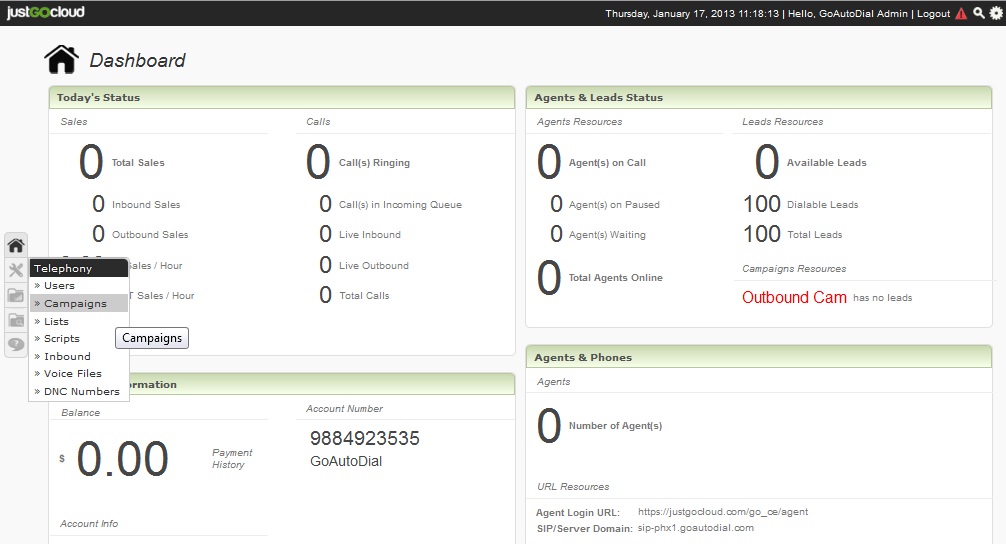
2. Click on ADD NEW CAMPAIGN and select the CAMPAIGN TYPE.
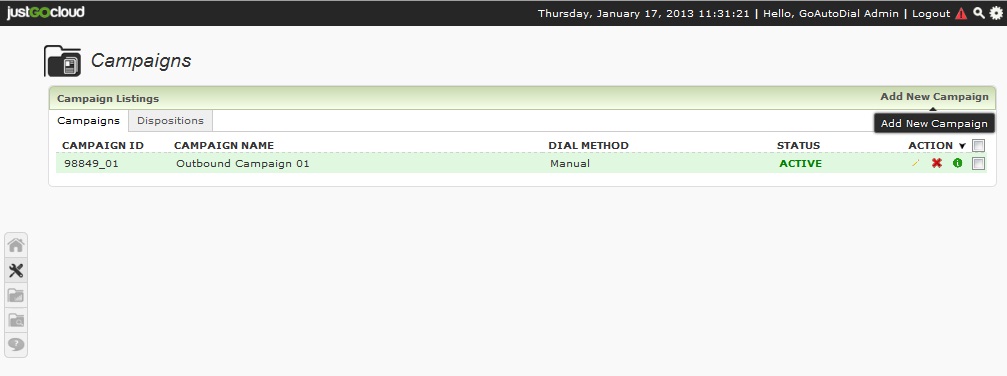
3. Choose a CALL ROUTE.
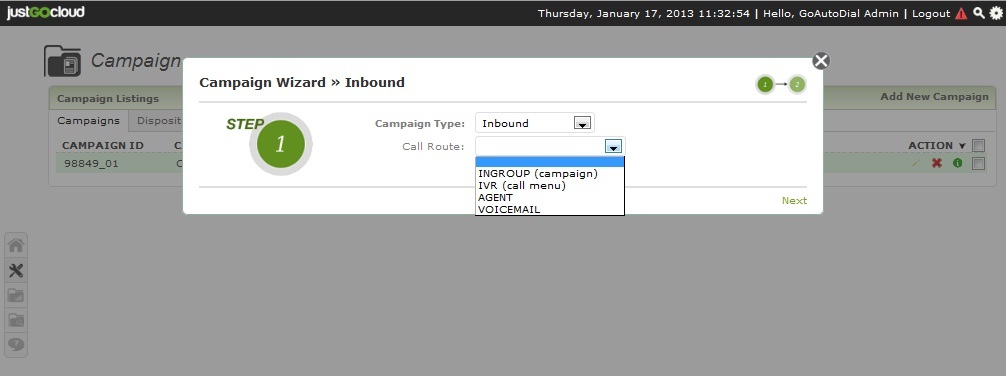
4. Enter your DID Extension on the field provided and select the desired group color. Click on next when done.
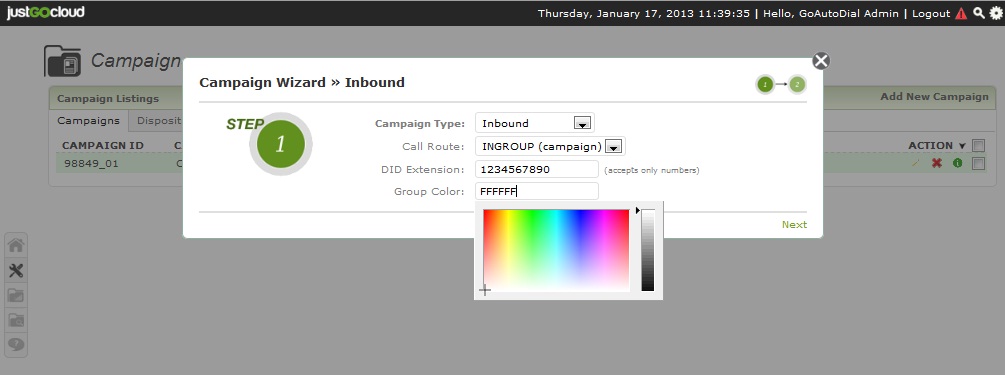
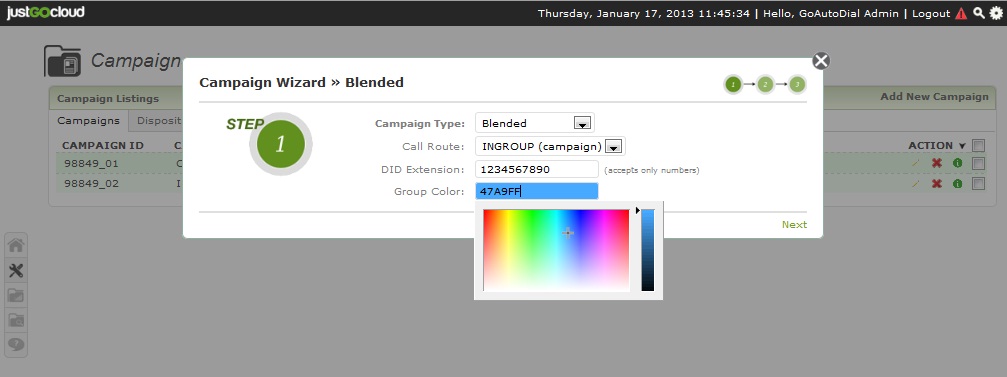
5. THe Campaign information will be displayed. Click on FINISH when done or select MODIFY CAMPAIGN if you wish to edit it.
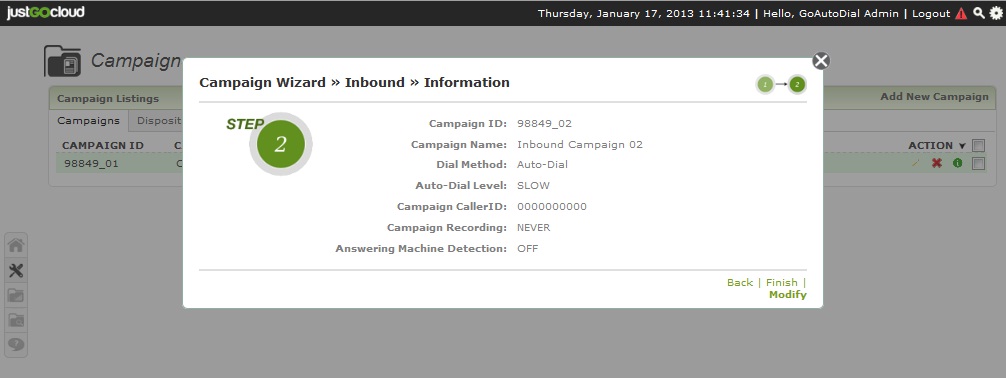
Go to top
