HowTo Local Transfer.¶
1. Create an Ingroup for your closer agents.Hover to Telephony > Inbound on the lower right corer click the "+" button then create an Ingroup.
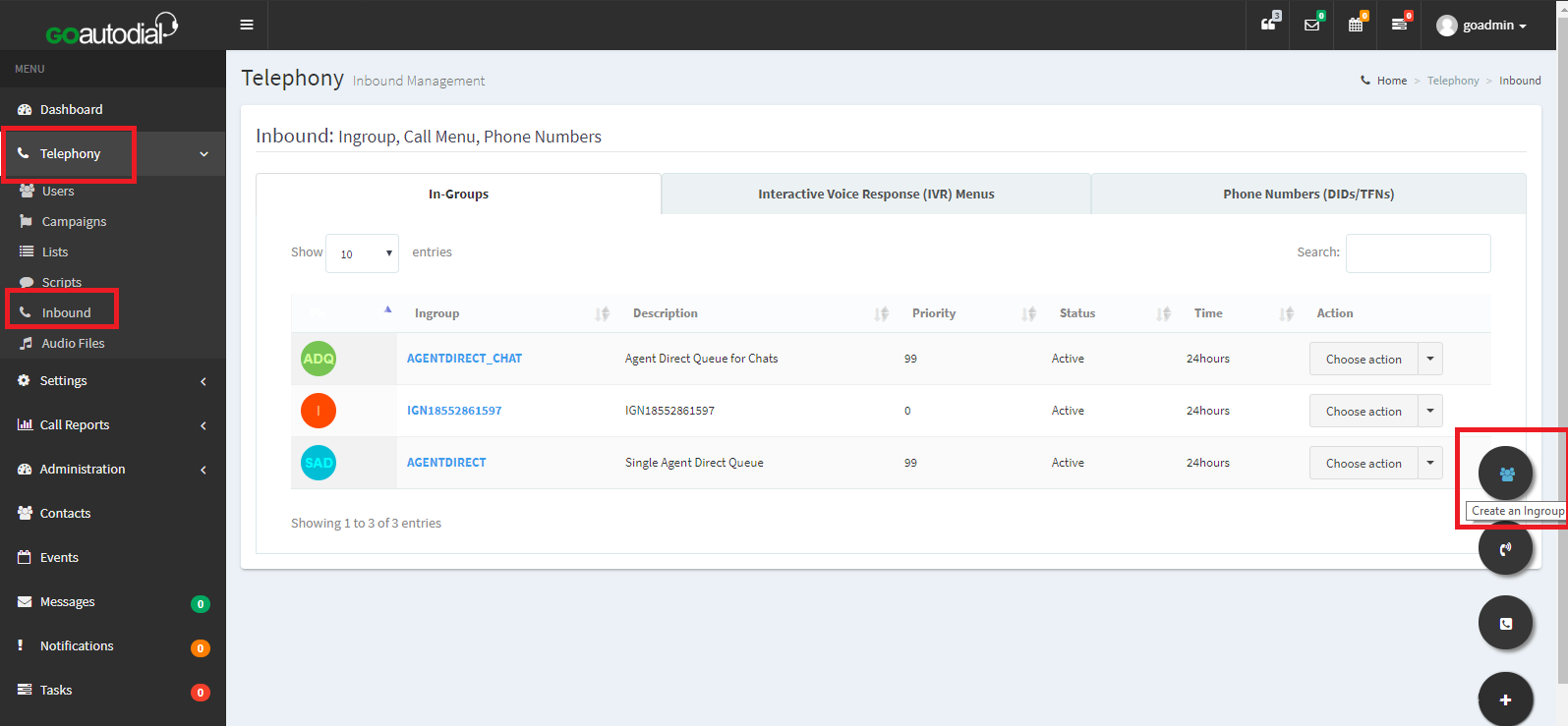
2. Fill out the Wizard for the Name of the Ingroup then click "Next" > "Submit" once its done there will be a pop-up "Success! Ingroup was Created" to notify that the Ingroup was created properly.
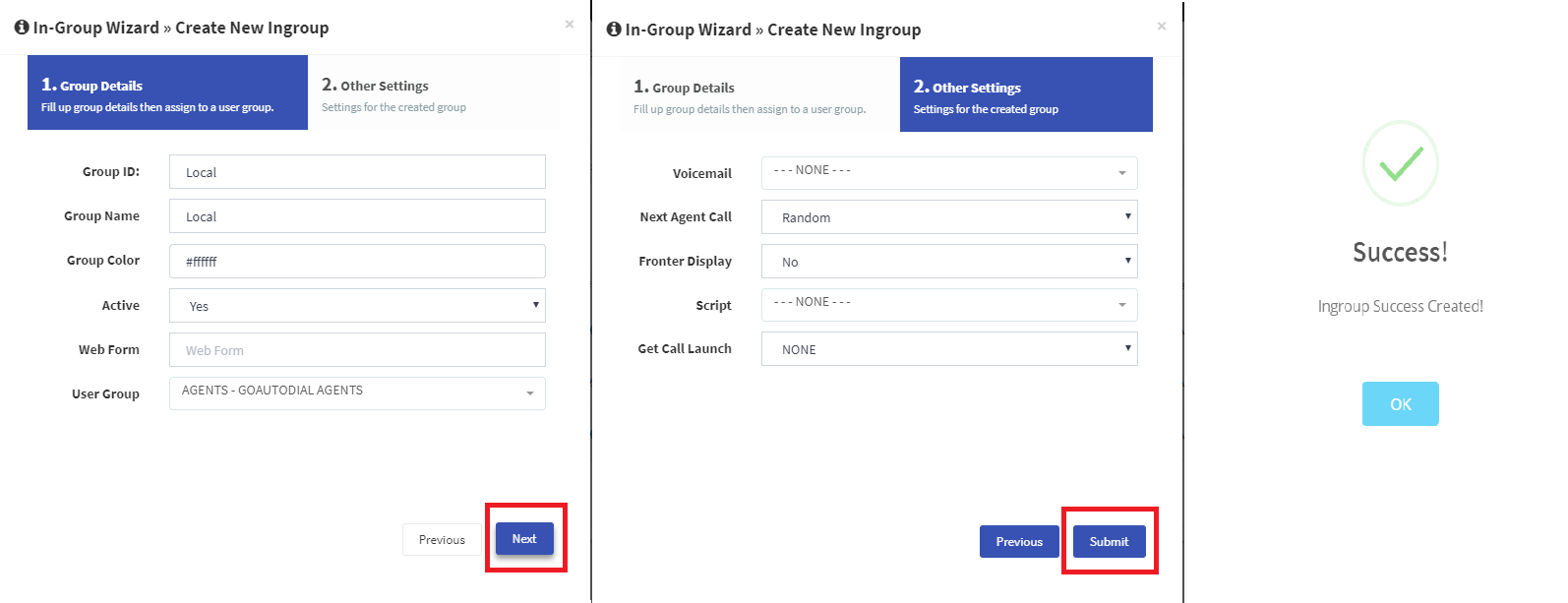
3. Once its Created go to your Campaign and allow the Ingroup. Click the Advance Settings on Allowed Inbound and Blended set "YES" scroll down below then put check on the Ingroup then click Update.
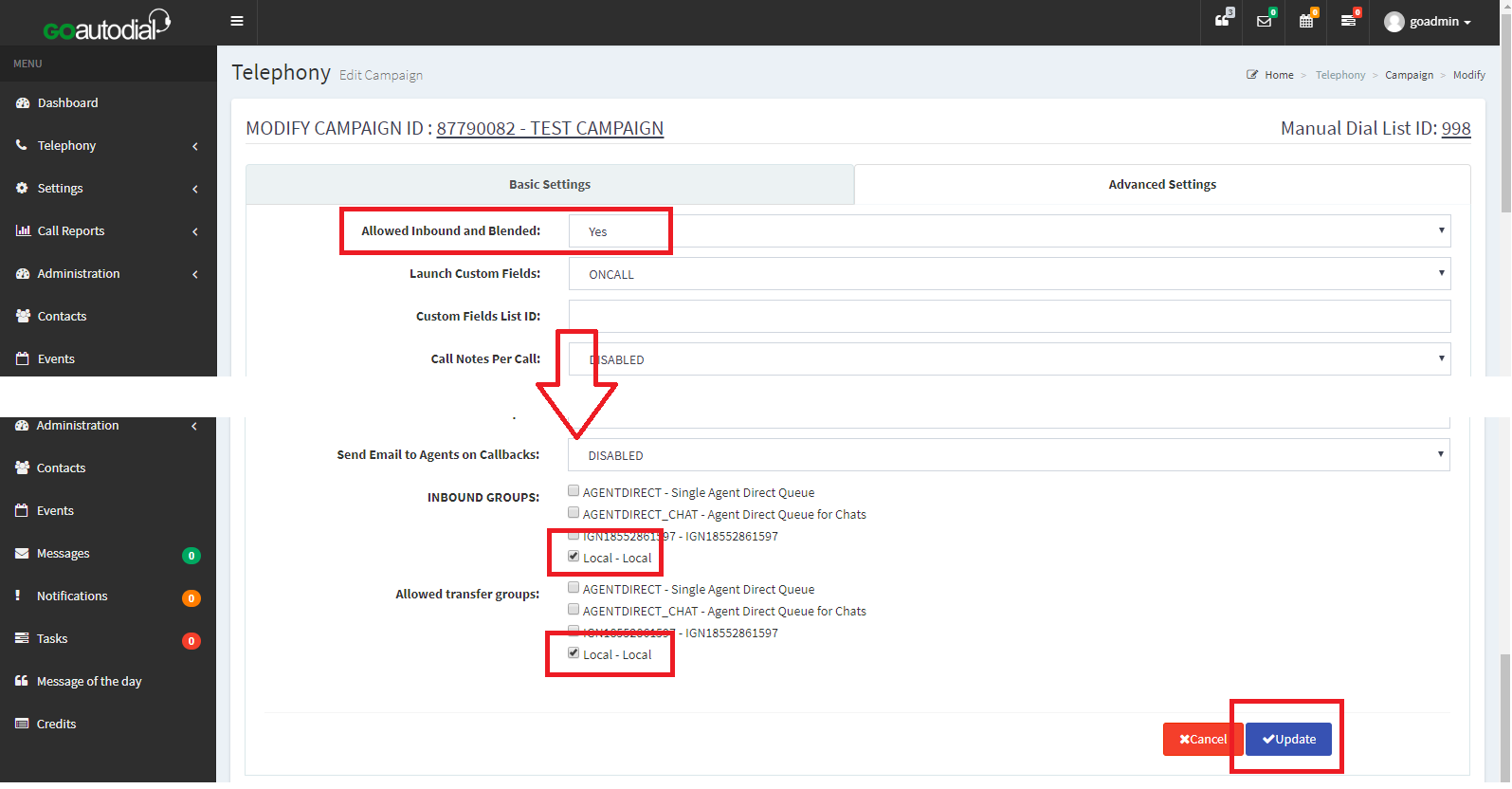
4. Please advise your Closer Agent after they login on the campaign select the Ingroup so they can receive the Local Transfer Call.
Inactive BLENDED CALLING (outbound activated) if you don't want your Closer Agent to receive outbound calls
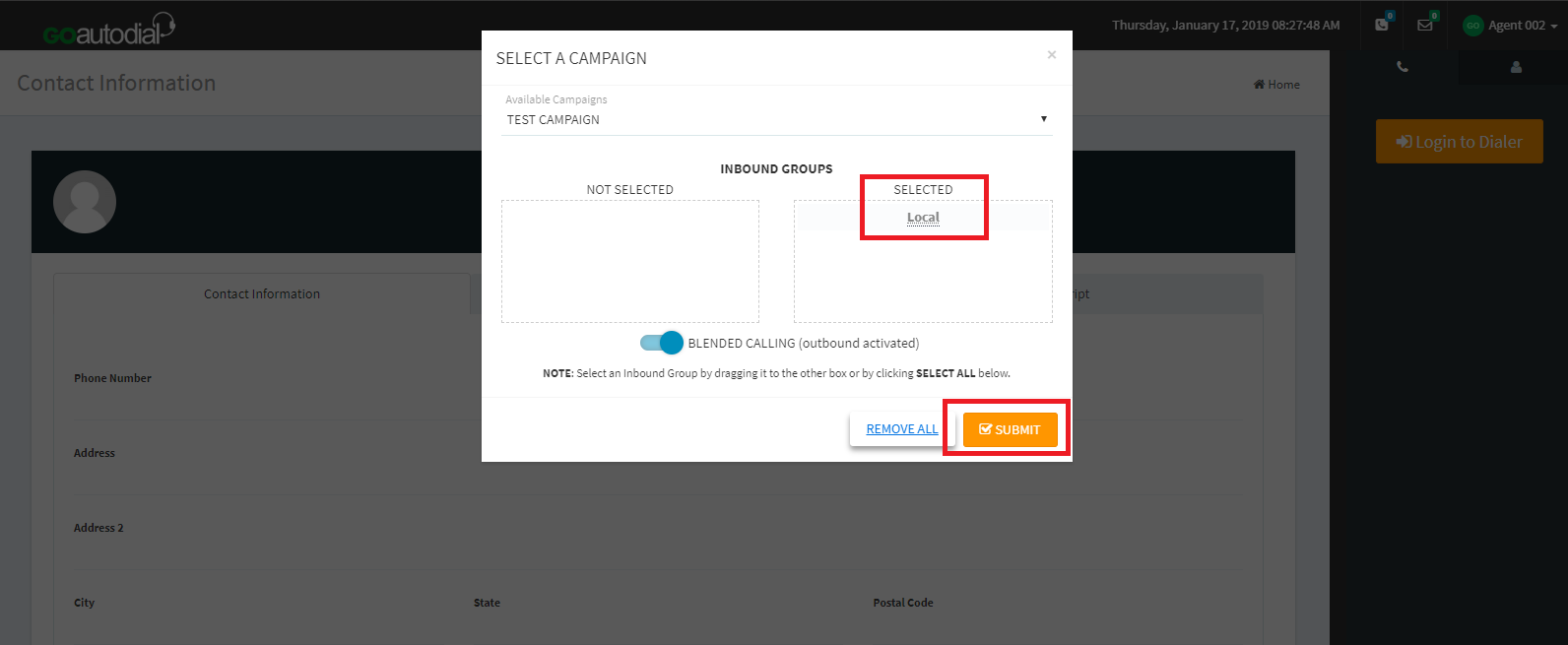
5. Once they selected the correct Ingroup they only need to select the Resume button so the other agent can now start Transferring the calls to them.
Go to top
