HowTo Download Recording¶
1. Log-in your admin account on the menu look for CALL REPORTS > CALL RECORDINGS
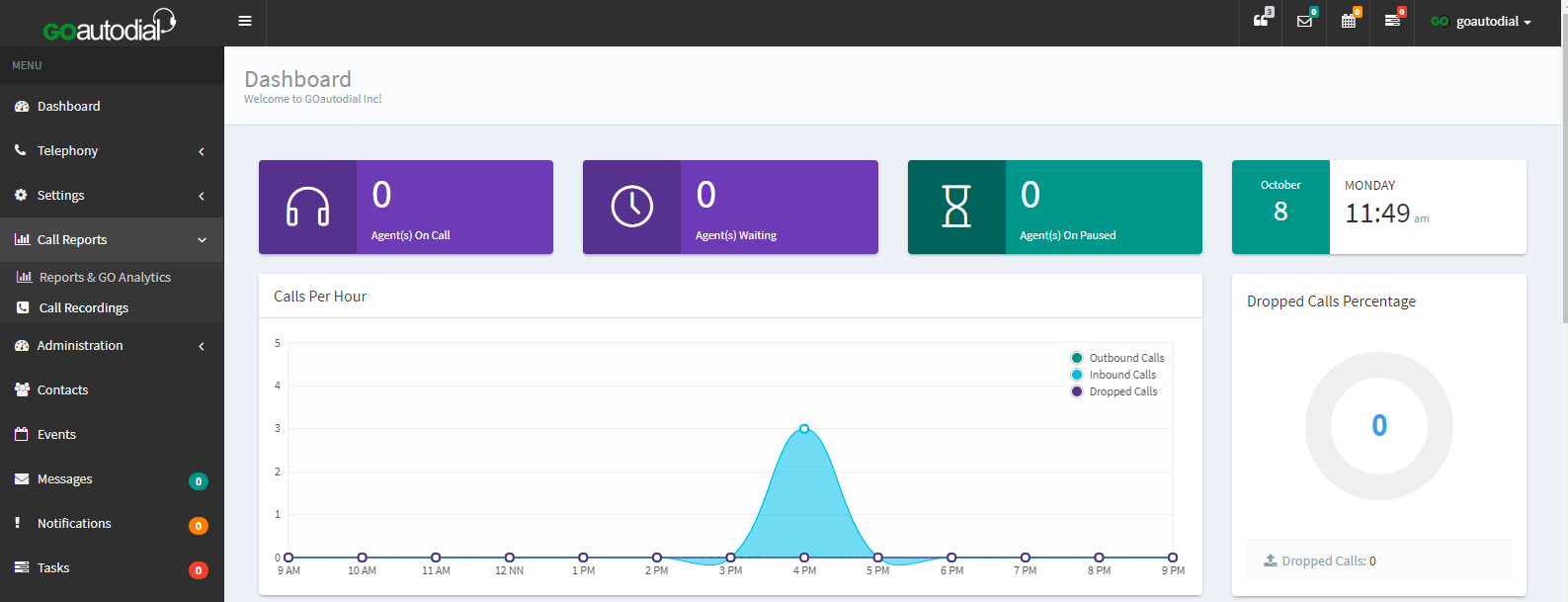
2. On CALL RECORDINGS page you may input the phone number on the search bar that you've want to search or if you want you can select the agent if you want to look their recordings. you may also adjust the date for searching.
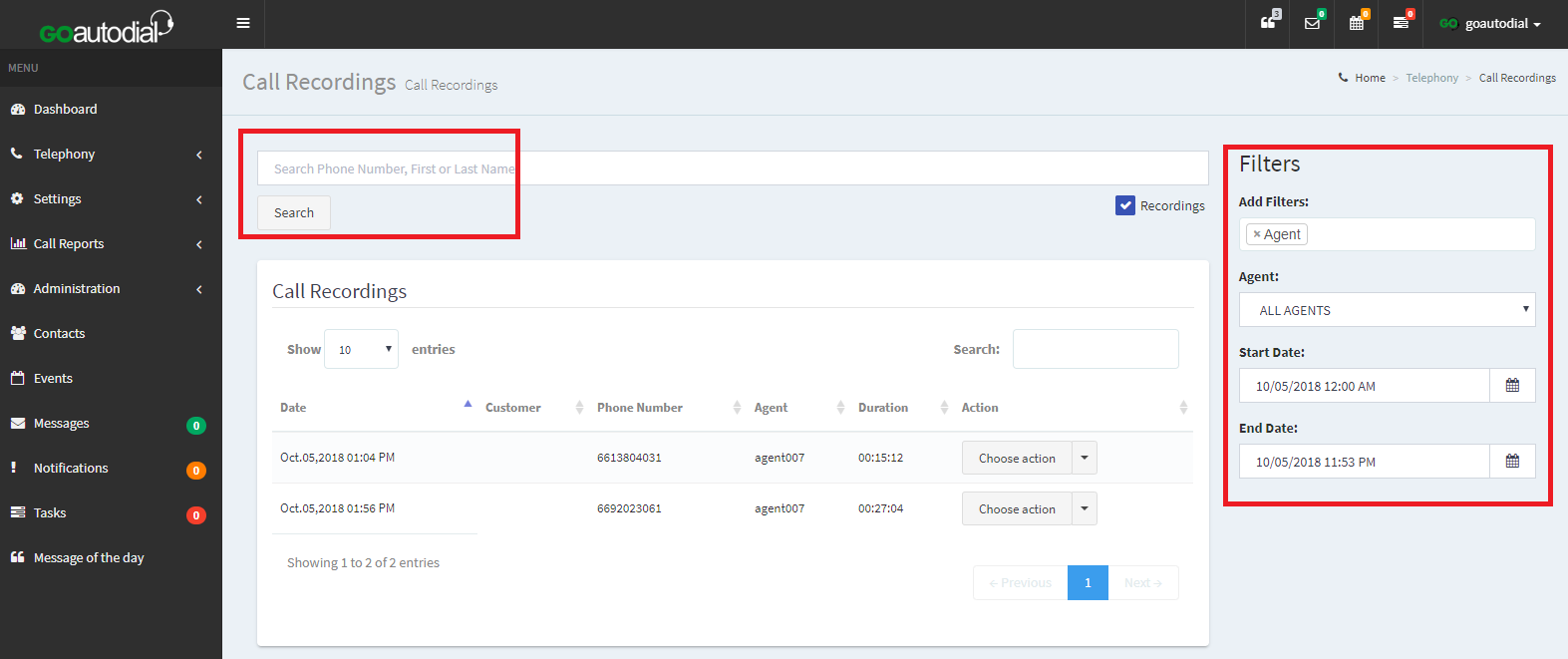
3. Once you've searched the recording that you've been looking for. just click the CHOOSE ACTION it will give you an option either play or download the recording.
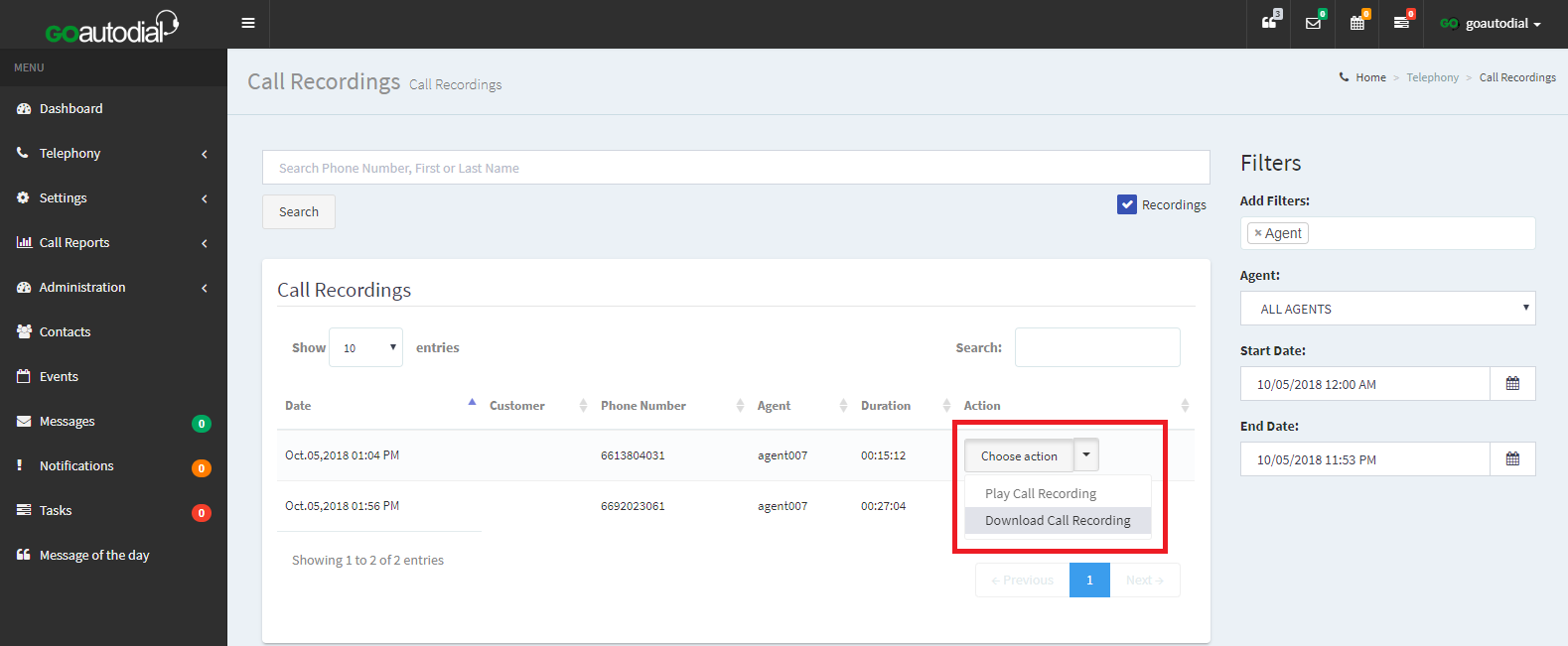
Go to top
