HowTo Do a Callback¶
1. Login to the Agent Portal. once the client wants a call back, Dispose the call as CALL BACK and select the date and time for the schedule.
Note: You can use the Comment Field box in case you have to take down notes of the call and set it as My Own Callback Only then hit submit.
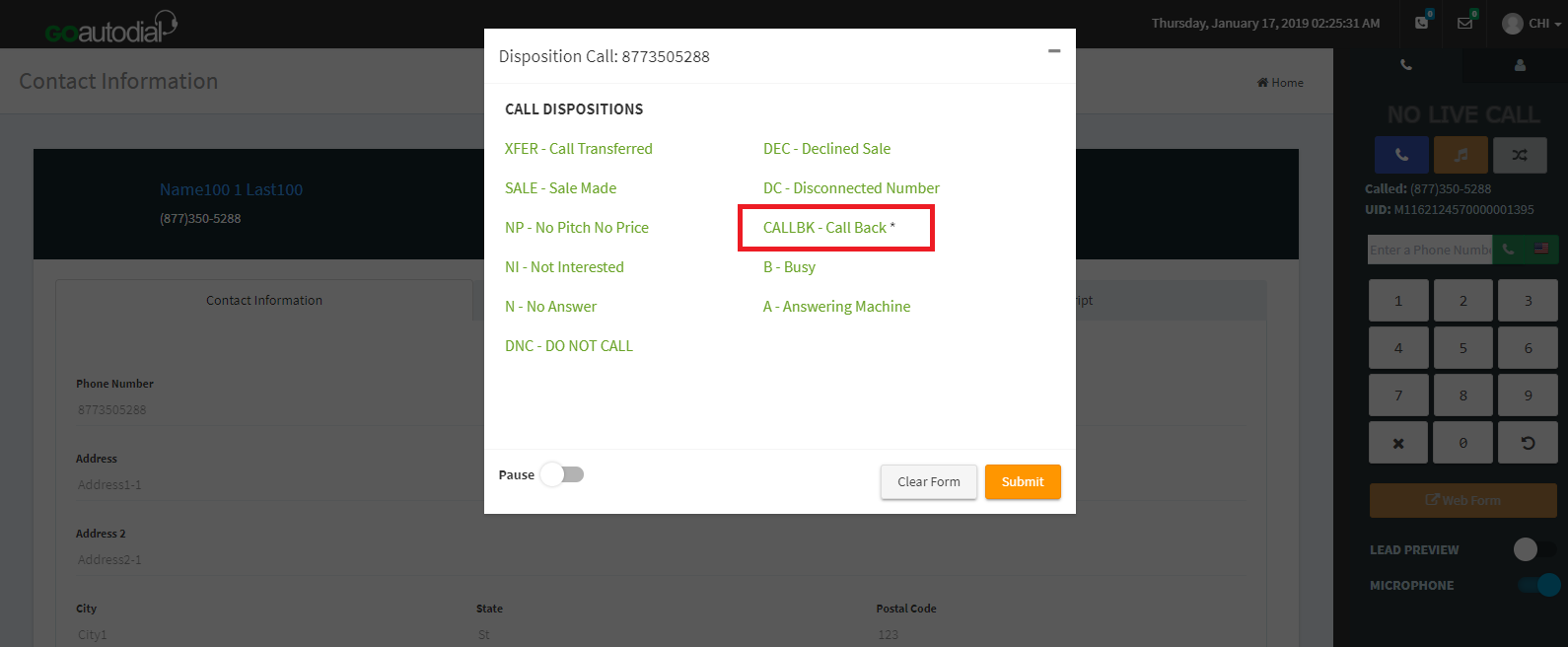
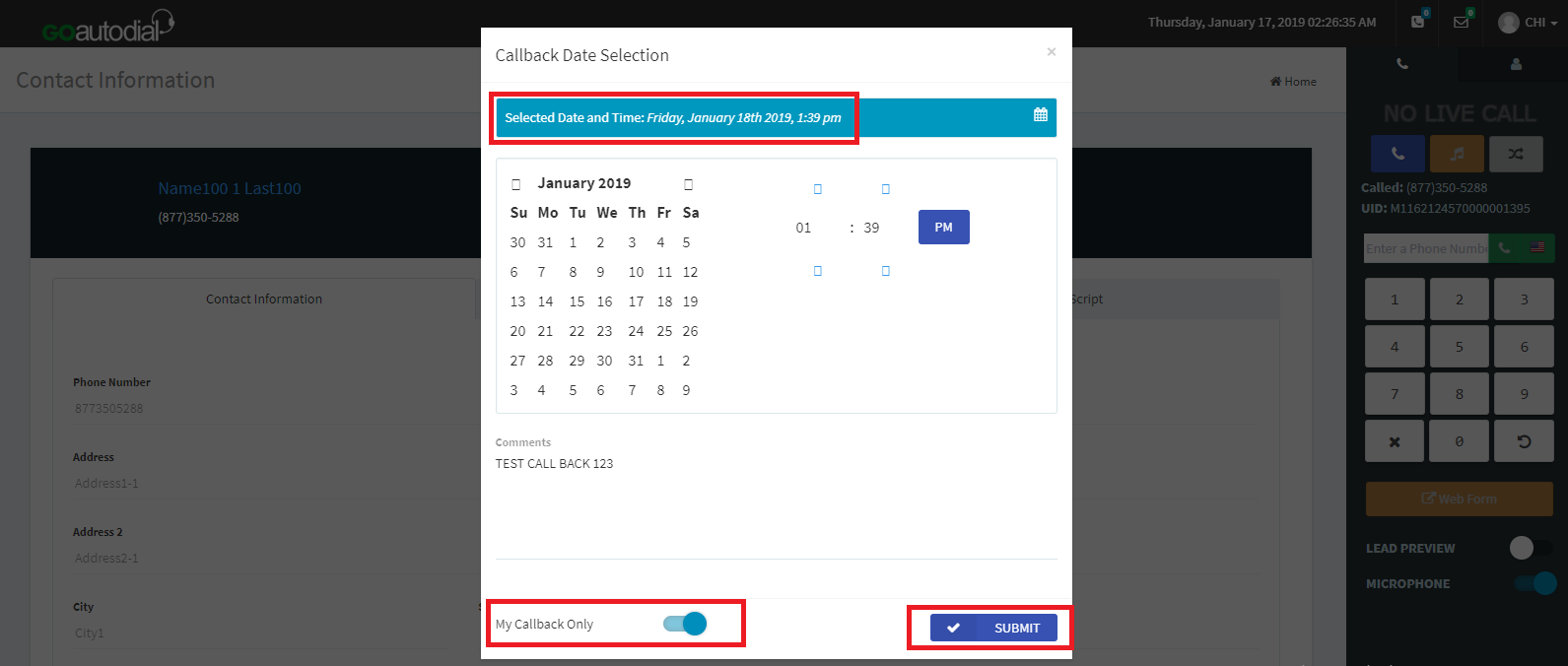
2. Once a scheduled call back is on due date a CALL BACK will pop-up.
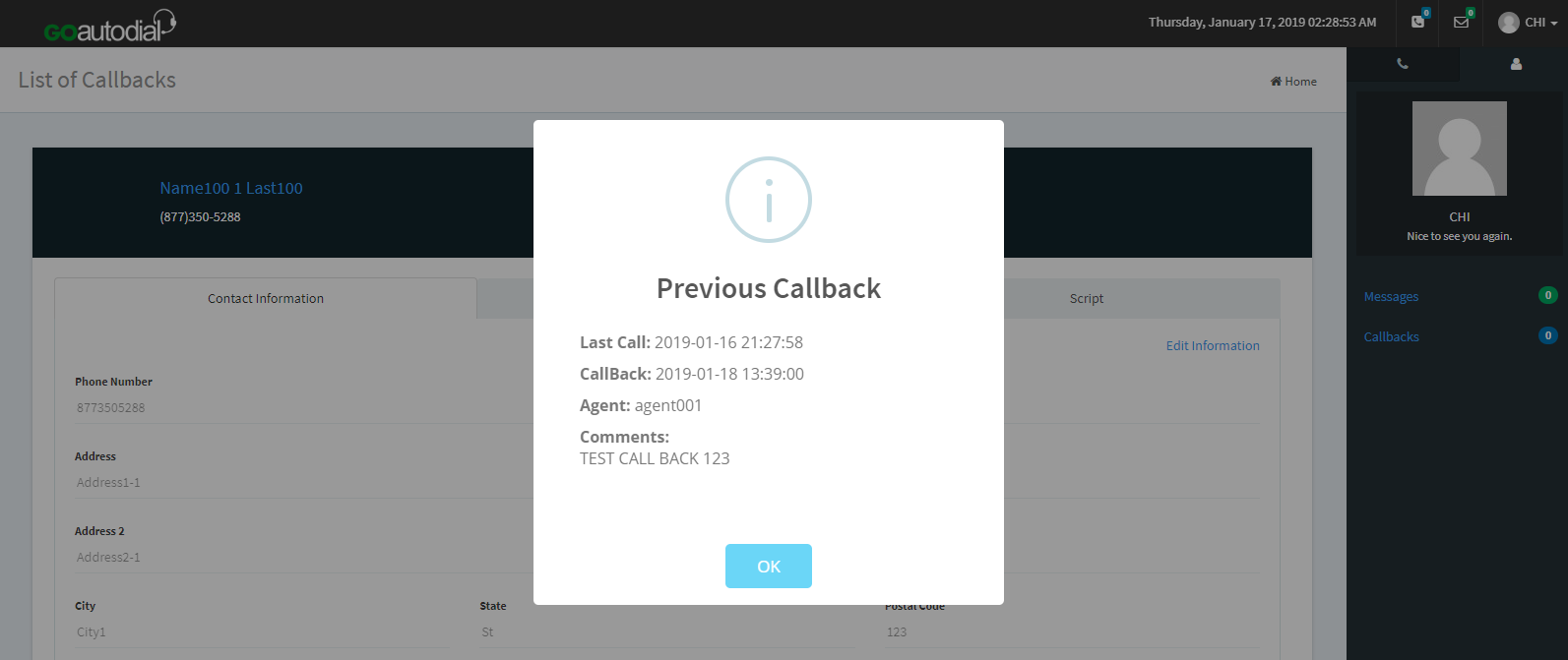
Go to top
