HOWTO Set Lead Order Secondary¶
1. Login to your portal as an administrator and Select TELEPHONY>CAMPAIGNS>ADVANCE SETTINGS.
2. Set your Lead Order Secondary based on your requirements
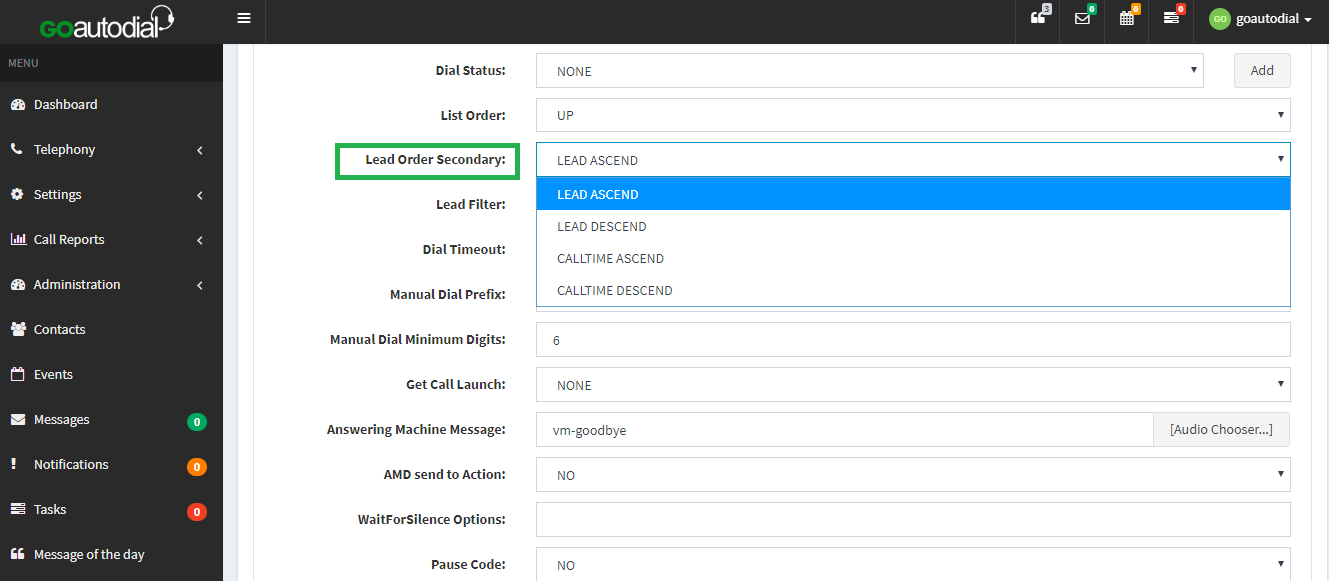
List Order Secondary -This option allows you to select the second sorting order of the leads in the hopper load after the List Order and within the results defined by the criteria set above. For instance, the List Order will be used for the first sort of the leads, but the results will be sorted a second time within that sorting across the same set of the first List Order. For example, if you have List Order set to DOWN COUNT and you only have leads that have been attempted 1 and 2 times, then if you have the List Order Secondary set to LEAD_ASCEND all of the attempt 1 leads will be sorted by the oldest leads first and will be put into the hopper that way. Default is LEAD_ASCEND. NOTE, if you have a large number of leads using one of the CALLTIME options may slow down the speed of the hopper loading script. If List Order Randomize is enabled, this option will be ignored
3. Set Force Reset of Hopper = YES and click UPDATE button to apply the changes immediately.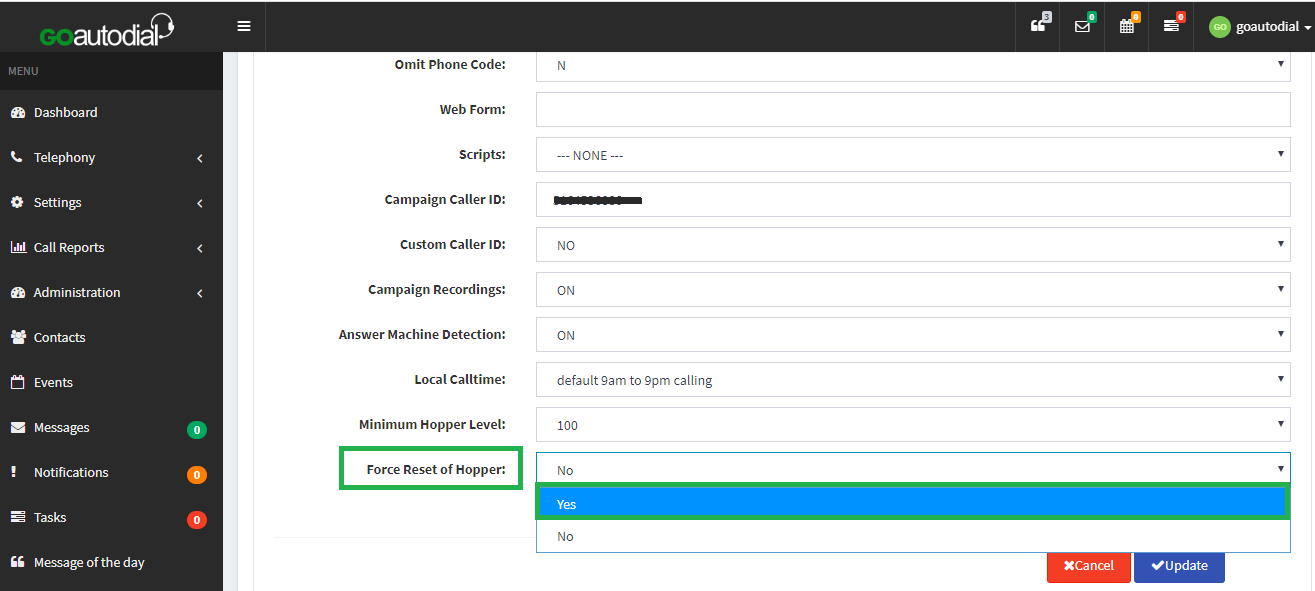
Go to top
