HOWTO Enable Softphones Registration per User/Agent¶
1. GoTo> GoAdmin>Telephony>Users>Choose your agent.
2. Set Enable WebRTC=DISABLE
3. Copy phone login in your notepad and Click UPDATE button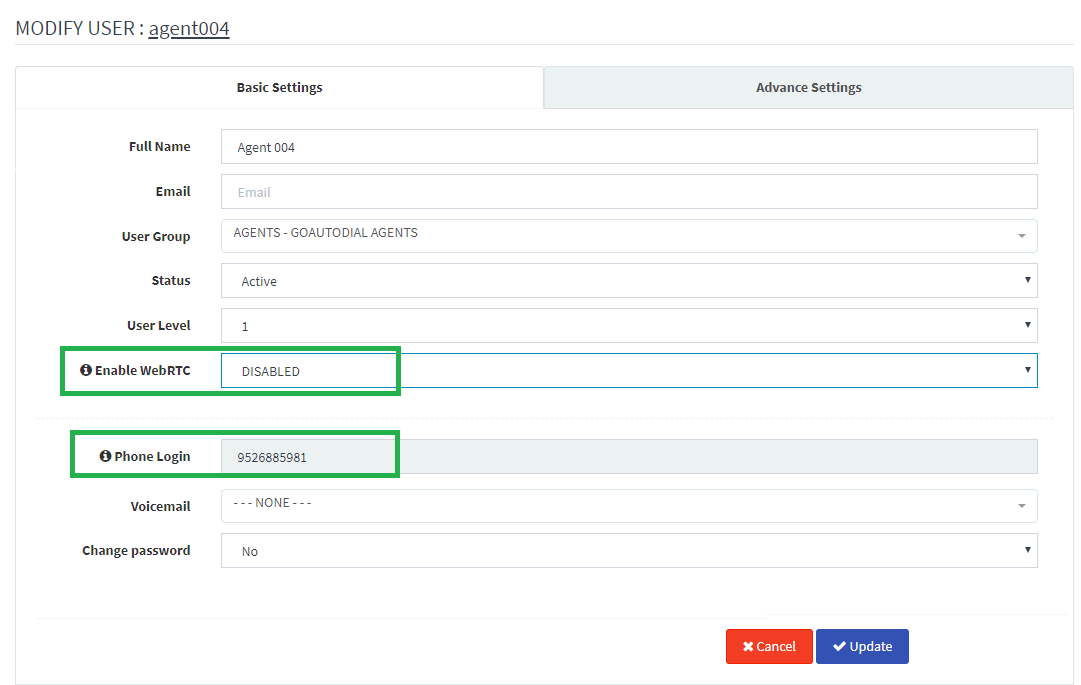
2. Configure your softphone.
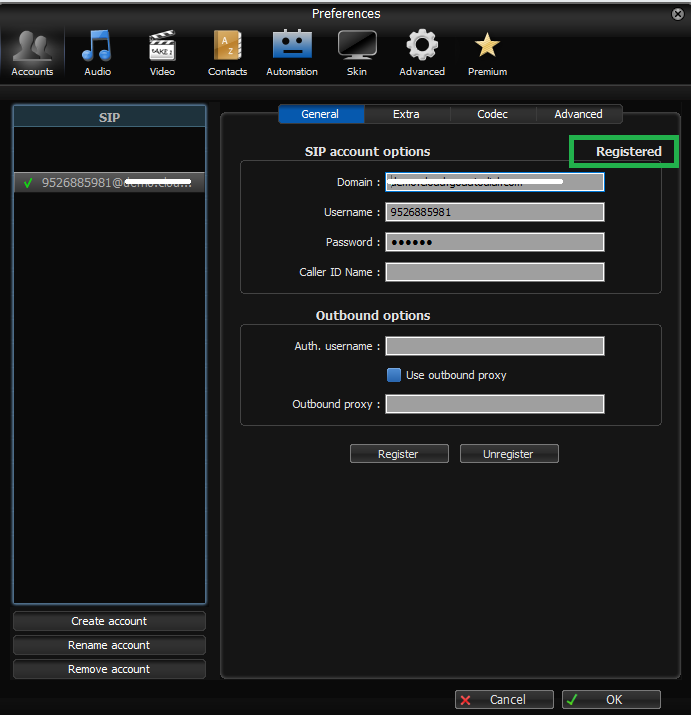
3. Login as agent. Your softphone should ring and will give you a pop up message to answer, click the ANSWER button and you should hear a voiceprompt "You are the only person in this conference".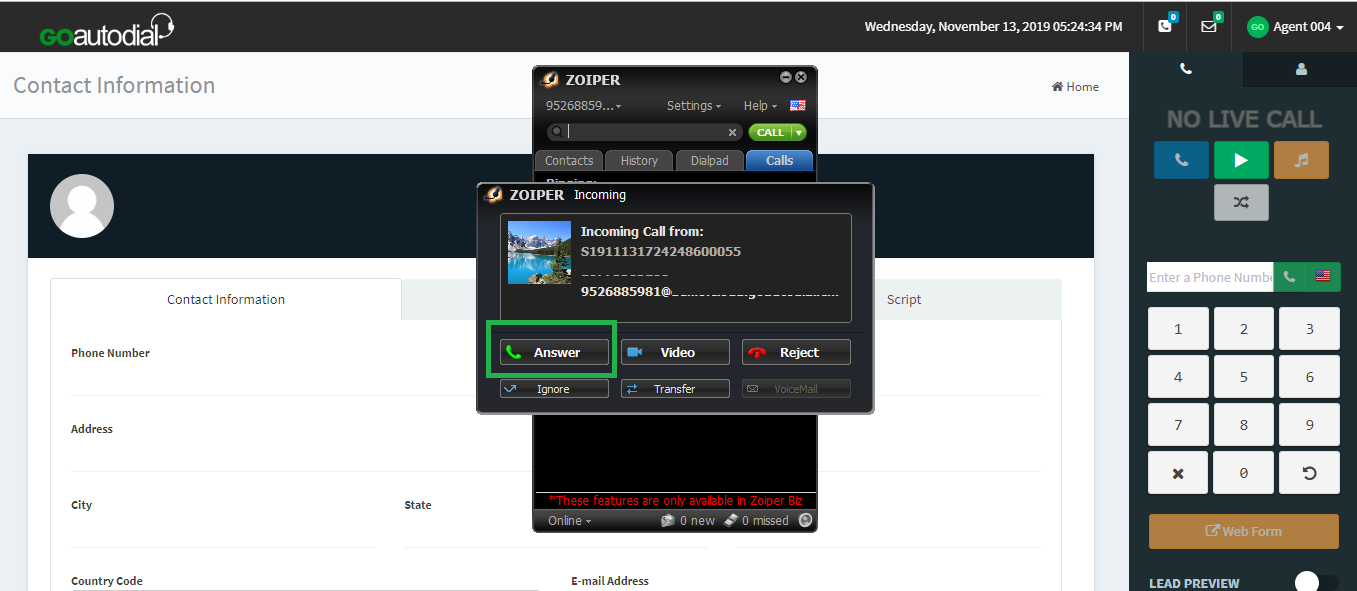
Go to top
