HOWTO Create Lead Filter¶
1. Example you want to filter your leads by dialing only the numbers starting with 201 , 315 and 609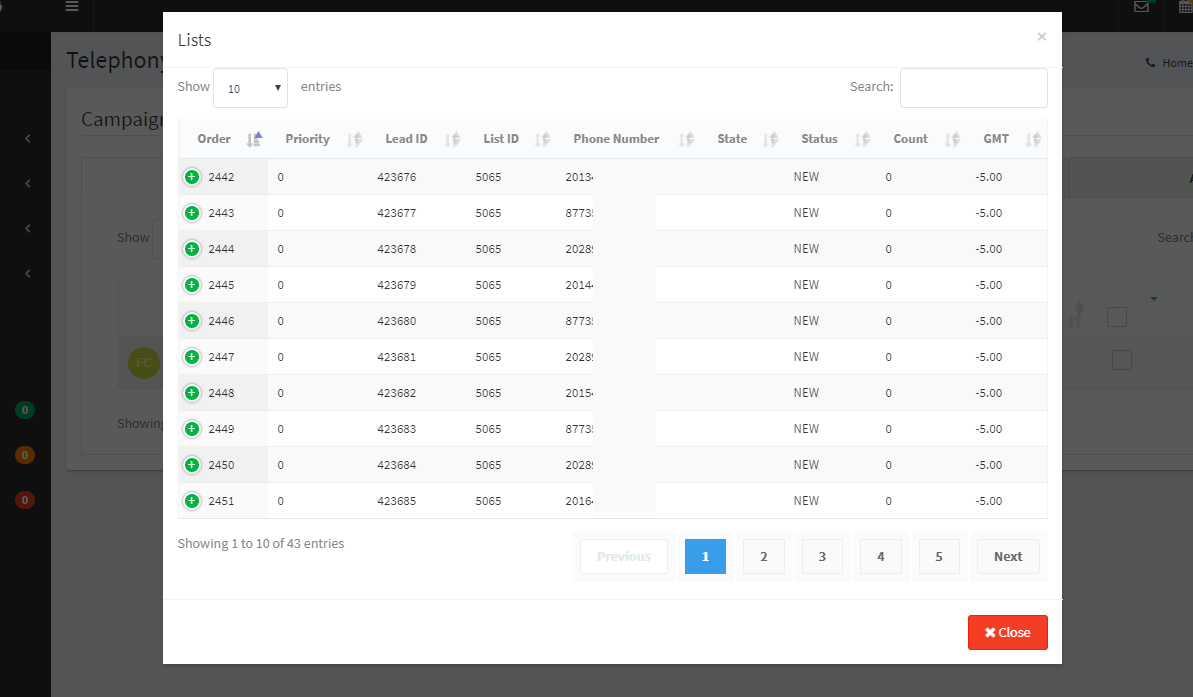
2. On the admin account. Click Telephony > Filters.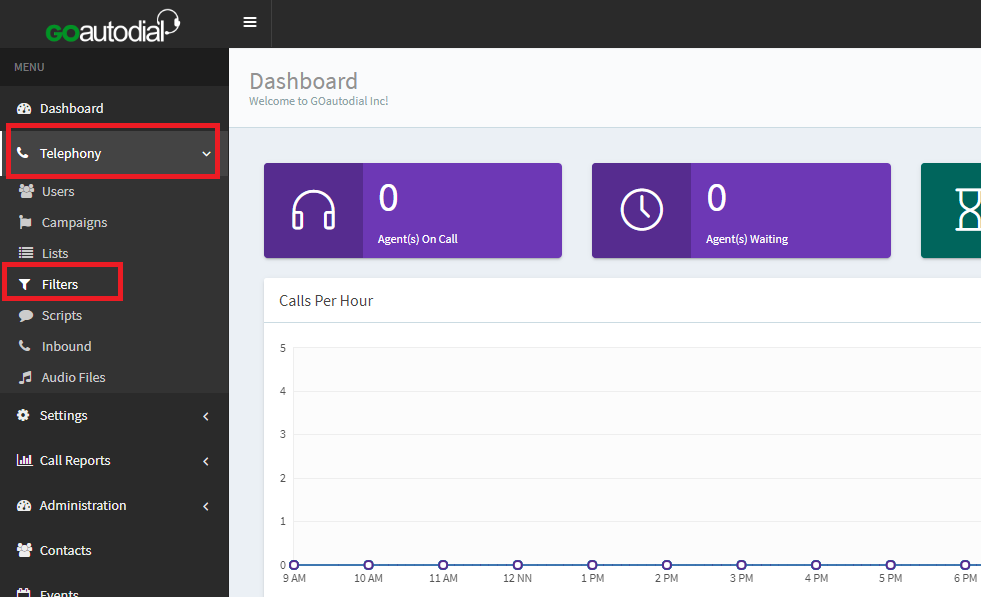
3. Click the "+" button on the lower right corner then fill up the wizard.
Filter SQL This is where you place the SQL query fragment that you want to filter by. do not begin or end with an AND, that will be added by the hopper cron script automatically. an example SQL query that would work here is- called_count > 4 and called_count < 8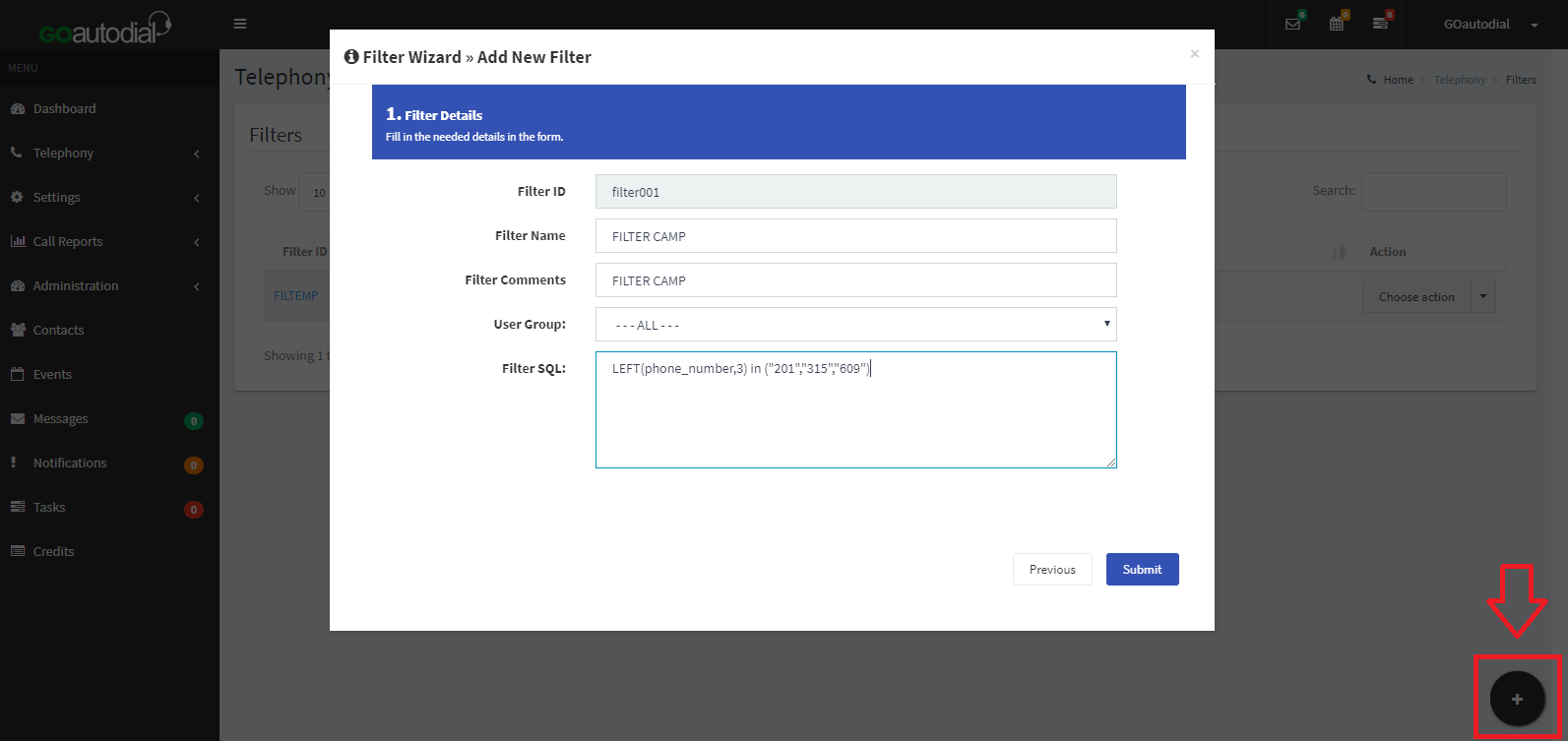
4. Assign the created filter on the campaign advance settings.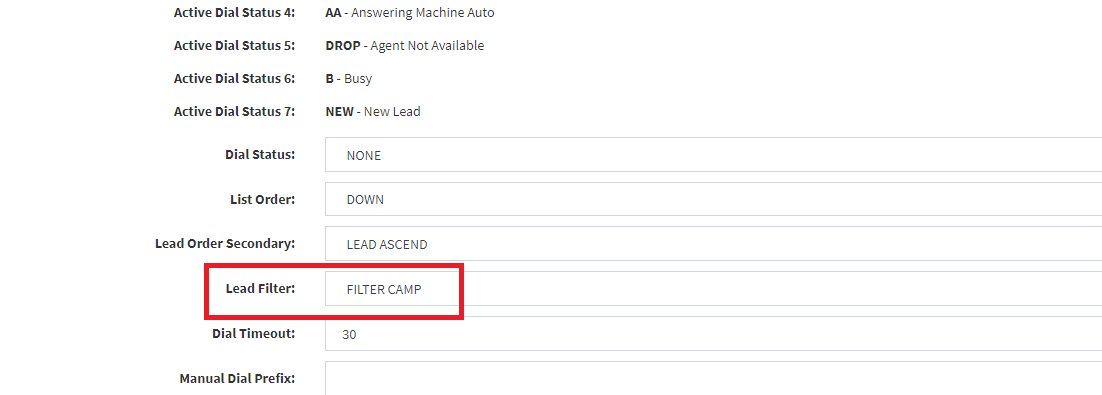
5. After selecting the lead filter on Campaign Advance settings. Reset the leads on the hopper once its done it will only load the number statring with 201, 315 and 609.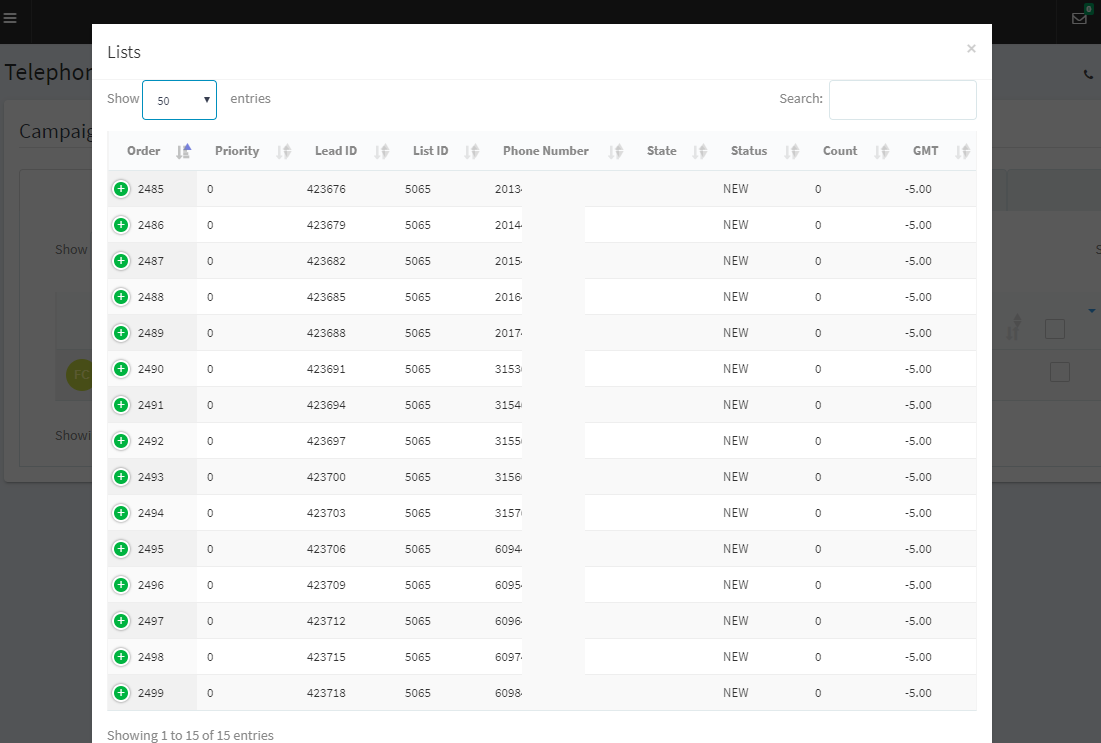
Go to top
