Actions
Bug #7209
closednewgocev4 (User-Modify)
Start date:
01/31/2019
Due date:
% Done:
100%
Estimated time:
Description
Team,
Please check we're unable to modify specific User using Drop Down Modify button:

Even agent002 is choose admin settings still showing up
Thanks
Files
 Updated by Tristan Kendrick Biscocho about 5 years ago
Updated by Tristan Kendrick Biscocho about 5 years ago
- File userbug.jpg userbug.jpg added
clicking the agent ID will also return an error where the user and phone extension is blank.
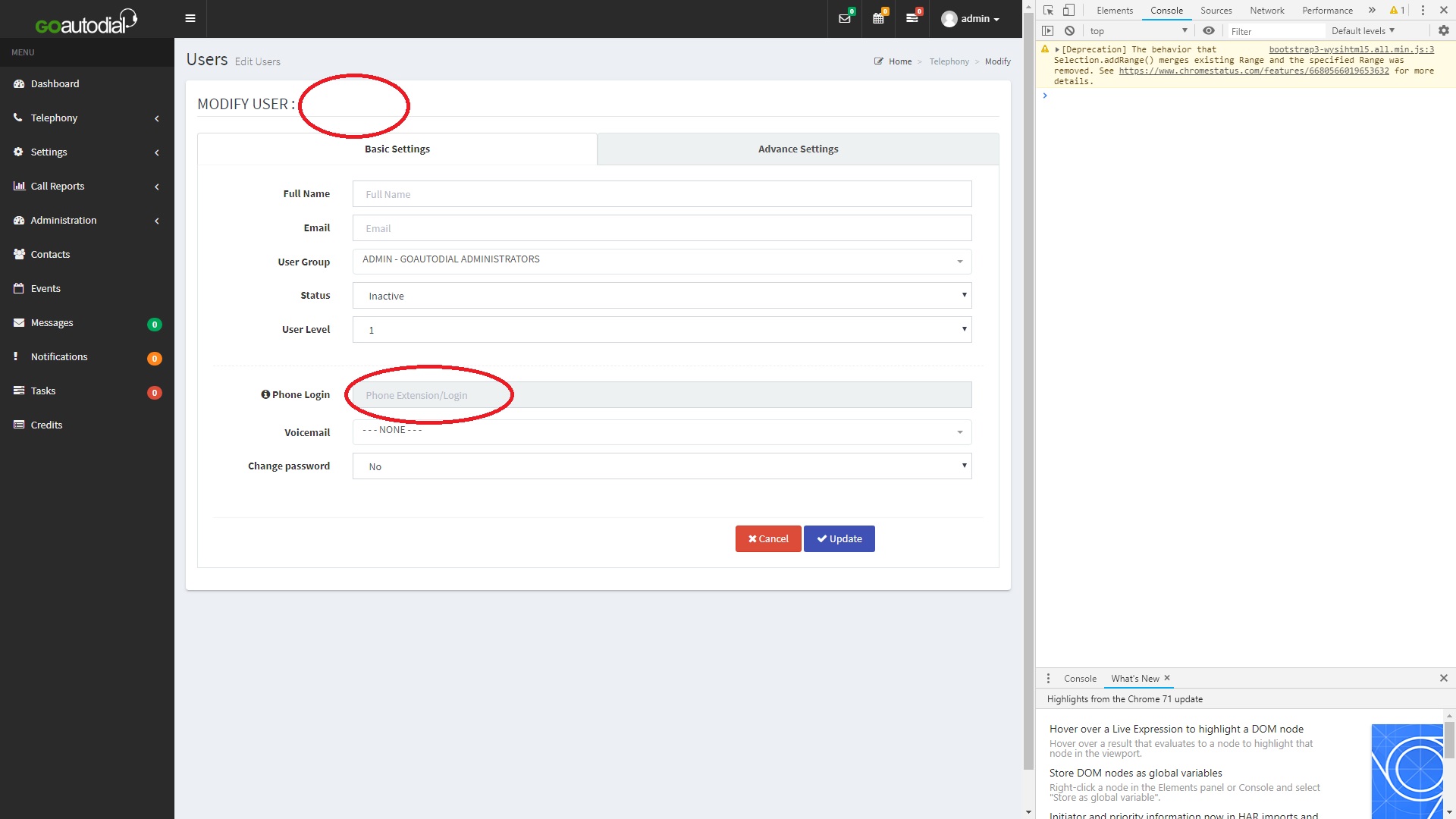
 Updated by Demian Biscocho about 5 years ago
Updated by Demian Biscocho about 5 years ago
- File Screenshot_20190201_083024.png Screenshot_20190201_083024.png added
- File Screenshot_20190201_083101.png Screenshot_20190201_083101.png added
Incorrect "data-user" parameter:
<a class="edit-T_user" href="#" data-id="1354" data-user="goautodial" data-role="1">Modify</a>

Correct:
<a class="edit-T_user" data-id="1354" data-user="agent002" data-role="1"><strong>agent002</strong></a>
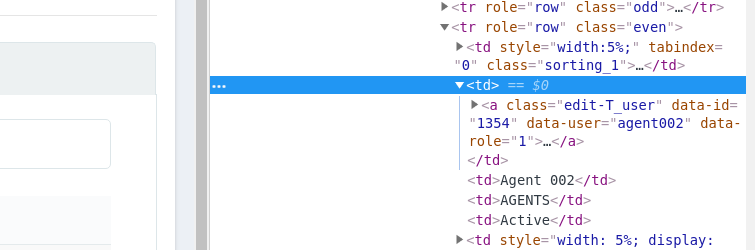
 Updated by Jackie Alfonso about 5 years ago
Updated by Jackie Alfonso about 5 years ago
Hi Team,
Upon testing this is already working. once the modify is clicked it will re-direct on the basic settings of the chosen agent.
Thank you!
 Updated by Demian Biscocho about 5 years ago
Updated by Demian Biscocho about 5 years ago
- Status changed from New to Resolved
- % Done changed from 0 to 100
 Updated by Demian Biscocho about 5 years ago
Updated by Demian Biscocho about 5 years ago
- Status changed from Resolved to Closed
Actions
Go to top
